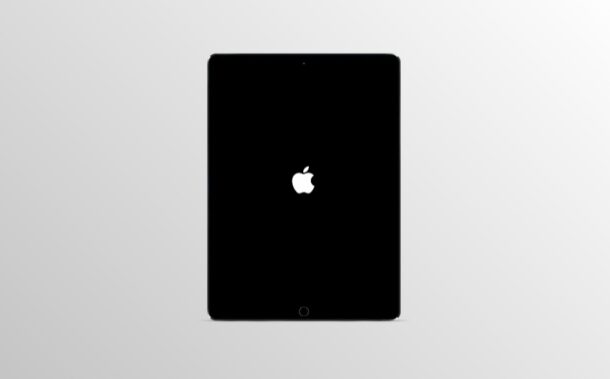Got a new iPad, iPad mini, or iPad Air with a home button and wondering how to force restart the device? Force restarting iPad models with physical home buttons is fairly straightforward, but it’s different from forced restarts on models without home buttons. If you are wondering how this whole process works, read on to master the technique in no time.
Forced restart is a common troubleshooting procedure that can help with a frozen device or other special issues. Forced restarting on an iPad is more than a “soft restart” of turning it off and then back on. This is a regular reboot, while a forced reboot or (sometimes referred to as a hard reset) is different. This method can also be used if your iPad is unresponsive and you are unable to perform a regular restart anyway.
How to Force Restart a New iPad, iPad Mini, iPad Air
No matter what version of iPadOS is running on your iPad, you can follow this procedure to restart your device.
- Simultaneously press and hold the power button and the home button on your iPad. The power button is located at the top of your iPad as shown in the image here.


- Hold down the power and home buttons until you see the Apple logo on the screen. Wait a few seconds and your iPad will start. You will need to enter your device’s passcode because Touch ID is not available after a restart until the device has been re-authenticated by passcode.


Here. Now you know how easy it is to force restart your new iPad, iPad Air, or iPad Mini.
As mentioned earlier, you can use these exact steps to force restart any model of iPad that has a physical home button.
If you have one of the newer iPad models with Face ID, such as the iPad Pro (2018 and later) or iPad Air (2020 and newer models), the procedure to force restart is different. due to the lack of a home button.
Force restarting an iPad can lead to data loss from unsaved data, whether it’s progress in a game or in an active app that’s frozen or unresponsive. So be aware of this risk. Nonetheless, force restarts are one of the first troubleshooting steps you should take whenever you experience software related issues on your device, whether it’s a frozen app or some other weird behavior.
Are you using an iPhone as your primary mobile device? In this case, you can also force restart your iPhone. If you have a model that supports Face ID, you can learn how to force restart iPhone X, iPhone XS, iPhone XR, iPhone 11, and iPhone 11 Pro. Or, if you’re using an older model with Touch ID, read this on how to force restart your iPhone with the home button.
We hope you were able to force restart your iPad and resolve any buggy behavior you were experiencing on the software side. Is this your very first iPad? If so, what is your experience with iPadOS so far? Share your tips, opinions or thoughts in the comments.
–