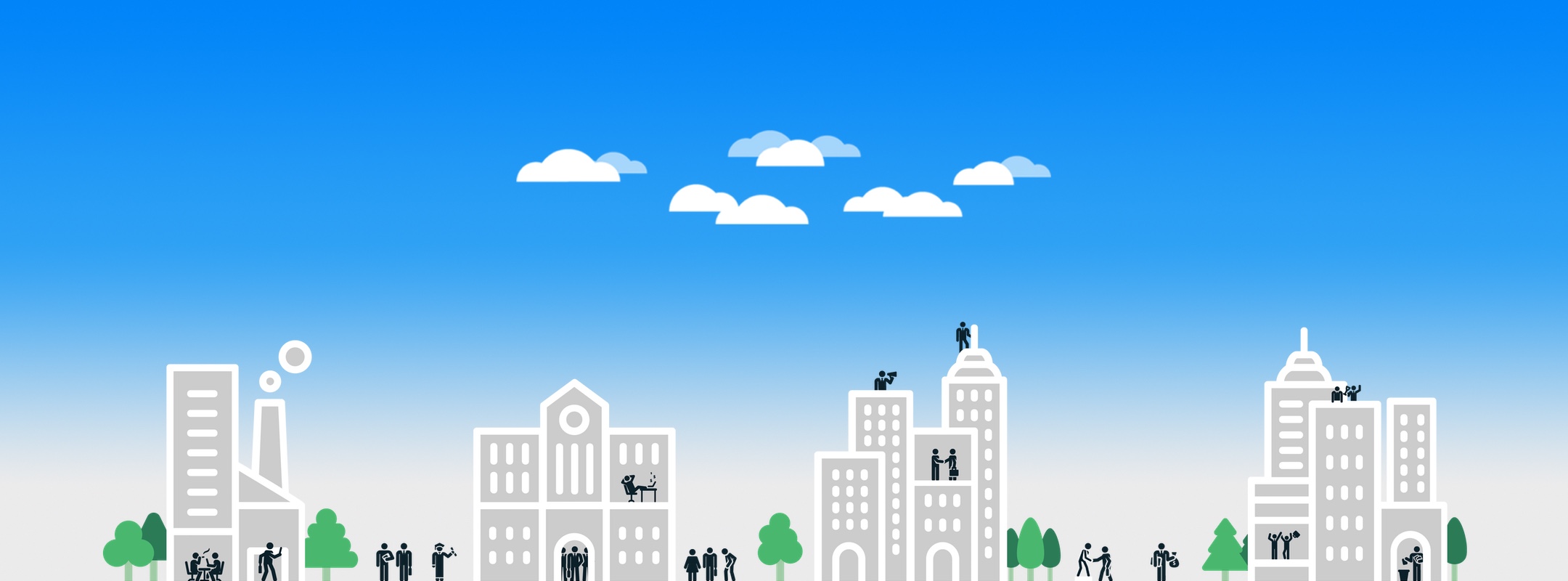YouTube video autoplay is adding new controls to improve the user experience.
A dynamic that gives more prominence to the videos in the feed and that makes it easier to access the controls on Android without the need to carry out extra actions.
YouTube for Android tests a new way to display videos in the feed
YouTube is testing a new dynamic for autoplaying videos in the Android app’s feed. A change that may be liked by those who prefer to have automatic playback activated, but that users who find this dynamic invasive might hate.
As mentioned in AP, when we scroll through the feed and the videos start to play automatically, we will notice that the background is now darkened and new controls are added. In other words, the video gains more prominence in the feed, ready to capture the attention of users who are looking for what to watch in the app. And along with this new interface, new controls are added to manage the video.
For example, we find the option to activate the volume, the subtitles, go to the next video or save it to watch it later. The first two options are no longer at the top, as we see in the current version of the Android app, but instead all the controls move to a lower bar.
And if we want more controls, we just have to touch the video and the full menu will be displayed, with options such as sharing, saving to a playlist, reporting it, marking it as “I am not interested” or “Do not recommend this channel”.
At the moment, it appears that this change in autoplay dynamics is just a test. So you may not see it yet in the YouTube app for Android.
–