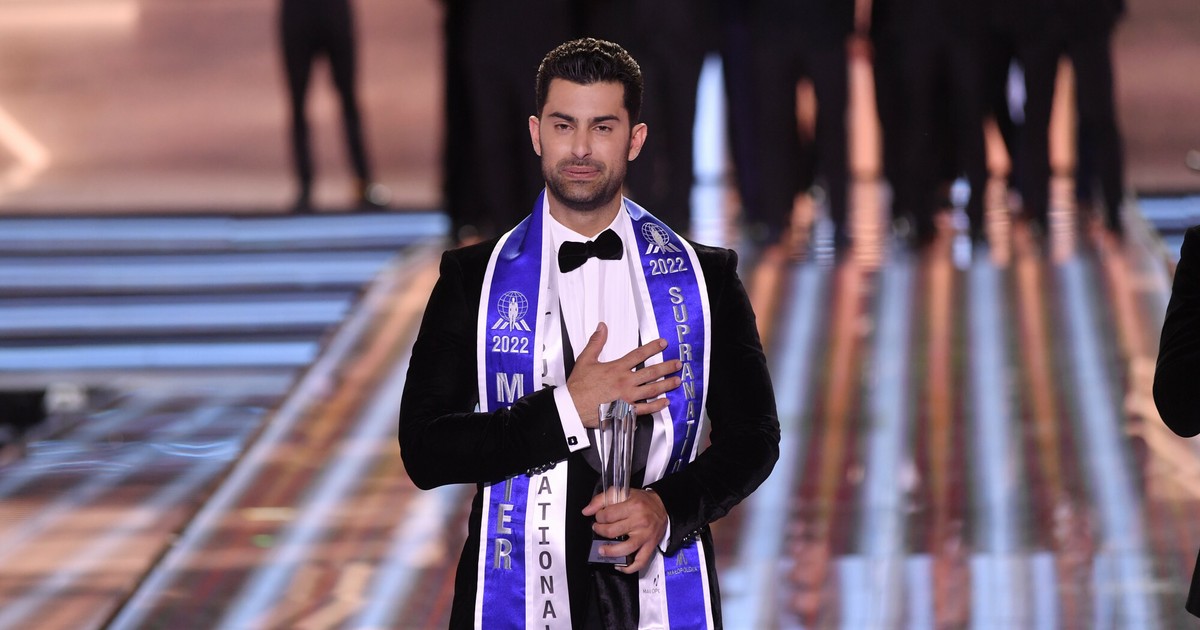Learn how to do this without having to download a program or install an image editing application on your phone.
Published 07/16/2022 at 17:51
–
–
–
A lot of people take a lot of pictures to put on social media profiles. But and when there is a doubt between which one to put, know that it is possible to put two different images on the WhatsAppputting an end to this impasse.
Read more: Truth or Fake: Will WhatsApp charge for using the app in 2022?
Best of all, you can do this without having to download a program or install a Image editing on the cellphone. The user can join two different photos and form a single one using the Instagram. Check out the step-by-step process below!
Putting 2 images together using Instagram
The first stage of how to put 2 pictures on whatsapp profile is to join two images using an editor of your choice. For the next step, we will use Instagram.
Observe:
- Access Instagram from mobile
- Click to create a Story;
- Once this is done, go to the “Layout” option, located on the left menu. This step will allow you to seamlessly join the two images;
- Once that’s done, select a split-screen layout. From there, take a photo or load the camera image to fill both the left and right photo;
- Make the necessary adjustments to the position of the images and tap the “Confirm” tab, located in the center of the screen. It is important to keep in mind that the WhatsApp photo has a square format, and it is essential to position the photos already thinking about the cut;
- Once this is done, instead of publishing the newly created Story, tap the “Three dots” icon in the upper right corner and choose “Save”. After that, if you no longer want to make any edits, you can close Instagram and discard the post.
Finally, after completing the final step of saving the image in the gallery, it’s time to load it as whatsapp profile picture. To do this, simply access the “Settings” tab of the messenger and then look for the file created in the saved folders.
–
–
Renato Soares
Graduated in Advertising at UFG, he took his first steps as a junior writer at the experimental agency Inova. From the internships, he worked as a communication advisor at the Legislative Assembly of Goiás and a content producer at the company VS3 Digital.
–
–