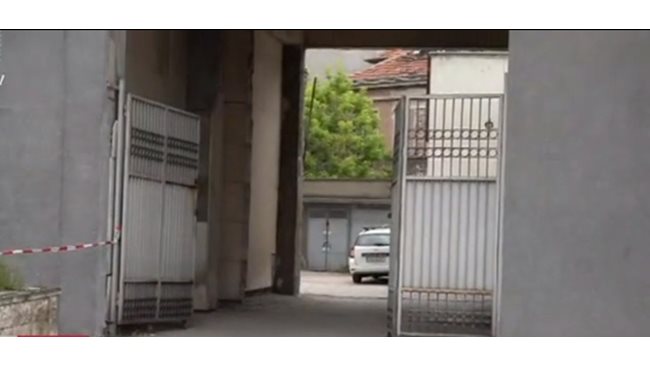In some situations you may see a message on WhatsApp saying “You are temporarily banned from WhatsApp”, if you want to fix this and reactivate your account, we will show you how to do it. But why do you see this message? This mainly happens when you are using third party apps.
The company does not want you to use third-party applications and therefore the company prohibits these applications for security reasons. Apps like WhatsApp Plus and GBWhatsApp are actually the modified versions of the official app. What if you use them and receive this message?
How do I resolve the “You are temporarily banned from WhatsApp” error?
If you are using any of these apps, you should know that they want you to save your chat history before you download the official app. Facebook makes it clear that it doesn’t support unofficial apps in its official FAQ.
If you are using GBWhatsApp, follow these steps:
- In the app, click on More options -> Chats -> Save.
- Go to Phone settings -> Storage -> Files.
- Find the GBWhatsApp directory, press and hold to select it.
- At the top, tap More -> rename -> Rename phonebook to WhatsApp.
- Go to the Play Store and download the official app.
- Install it, verify your phone number and it should find the backup in the next step. Tap Restore & Next.
- It should load the existing chats.
If you are using WhatsApp Plus, you don’t have to do anything like that because it saves the content in the same path as WhatsApp.
Now you just need to download the official version from Play Store, install it and go through all the steps including restoring chats.
If you are not happy with using the official app, there are always other alternatives like Signal and Telegram.
–