Microsoft has released the beta version of Windows 11, which can now be downloaded by Windows 10 users who are on the Windows Insider program. Although access is limited, you can easily subscribe to receive the development edition of the operating system.
Check out a step-by-step guide on how to enroll in the Windows Insider program and download the Windows 11 preview edition. It’s important to mention that the available edition is still in the testing phase and may have issues during use.
According to Microsoft, even systems that do not have the TPM 2.0 chip or Compatible CPUs will be able to use the preview version of Windows 11. However, not all machines that run the preview will be able to migrate to the final version of the system, according to the company.
How to sign up for Windows Insider and download Windows 11
Windows Insider sign-up page.
- Enter the website of Windows Insider and click on the “Register“
- Log in with the same Microsoft account used on your Windows 10 PC and accept the terms of participation.
- On your computer, go to the “settings” and click on “Update and Security“.
- Find the tab “Windows Insider“, present at the bottom of the page, and click on “Start now“
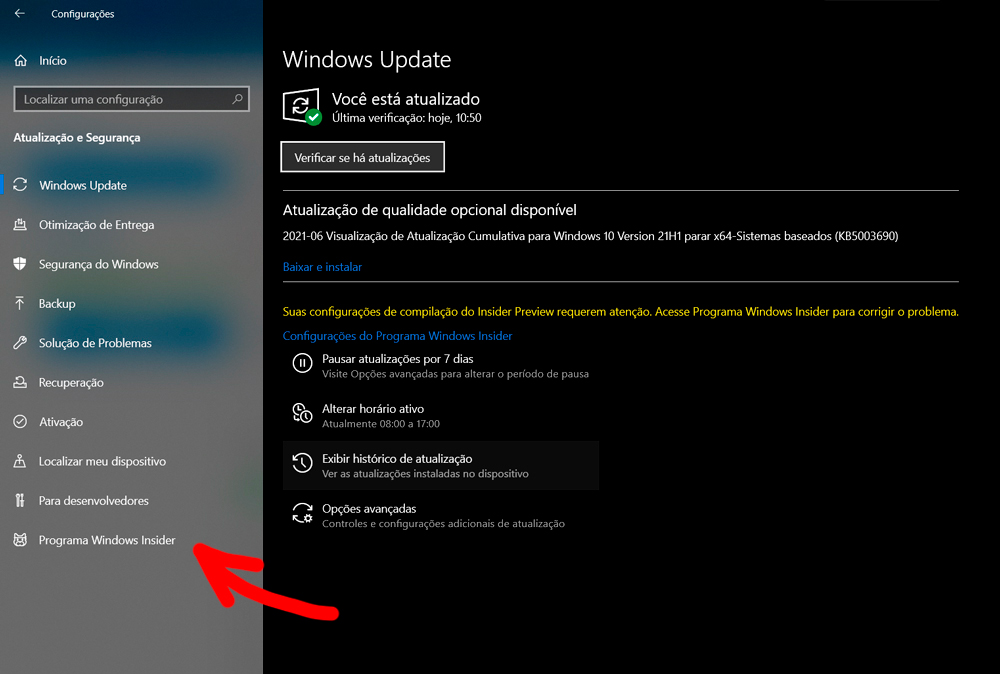 Windows Insider page in Windows 10 Settings.
Windows Insider page in Windows 10 Settings.
- Link your previously registered Windows Insider account with the system and choose the “Canal Beta”.
- After choosing the channel, restart the computer, go back to the “Update and Security” e search for updates. The download of the new build should start.
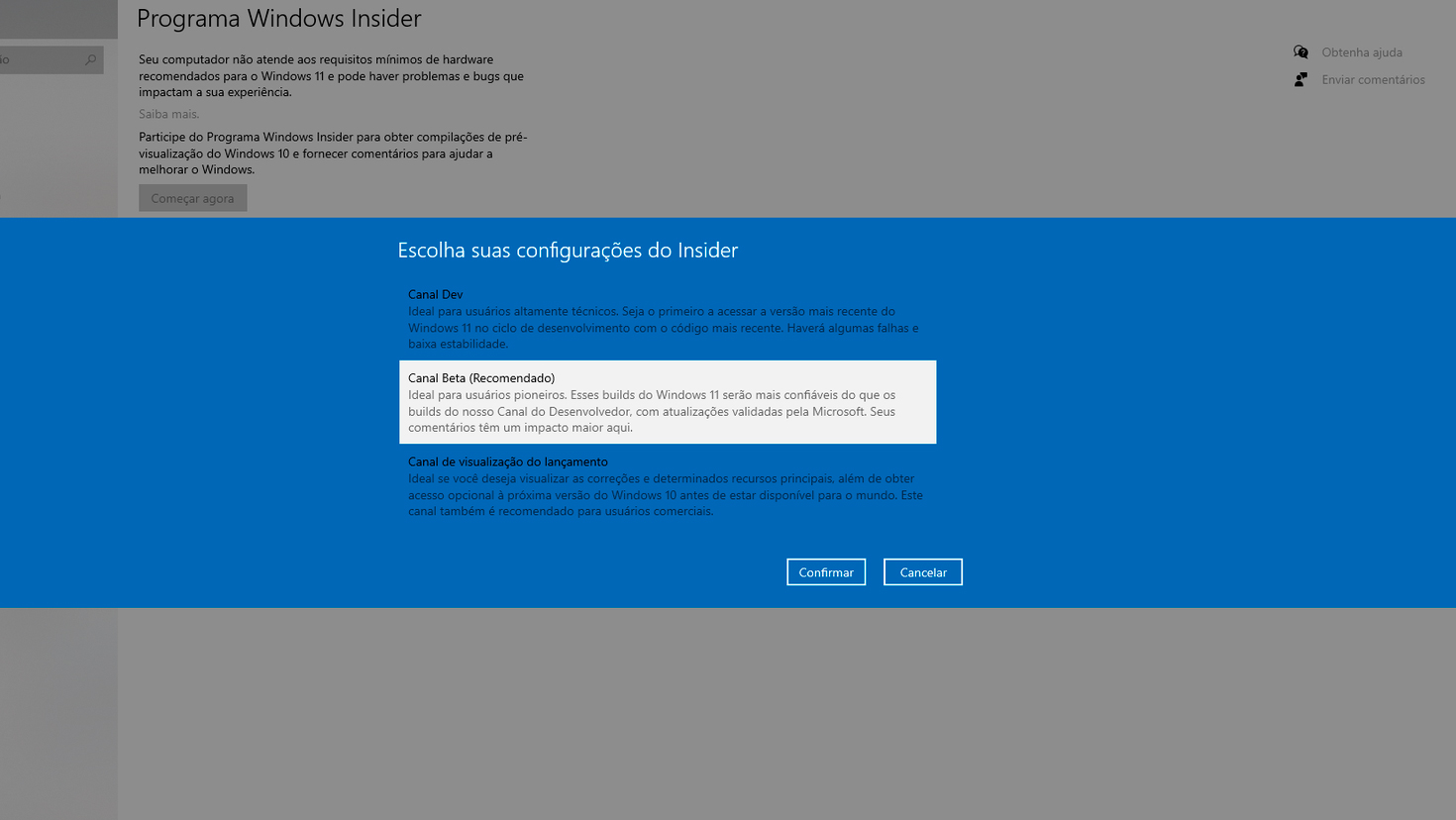 Select the “Beta Channel” option from the Windows Insider menu
Select the “Beta Channel” option from the Windows Insider menu
If your PC does not meet the ideal requirements to run Windows 11, a message saying that the system may have problems should appear. Still, the installation of the previous edition should proceed normally.
In a blog post, Microsoft said it had removed some of the Windows 11 requirements for the first preview, including mandatory TPM 2.0 chip and certain Intel and AMD CPUs. With this, the trend is that more people are able to install the system in the current version.
In tests carried out here at TecMundo, we were able to download the preview on a notebook with a seventh generation Intel processor, which is not part of the list of CPUs compatible with Windows 11.
This article was originally published on June 28th and was updated on July 30th with new information about the beta release of the system.
–


