Windows 11 Build 22000.100 is coming to all users who chose the Windows program’s Dev channel Insiders. In practice it is the fourth version of Windows 11 preview and comes with some improvements. However, it doesn’t solve everything. In any case, you will see Cumulative Update for Windows 11 (10.0.22000.100) (KB5004300) in the updates. In addition there is also a new update for Windows Defender which is being received on the Windows 10. Let’s look at everything that changes.
![]()
Windows 11 Build 22000.100: These are the improvements
Windows 11 KB5004300 comes with many taskbar improvements. One of them is the way the system icons appear when you click on the arrow on the taskbar. Until now, we didn’t have the right to a very modern interface. At least with the rounder corners that the Microsoft so much like. With this update we now have and the module with icons no longer appears attached to the bar.
![]()
In addition to this improvement, Microsoft has also updated the touch keyboard icon on the taskbar to match the size of other icons. The calendar has also undergone some improvements.
And we also have some news
In addition, the new version comes with a new design in the alert system for applications that are on the taskbar. So if any of the apps need our attention it starts blinking. Visually it is much more noticeable. However, this blinking occurs in a very subtle way. Then it ends up stopping and below it appears a small red bar.
The Microsoft store also had the right to new navigation. Now swiping through the app feels faster and we have new animations when we open an app or a movie.
![]()
In addition to everything I mentioned, Microsoft also solved a problem where explorer.exe stopped working when we clicked on the date and time. A situation where the computer was unable to return from hibernation was also resolved. In addition, you can now click on taskbar to close the Start menu or search. This was missing from the original builds.
Another of the big news is the integration of Teams in taskbar Windows 11. This way it is possible to start a conversation right from the taskbar. Everything happens in a style very similar to what happened with the MSN Messenger. We just don’t have Nudge to shake our friends’ windows.
Installing the new update is quite simple. Just go to the search and write Check for update and then click Open. At this point, the existence of updates will be checked. Then will be installed
![]()
Are there any issues discovered in this new version?
No new issues have been discovered but there are things Microsoft knows are still not working so well. sometimes the taskbar it may shake and the settings app stop working. However Windows can sometimes show the wrong item when you click on an icon. On the other hand, the search panel may not open or appear sideways.
–
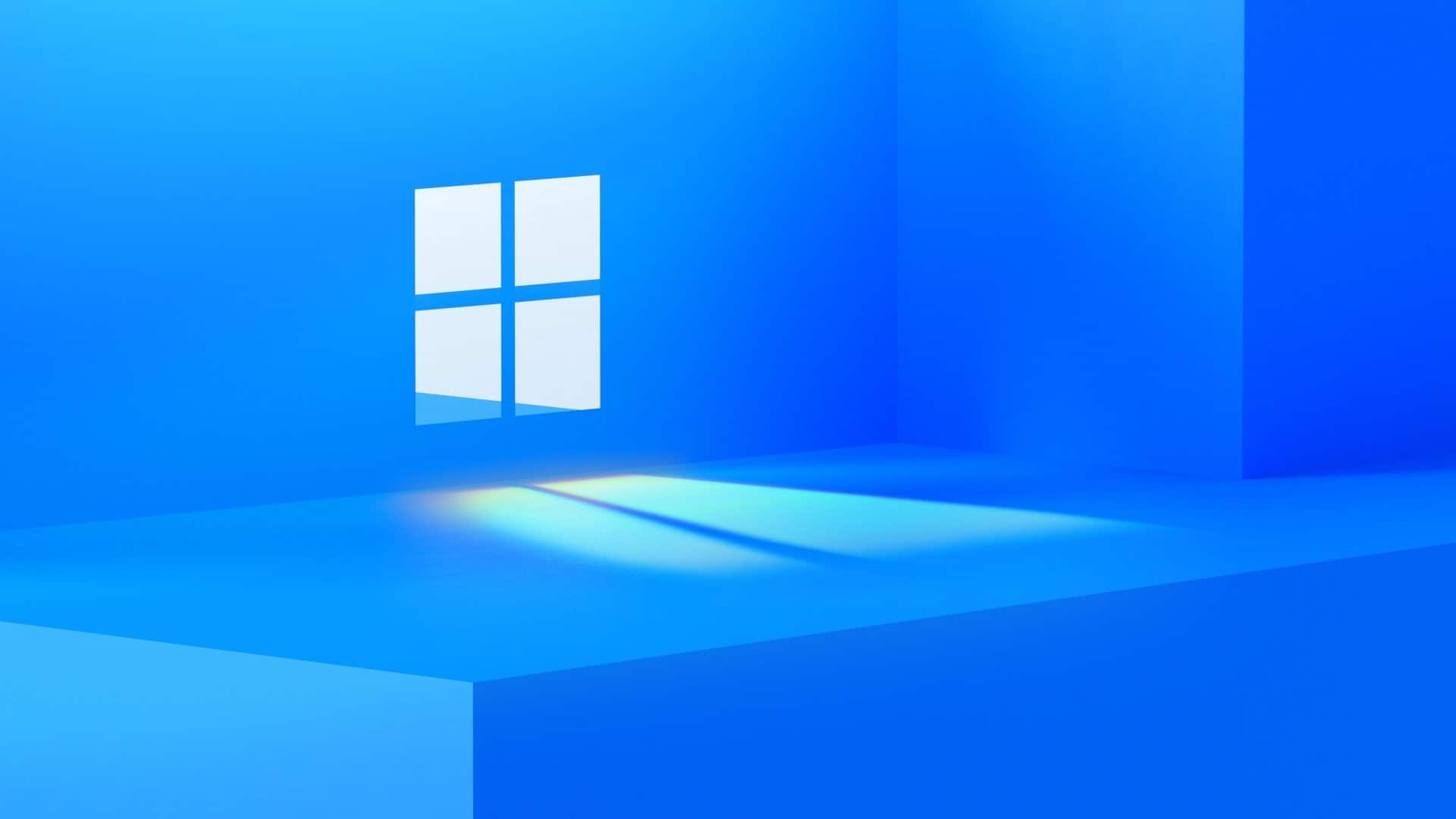
:quality(80)/cdn-kiosk-api.telegraaf.nl/730889ac-eb7a-11eb-b94f-02d2fb1aa1d7.jpg)
