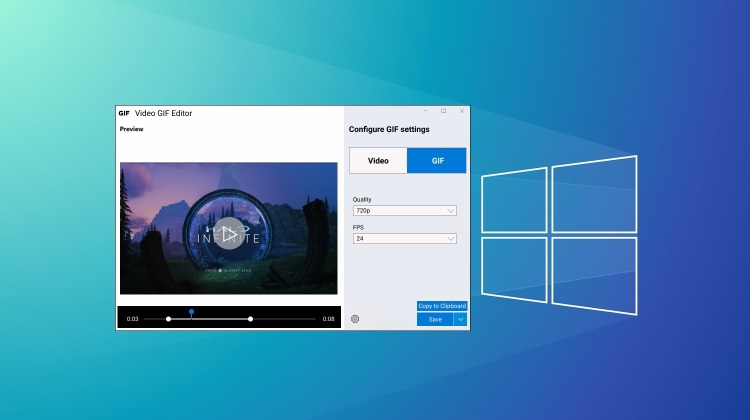According to online sources, a new application will appear in Windows 10 with which you can record what is happening on the screen, as well as save files in GIF format. To record videos and create GIFs, the developers at Microsoft will launch a small application called Video GIF Editor.
The ability to record what is happening on the screen is a feature that Microsoft previously, for some reason, did not add to Windows 10 as a separate application. Currently, the Xbox Game Bar feature allows you to record your actions in games. A future update to the PowerToys suite of free utilities will bring a simple video recording and GIF saving tool. Video GIF Editor lets you record screen videos as well as create GIFs. Some tools for editing recorded clips will also be presented here. However, the video to GIF conversion feature will not be supported, at least not initially.
According to reports, you can launch the screen recording tool by pressing the Win + Shift + R keyboard shortcut. The source notes that Microsoft wants to create a simple and free tool for recording video from the screen, so you should hardly expect any additional features. Microsoft’s new app will be a simple alternative to feature-rich counterparts such as ScreenToGIF. Obviously, the developers plan to create a simple and efficient video recording application that will also provide basic recording editing capabilities.
–
If you notice an error, select it with the mouse and press CTRL + ENTER.
–