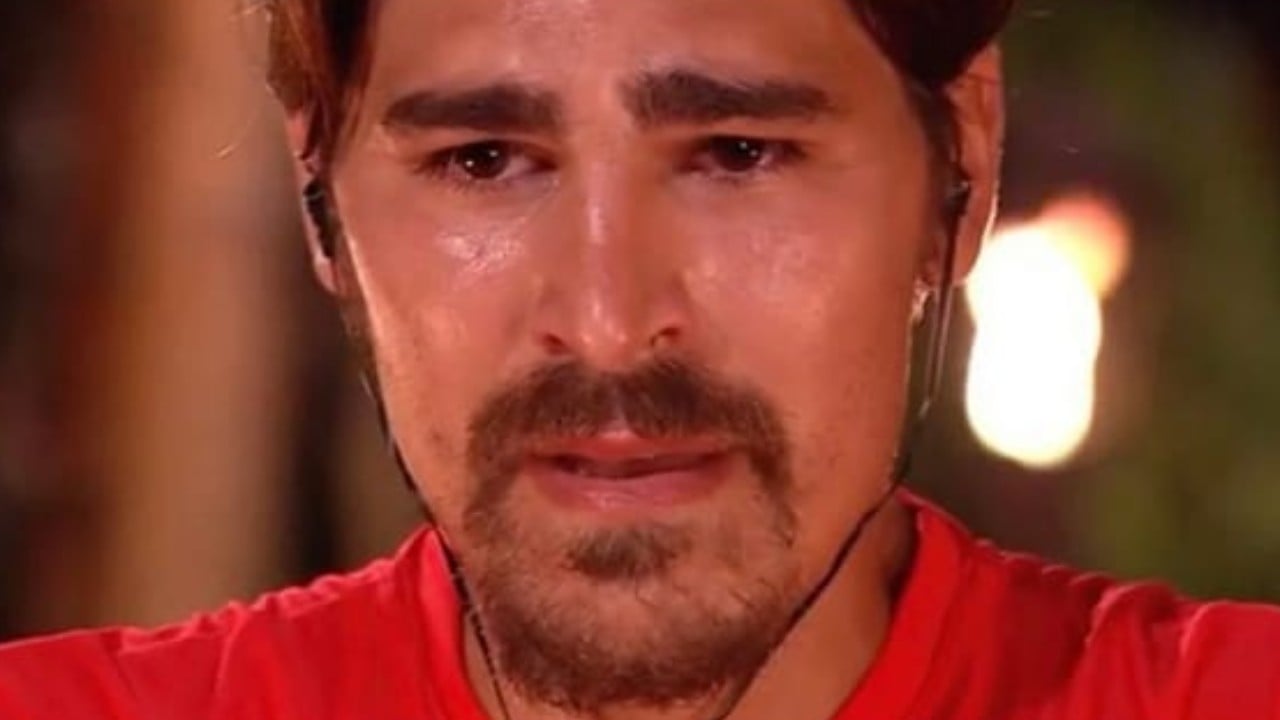Whatsapp, the most used popular messaging application in the world, continues to attract users with its innovations. With the new profile update feature, Whatsapp has again managed to take its place at the top by showing its difference among messaging applications. So what does the newly introduced profile update feature do? How to hide Whatsapp profile photo? Here are all the details…
Whatsapp is updated frequently. In addition to important security updates, many innovations are among the features that come with these updates. Undoubtedly, WhatsApp, which has a very important place in our lives, seems to make a name for itself with its latest update. WhatsApp has taken into account the merits of many users and finally introduced the long-awaited feature.
The new feature of hiding profile photo offers various options to the user. The feature that comes for these people who are uncomfortable with the visibility of their profile photo will make many people happy. Because this situation is one of the situations where Whatsapp’s current users have the most trouble. Here are the details of the new Whatsapp profile photo hiding feature…
With the new feature coming to WhatsApp, users will now be able to show profile photos only to people they want.
So how can you use this new feature? How to use the new profile hiding feature from WhatsApp? WatsApp profile hiding feature… Here’s what you need to do step by step
Open your WhatsApp
Click on the three dots in the upper right.
Then click on settings
Then click on the account option from the section that appears.
Then click on the privacy option.
Let’s choose the profile picture and we will see; Everyone, contacts, my contacts except, and nobody options will appear.
Here you can show your profile photo to the people you want by choosing the option you want and hide it from the people you want.
NOTE: If you don’t see the options, wait for the Whastapp update to come to your phone…
So, what do the options that come to you, and let’s explain them one by one for you.
Your profile picture can be seen by anyone, with the “Everyone you come across” option.
Do not forget that the contacts saved on your phone will also see your profile photo in the My Contacts option.
You can add people that you do not want to see your profile photo in the My contacts option, except: With this option, registered people will be able to see your profile photo, except for the people you selected.
With the Nobody option, your profile photo will be hidden from everyone and will not be visible.
Thanks to these methods, people you don’t want will no longer be able to see your photo and you will hide yourself.
–

/data/photo/2021/07/21/60f713c47db17.jpeg)