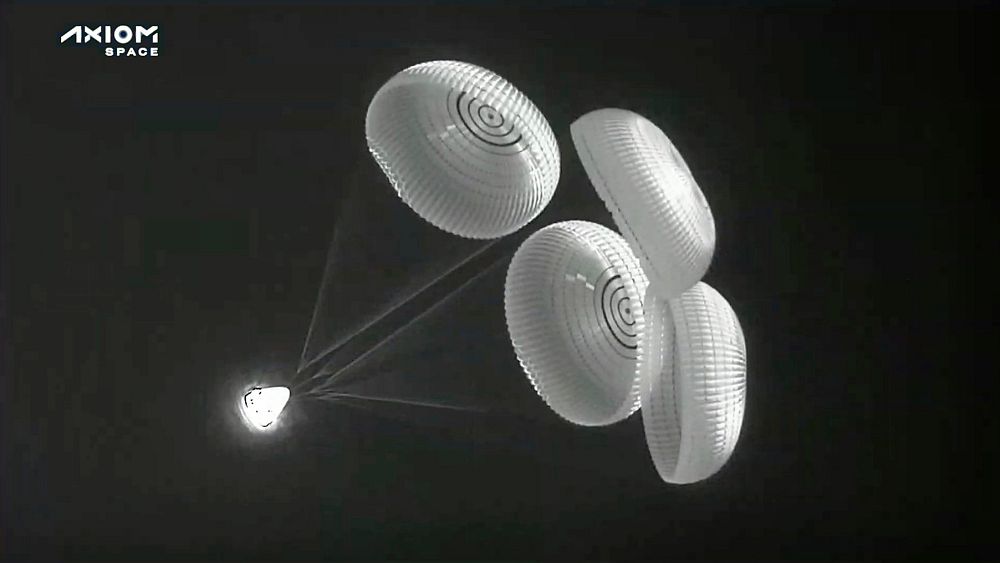A much more common practice than Netflix would like it to be is to share the streaming platform account with other users. Although cardholders often share their credentials voluntarily, sometimes they do so unknowingly.
At 20BITS, we have talked about the black market behind Netflix, Spotify and other companies with streaming services. Cybercriminals take advantage of flaws in the security of the platforms to access some accounts and resell them at a lower price than the original.
That there is an infiltrator in your account can be more dangerous than you think. The user you don’t know can not only modify the algorithm on your preferences regarding series and movies, but it can also have access to your personal and even banking data.
–
What can you do if someone is using your account?
Through Netflix, you can know from which devices have had access to your account. To do this, you must follow 4 simple steps:
- Open Netflix on the computer and click on your profile.
- Go to the section ‘Bill’.
- Select the option ‘Setting’.
- Once there, click on ‘Recent device streaming activity’. In this section, all the devices on which you have logged in and from which city will appear.
–

–
If among the devices there is one that does not ring a bell, you will need to remove direct access to the accounts of all of them:
- Follow all the steps above until you reach ‘Settings’.
- There, instead of going to ‘Recent Device Streaming Activity’, click on ‘Log out of all devices’.
–
After doing this, it will only remain to change the password. In the event that you share an account with other users, you must notify them of the modification so that they can reconnect.
Sign up for our newsletter and receive the latest technology news in your email.
–