In its Official FAQ, WhatsApp refers to this as read receipts. Officially, to date, there are 3 types of read receipts on WhatsApp:
- Single gray check mark: Your message has been sent successfully.
- Double gray check mark: The message was successfully delivered to the recipient’s phone.
- Double blue check mark: The recipient has read your message.
The official definition of the meaning of each WhatsApp read receipt / © NextPit
However, keep in mind that if you are in a WhatsApp chat group, the second gray or blue check mark will only appear after all members of the WhatsApp chat group have received and / or read the message you sent.
What do the blue check marks mean in WhatsApp?
As explained above, the blue double check mark on WhatsApp simply lets you know if the message you sent has already reached your recipients’ smartphone and whether or not it has been read. It really is not a secret in 2021 and there is no need to write a thesis on the subject.
But if you have questions or problems with the WhatsApp reading receipt system, you can also check the status of your WhatsApp messages through the “Message information” function. To do it:
- Start the WhatsApp chat.
- Long press the desired sent message.
- Press the circular icon with an “i” in the center (between the star and trash can icons).
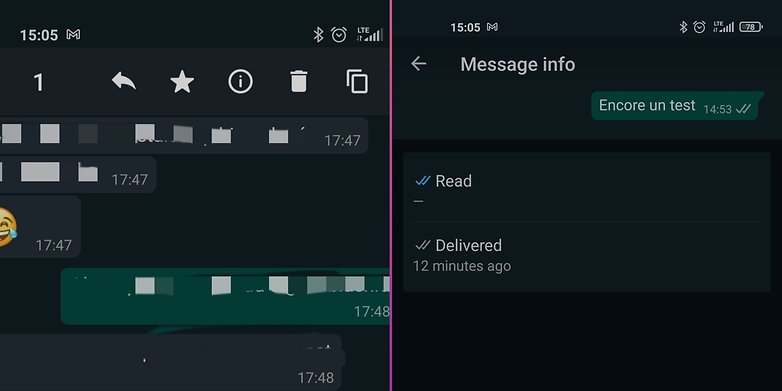
Here is how to access the “Message information” in WhatsApp / © NextPit
A “Message Information” tab will open showing you the status of the message. The status of your WhatsApp message can be:
- Delivered: Your message has been delivered to the recipient’s phone, but they haven’t seen it yet.
- Read or seen: The recipient has read your message or viewed your image, audio or video. For a voice message, it means that the recipient has seen it but hasn’t heard it yet.
- Read– The recipient has already listened to your voice message.
In a WhatsApp group chat, when a participant leaves a group, the “Message Information” screen will always show the original information with all participants, including the participant who left the group.
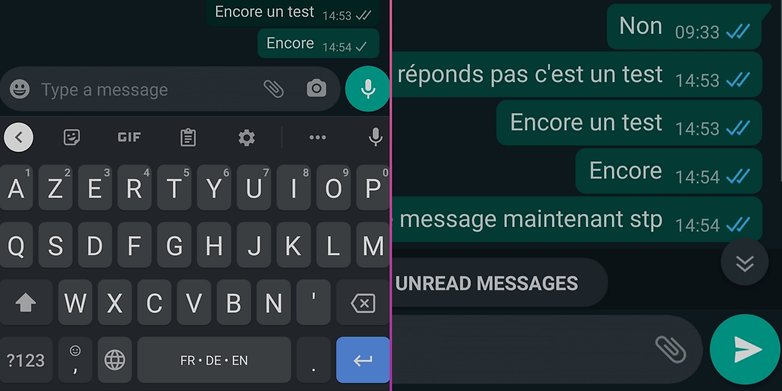
In the image on the left, the message above has been delivered and received unread, while the message below has just been delivered. On the right, both messages have been delivered and read / © NextPit
I don’t see a blue check mark on WhatsApp. What does it mean?
If you have sent a WhatsApp message, but you don’t see a blue check mark, it means that your recipients just haven’t read your message or seen your photo / video.
If you are sure you sent the message to the correct number and you want to know if there has been a failure, it could come down to the following:
- You or your recipient have disabled read receipts in the privacy settings.
- The recipient may have blocked you.
- The recipient’s phone may be switched off.
- The recipient may not have opened your chat.
- You or your recipient are having connection problems.
How do I disable blue check marks on WhatsApp?
Disabling read receipts is easy:
- Go to three point menu from the WhatsApp home screen.
- Go to Settings > Bill > Privacy.
- Disable Rand receipts.
This can be a good option if you don’t want the unwanted pressure of having to reply to a message, since the person you are chatting with knows that you have seen and read their message.
However, you cannot turn off read receipts for group chats or voice messages. This option works both ways: nobody will be able to see if you have read a message or not, but you will not be able to see if your recipients have read your messages or not.
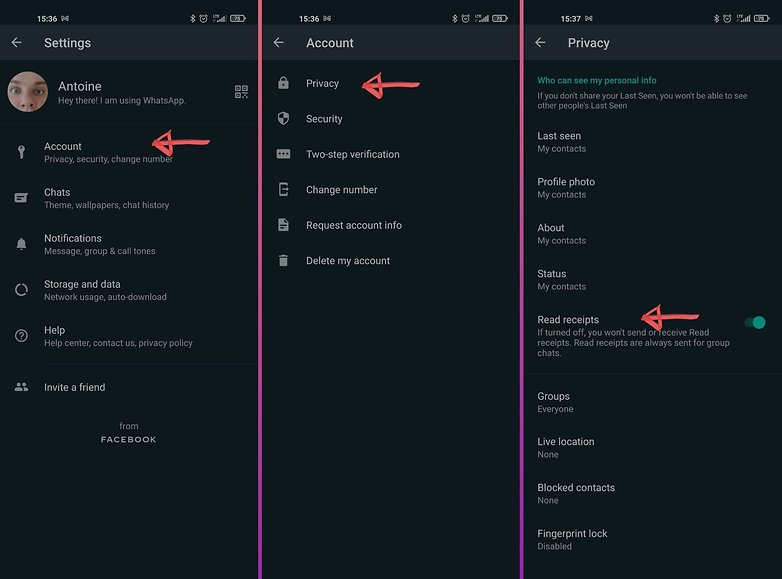
Here’s how to disable read receipts on WhatsApp after sending a message. Keep in mind that it works both ways, you will no longer know if your recipients have read your messages or not / © NextPit
That’s it for this guide on the meanings and usefulness of WhatsApp blue checkmarks. What do you think of the advice in this article? Did you already know the meaning of all the different types of WhatsApp ticks or have you learned something new? Have you disabled read receipts on your WhatsApp account? Let us know in the comments.
–
.


