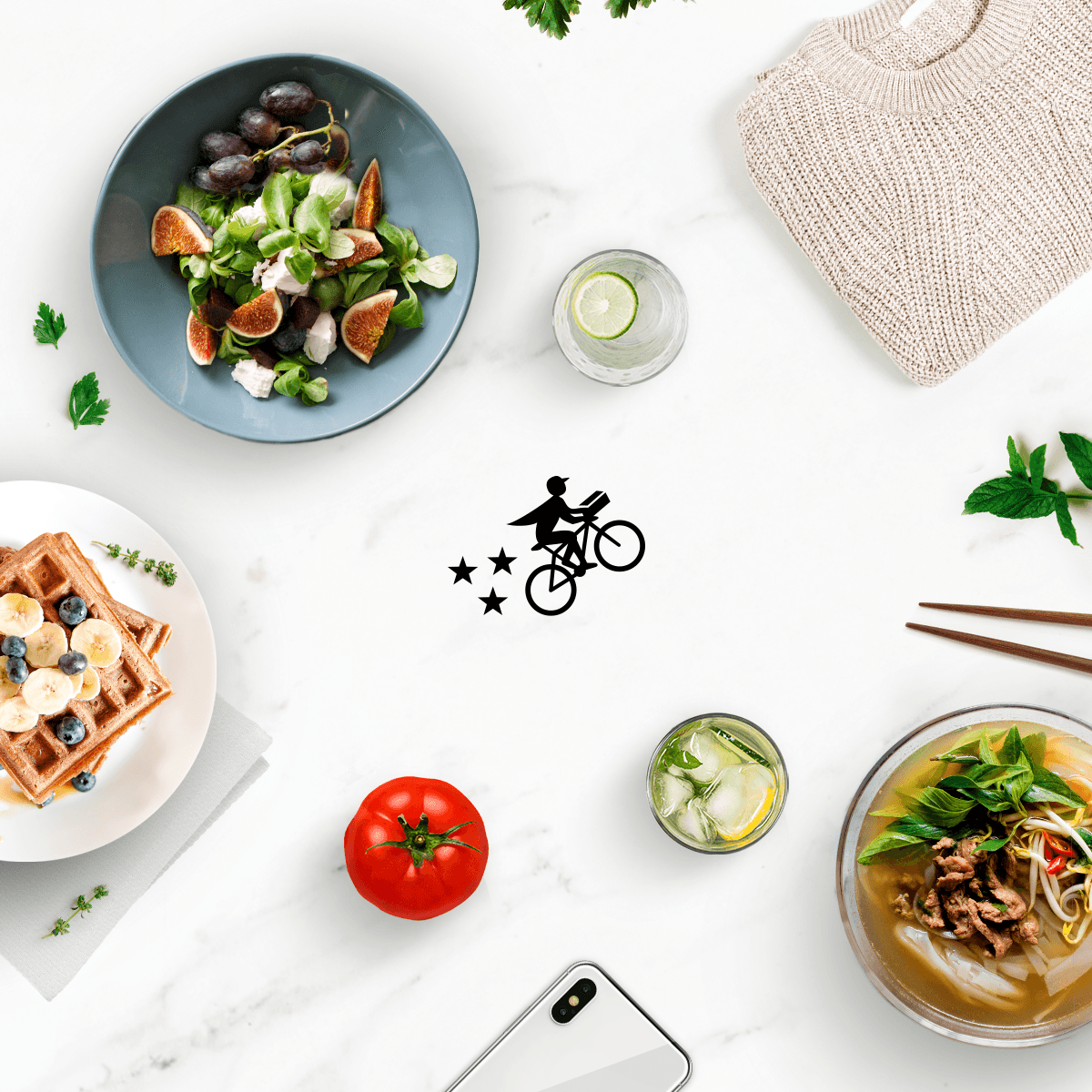WhatsApp It not only facilitates the exchange of messages, calls, audios or images, it also has functions that give its users a fun time, such as gifs, emojis or stickers. Well, now it is also possible to send anything. Yes, empty messages. At Techbit we tell you what these invisible messages consist of and how to activate this function on your mobile.
What are invisible messages
These messages are just as their name says: invisible, that is, they do not have any visible content. Neither you nor the number that receives the message will see anything other than the time it was sent.
What are invisible messages for?
Actually this function has no fixed purpose; however, you can adapt it to your needs and get creative to put it to good use. For example, you could use it to remind a person that you are waiting for their response, without having to send additional text or elements. Something like the famous “buzz” so popular in messenger a few years ago, which in the same way only served as a reminder or joke for your contacts.
But its main function is to entertain, to confuse your contacts thinking that something is wrong with their WhatsApp or with their network and that it is not possible for them to receive the message.
How to send empty or invisible messages on WhatsApp
You may think that to send these messages without content, it will only be enough to press the space bar on the keyboard a couple of times, which is incorrect and it will not be possible to send it, since the app itself will not allow it. This is because the application requires at least one character to correctly send these messages.
The old trick of writing something in word or notepad and then copying and pasting in the chat does not work either, due to the same thing, WhatsApp needs at least one letter, sign, or number. So the joke won’t do much good, because your message won’t really be empty.
Here are a couple of tricks to send blank or invisible messages quickly and easily.
Special characters
The fastest way to send these messages is by typing ALT + 255, or ALT GR + 255. Although it may seem like simple spacing, they are actually invisible characters. You can copy and paste it in your notes or in a chat with yourself, so every time you want to use it, you just have to go to where you have it stored and send it.
Third party apps
Another way is by downloading an application from your device’s store. These applications mostly only serve to send these messages, so their functions are limited for this purpose. So the steps to follow are relatively simple, following the instructions for each app.
We tested “Blank message (for WhatsApp)”, and to achieve the task, just select the contact you want to play the joke on, choose how long you want the message to be, and voila, you will have already sent a message without content.
Remember to carefully check all the apps you download on your mobile and computer, as well as the links you access, to prevent some kind of virus or apocryphal app from stealing your data or taking over your accounts.
It is best to choose only those that are verified by the store and have a good user rating. And for no reason give personal data, or accesses that put your privacy at risk; If any application requests them, the best thing to do is uninstall it and try another one, or with the first trick we gave you.
– .