- Applications iPhone
Applications iPad
- ⏰ Yesterday at 8:29 p.m.
- Julien Russo
-
8
On the App Store, there are many applications that can accompany you on a route by car or on foot. Waze is probably the app that stood out the fastest from the competition, this is explained by the seriousness of the application, but also by the original ideas that add a little one-way entertainment.
Accents are coming to Waze
Starting today, Waze adds several French voices for voice instructions during a route. If there already existed the “classic” voices of Morgan (for the male voice) and Vanessa (for the female voice), we now find 3 new voices :
- Antonin with the Toulouse accent
- Mireille with the accent of Provence
- Biloute with the Ch’ti accent
As Waze explains through its press release, this novelty has been in the works for some time, it is above all a nod to users who appreciate the accents of their region:
We are delighted to offer this new feature which will allow our Wazers from the south, ch’tis or Toulouse to be guided by an accent that is familiar to them.

In addition to accents, the new voices will also mention expressions you type: “Attenchion biloute”, “Ablouque ta cheinture”, “Don’t be foolish!”, Don’t go at top speed”, “Gave it to me”…
As Jérôme Marty explained at the microphone of France Blue OccitaniaWaze offers a unique experience and never heard until today, we find expressions typical of different French regions, voices and expressions have been pushed to the maximum of their realism.
This novelty follows a survey carried out on Twitter and Facebook, the official account of Waze had asked its community what were the accents that should be present on the application. The press release states:
Users voted for the 3 accents they most wanted to hear on Waze via a poll on Waze France’s Twitter account and Facebook page. After consultation, it was the ch’ti, Toulouse and Provençal accents that won the votes of Internet users.
How to configure the new voices?
We already know that you’ll be dying to surprise a friend or family member who will be taking a road trip with you soon. Here is the way to select one of the new French voices with accent:
- Go to “My Waze”
- Go to Settings
- Select “Voices and Sounds”
- Tap “Voice Waze”
- Choose the voice that suits you between: Antonin, Mireille or Biloute
Obviously, the classical voices are always availableit is not a replacement, but a simple addition.
Note that if the voices do not appear in the list, check on the App Store if you have the last version of the Waze app on your iPhone!
Download the free app Navigation Waze & Trafic Live
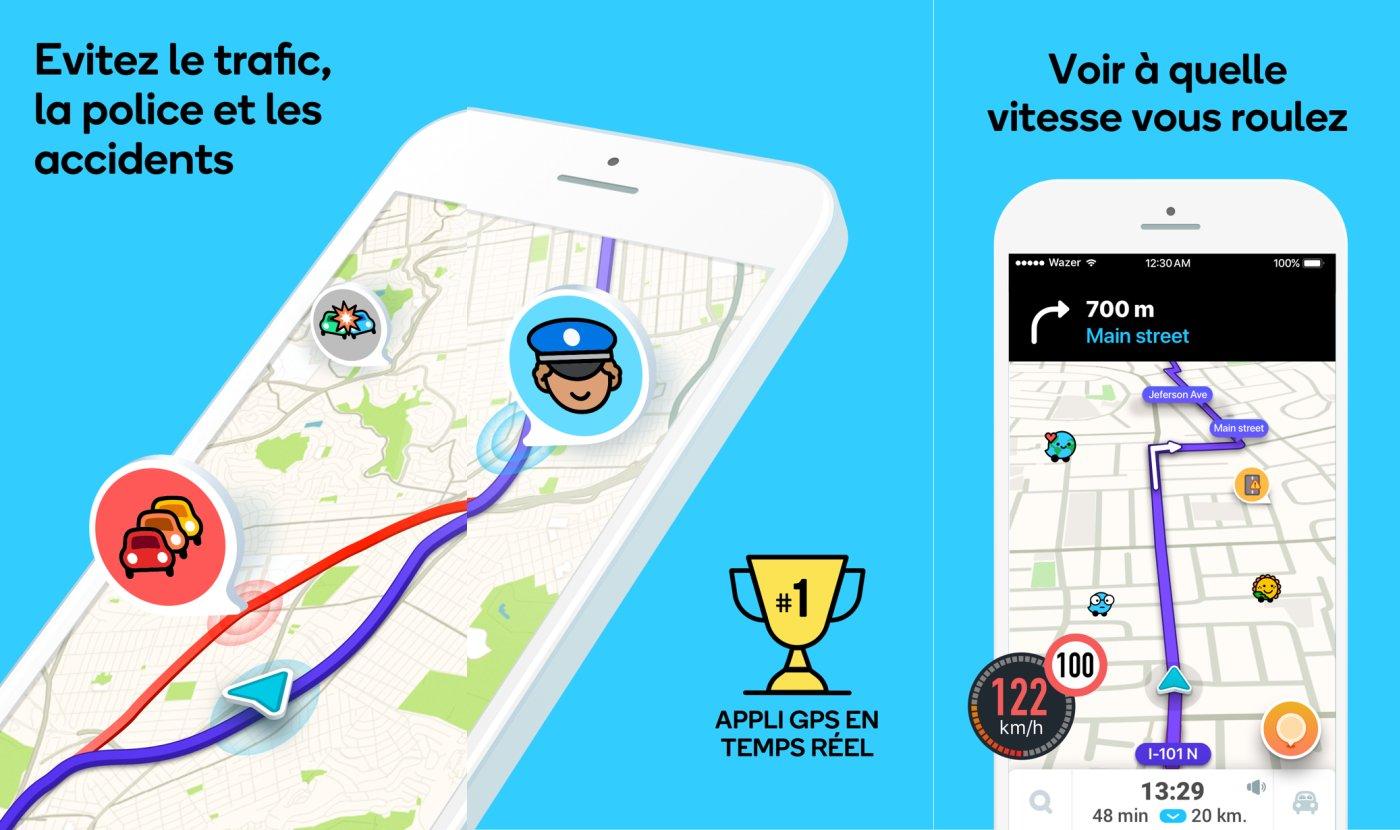
–

