WhatsApp, one of the most popular messaging applications in the world, can now be used without being connected to the internet. By joining the multi-device beta program of Whatsapp Web, you will be able to use the secondary devices you connect online without having to keep your phone connected. WhatsApp users participating in the beta version can now take advantage of the current feature. So, how to use WhatsApp without internet? Here is how to use WhatsApp Web without internet step by step…
HOW TO USE WHATSAPP WEB WITHOUT INTERNET?
1-) Go to Settings in WhatsApp.
2-) Tap the Connected Devices tab.
3-) Join the Multi-Device Beta Program.
4-) Tap Join Beta Program. (In this way, you can access Whatsapp Web and use Whatsapp even if your phone is not connected to the internet.)
5-) After performing these operations WhatsApp Web If you re-login to the application by scanning your QR code, you can now do it without internet. WhatsApp Web you can use.
WHAT IS WHATSAPP MULTI-DEVICE FEATURE?
WhatsApp already had a multi-device support. WhatsApp users could access the application from a different device when the main device on which they opened their WhatsApp device was connected to the Internet.
WhatsApp’s next-generation multi-device feature works a little differently. Users will now be able to access WhatsApp from a different device even when their main device is not connected to the internet.
Those who use the beta version of WhatsApp in the Android ecosystem had the opportunity to meet the new generation multi-device feature with the latest software update. Users who see a pop-up window about the feature see that the multi-device feature supports up to 4 devices for now, messages will continue to be encrypted end-to-end, and the other party must use the latest version of WhatsApp in order to use the feature.
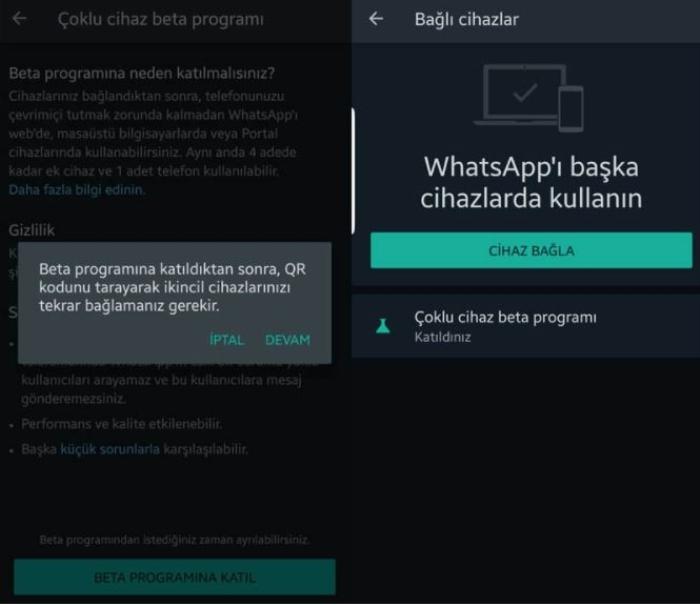
– .


