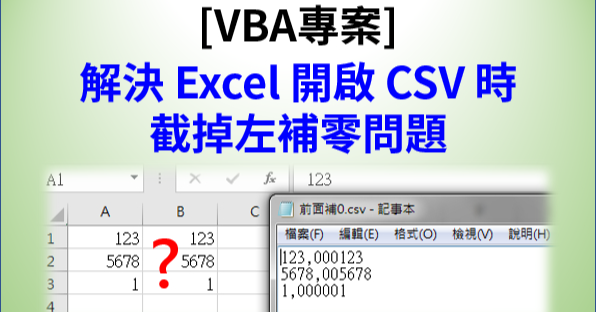question:
A few days ago, LINE Meiko micro class channel A social netizen happened to mention this problem. After checking the Internet information, I found that this “problem” has existed since a long time ago.
There are many solutions on the Internet, but one solution I found is to use Excel’s[From Text File]to import CSV files. After that, it can be completed in a few manual steps. However, if these steps need to be repeated many times, it will be a bit boring and cumbersome.
Knowledge:
Comma-Separated Values (CSV. Sometimes also called character-separated values, because the separator character may not be a comma), its file stores table data (numbers and text) in plain text.
inspiration:
By netizen 11 years ago (Dark Execution Thread)1 The article description and picture examples are changed to use Excel VBA to achieve it!
In order to celebrate that after 11 years, I am also able to complete this small initiative using Excel VBA, so I will share it here.
PS: Last night (2023/12/17) I searched for information and studied for a long time, and finally designed VBA!! Fortunately, my efforts to stay up late were not in vain!! Great!!
Innovation:
- With an idea, that is to first pass the CSV file through【From text file】When importing into Excel,Change all fields to[text], so that the original data can be displayed “correctly”. It is beneficial to easily use functions to modify, inspect or view later.
Of course, if you want to specify certain fields as【generally】or you can modify the VBA code to do it easily.
- One-click export to CSV file, designed to export modified data into CSV file with one click through VBA.
You can also specify a different file name.
Film:
Easter eggs
The most guaranteed investment in the world is to invest in your own head!!
references
The above is my sharing this time, please continue to follow me and Meiko micro class channelthank you everyone ~
If you have any questions, please go to[Excel VBA Situational Learning]in[opa’s Salon]to discuss issues related to VBA, or join the LINE community Meiko micro class small green group (fan communication group),Welcome to join.