We’ve been waiting for an ‘Edit’ button forever, but Twitter has rolled out a new feature that’s just as good. This week, Twitter gave iOS users the ability to save GIFs directly from the app’s camera.
This new feature could be a useful way to share short clips on your timeline without having to upload a full video.
Saving GIFs directly to Twitter saves you minutes trying to convert a long pre-recorded video from your smartphone album to other GIF platforms like GIPHY. Just tap on a new tweet, tap the camera icon, put it into GIF mode if it’s not already there, then press and hold the record button . You can then set the GIF to loop, like Instagram’s Boomerang, or play it from the beginning.
Ok GIFs aren’t new but what *is new* is the option to capture your own using the in-app camera on iOS. pic.twitter.com/3Hl6q78e6s
—Twitter Support (@TwitterSupport) March 22, 2022
After testing the feature, it was discovered that it cannot save more than two seconds of content, which is the average length of a GIF. There is also no way to save the GIF to your smartphone or computer in order to share it outside of Twitter. The only option you have is to copy the GIF address when you right click on the tweet.
A great idea
The GIF update comes more than a week after Twitter removed the tabbed timeline, which gave users the option to switch between the algorithmically generated Home tab and the Latest tab, which allows users to see their tweets in chronological order. The platform backtracked on this update as users complained about being forced to go back to the Home tab every time they opened the app and seeing tweets out of order, which was confusing for some people who needed to see immediate updates on Russia’s invasion of Ukraine.
It is currently unknown whether the GIF recording feature will be available for Android users.
–
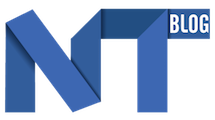

/cloudfront-eu-central-1.images.arcpublishing.com/madsack/KXYT24BCJ5HP3P4N2I7SVWN5NI.jpeg)