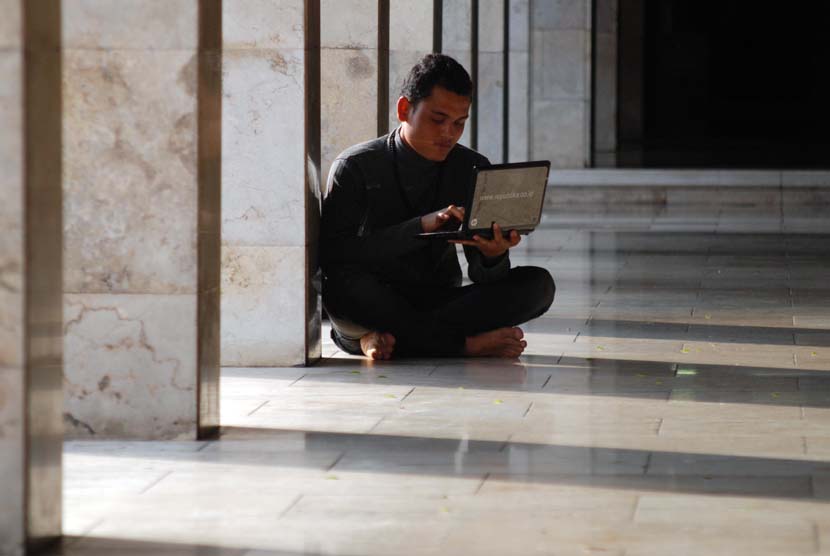The longer you use your laptop, the more data you collect. This will make the laptop’s performance decrease. To avoid damage, you should back up your data periodically.
Take good care of your laptop
How to take good care of a laptop can make your laptop look new. You need to pay attention to several things that can damage the laptop from the outside. For example, a cat curled up on a laptop keyboard. Even though the cat pose looks adorable but it can damage the keyboard. Here are some things you need to pay attention to:
-Do not leave the laptop in the hot sun.
-Keep the laptop away from animals and children. If you have to leave them unattended for a minute, place the laptop in a hard-to-reach place for them.
-Do not leave the laptop on the edge of tables, sofas and chairs.
-Don’t eat around the laptop.
-Wash or clean your hands before using the laptop to minimize the transfer of dirt and oil.
-If you only use it erratically, store it in the most dust-free location.
-While it is on or in sleep mode, do not cover the laptop with a cloth or leave it in an environment where there is no airflow.
-Do not allow 24/7 charging.
-Don’t smoke around the laptop.
-Check the adapter cable regularly, especially if you have pets.
Clean laptop
Periodically, take at least a minute to inspect the spots around the keycaps, keyboard surface, touchpad surface, speaker sides, and other parts. This can save you money on a laptop in the long run.
In addition to physical conditions, you also need to check the conditions in the laptop. Clean unnecessary data to help optimize processor activity and improve laptop performance, including battery life.
Apart from that, you can also refresh the operating system such as reinstalling. On Mac OS, you can use Recovery Mode. While Windows has several options, such as refresh to reinstall the operating system while preserving your files and Fresh Start which also refreshes the operating system.
Don’t forget to upgrade your laptop
Gradually upgrading a laptop can make a big difference. Not many laptops support increasing memory or internal storage space. You should take advantage of this option when the laptop’s condition has reached its limit.
Before you get started, be sure to find an upgrade or maintenance guide. You should also check that it doesn’t require any faulty components. External upgrades can be easier and more practical although in some cases they don’t make a big difference.
– .