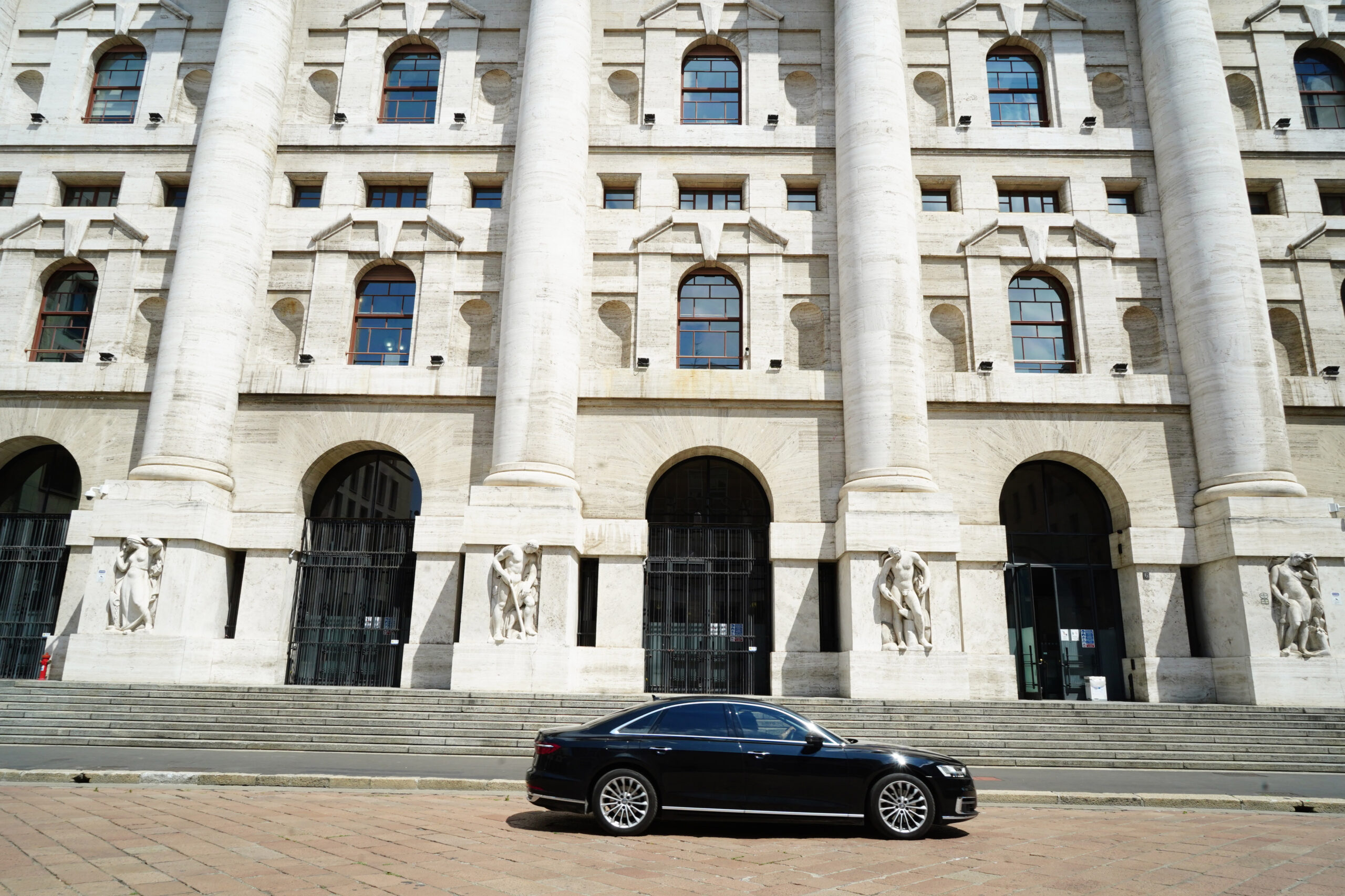Jakarta, CNBC Indonesia – On WhatsApp, users can see if someone is online, by looking at the status listed at the top of the contact. But apparently for some people, this is quite disturbing because there are times when the user doesn’t want to talk.
Online status cannot be removed from WhatsApp. Users can only set the last seen feature, which shows when they were last online on WhatsApp.
But there is a way to reply to a message or chat without appearing online. Here’s how, quoted from India Today (2/12/2021):
1. Via Notification
You can reply via notifications on your cellphone. For Android users, tap the message on the notification screen, and select the ‘mark as read’ option. Next click ‘reply’ to send the message.
While on iPhone, swipe left on the incoming notification panel. Next tap on display and reply options.
2. Reply Offline
Activate airplane mode first or the airplane icon. Next, reply to the message in the chat on WhatsApp. Messages will be sent automatically when airplane mode is disabled.
(npb/roy)
– .