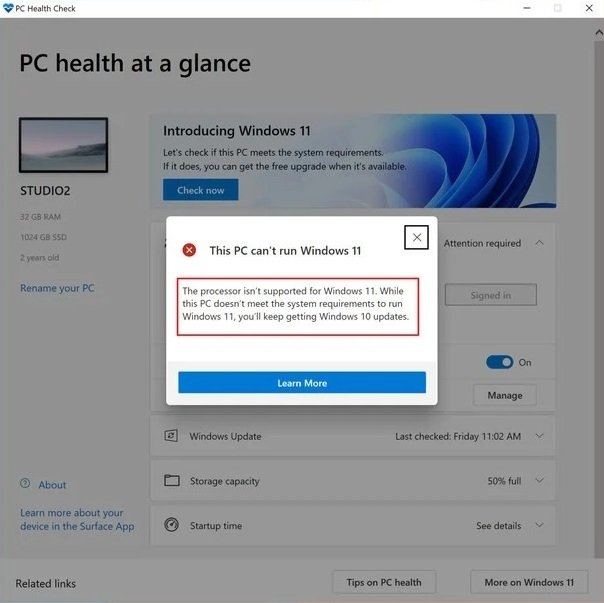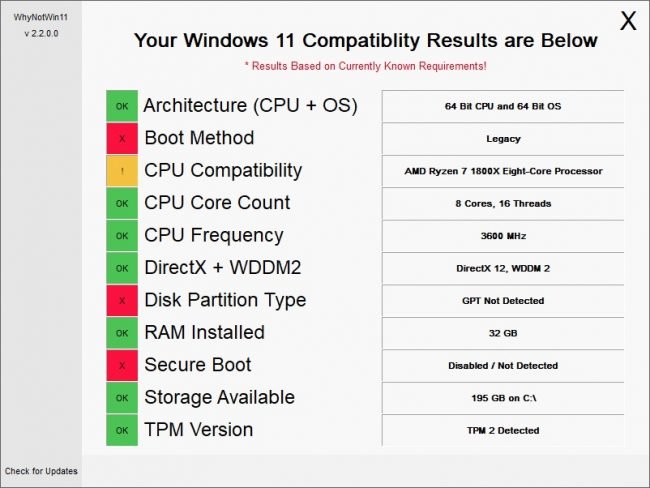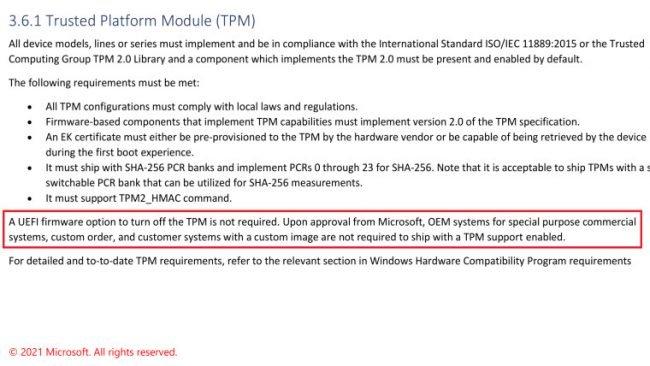The system was introduced last week Windows 11, which should reach the first end users this fall. While Microsoft didn’t hide the “tens” by wanting to get them on as many devices as possible, it chose a different tactic for the “eleven” – due to increased minimum hardware requirements, it is likely to cut off a relatively large portion of devices and continue to release updates for Windows. 10.
Find out why Windows 11 won’t run on your computer
Windows 11 does not have any special requirements for processor performance, RAM size or storage, but Microsoft will require several items to install them, which are more relevant to newer computers:
- UEFI (you won’t succeed with a classic BIOS)
- activated Secure Boot
- TPM (Trust Module Platform) 2.0
Microsoft gives you through your PC Health Check application allows you to verify whether or not your computer meets the minimum requirements, in a newer version of the application it will even indicate the reasons why the device is incompatible with the new system.
If you want a more detailed overview, it is possible to download from the depositary GitHub application WhyNotWin11which will tell you the specific reasons. In this way, at least you will find out whether this is a solvable problem (eg additional activation of Secure Boot or TPM), or you have to say goodbye on the given machine with Windows 11.
Maybe it won’t be so hot with incompatibility
However, it should be noted that until the release of Windows 11, some items may still be re-evaluated or may be ignored. For example, the list of officially supported processors is relatively narrow, but that doesn’t mean Windows 11 won’t run on them; they just won’t be supported by Microsoft. For example, Windows 10 also does not officially support Intel’s 4th generation “Haswell” processors, while it runs on them without the slightest difficulty.
The question also hangs over controversial support for TPM, for which Microsoft seems adamant (he even described the reasons for the request separately in a blog post), on the other hand, the Windows 11 documentation describes a situation where some custom devices may not have the TPM activated at all. This is a special-purpose device that must be approved by Microsoft in advance.
Therefore, it is possible that even if your computer does not meet all the specified requirements, Windows 11 will eventually run on it (although perhaps with a more complicated installation). You just can’t count on Microsoft support in case of problems.
–