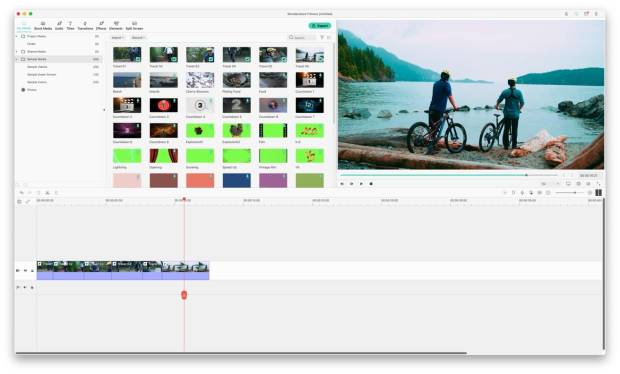loading…
Video editing applications on PC have quite a lot to choose from. Photo: ist
JAKARTA – YouTube and TikTok attract the attention of many people to produce unique and interesting videos. Because of this, many people want to make their own videos using video editing applications.
READ ALSO: Free Fire FF Redeem Code Sunday 28 November 2021, Claim Quickly Before It’s Out!
For novice YouTubers who have a limited budget, there are several lightweight and free video editing applications. Also do not need high laptop specifications.
For more professional results, it is better to use a video editing application on a laptop or PC with more complete tools.
There are several recommendations for the best PC video editing applications that are suitable for both small and professional projects. Starting from EaseUS Video Editor, MiniTool MovieMaker, InVideo, OpenShot, VideoPad, Freemake Video Converter, LumaFusion, to Cyberlink PowerDirector. Well, here are some that SINDOnews recommends:
1. VSDC
Users edit videos in VSDC without any watermark. Its features are also quite complete. Start the selection of effects and transitions, add sound effects, and more. VSDC can produce videos with a resolution of up to 1,980 x 1,080 (full HD) and a maximum frame rate of 30 fps. The look of VSDC is interesting. All text and icons are also easily visible and not distracting when used for long periods of work.
2. Lightworks
In terms of features, for professional purposes Lightwork is sufficient. There is a free version available for those who want to try.
3. WondeshareFilmora
This software has been used by up to 77 million people. Because, the features are easy to understand and can be used by all walks of life. From student to professional level. Wondershare provides Filmora with two versions, namely Filmora X (regular version) and FilmoraPro for the professional version.
READ ALSO: Here’s How to Exchange Add OPPO A95 with Old HP
4. Adobe Premiere Pro
Although mostly used by professionals, this application is also easy to operate by beginners. Its various and interesting features will allow users to produce quality video content. There is a free trial period that can be used to learn to edit videos.
(and)
– .