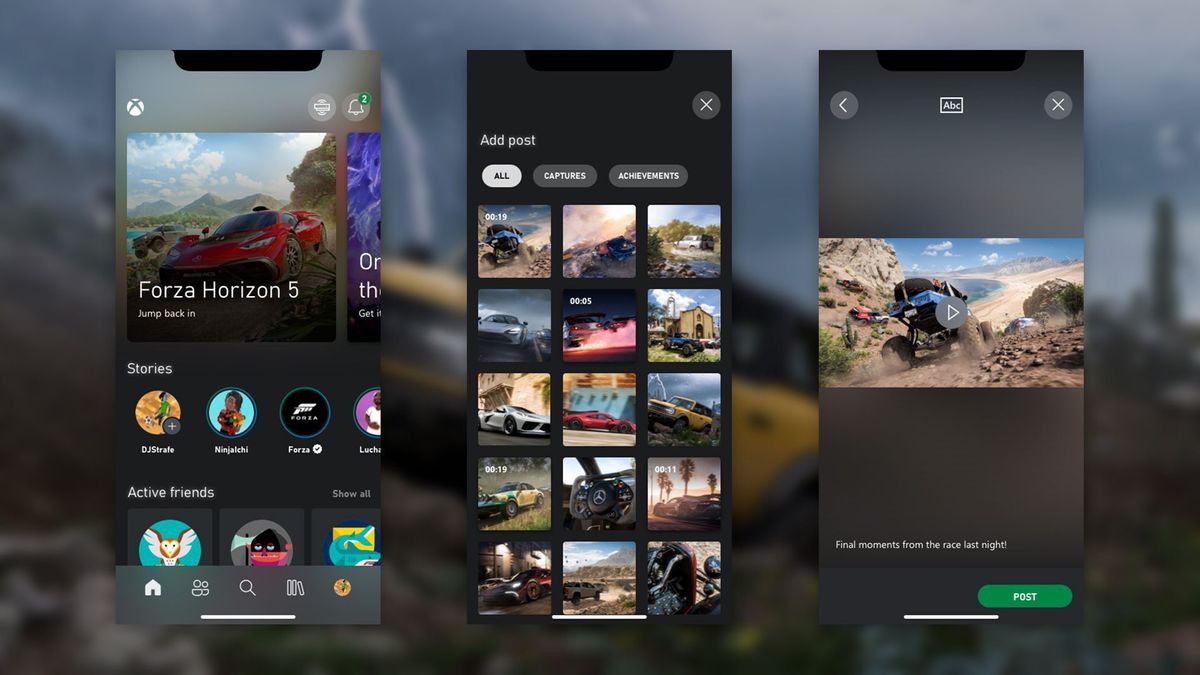Better late than never, Microsoft is adding a Snapchat-like “Stories” feature to the Xbox app for iOS and Android.
Judging by Microsoft’s description of it, “Xbox Stories” work similarly to those on other platforms, but the content has the distinction of lasting up to 72 hours instead of a day. This is all part of Xbox’s big May update, which also introduced its new Quality of Service (QoS) marking feature.
Stories of intensive players
In these Stories, you will be able to share exciting game moments by posting certain gameplay, screens and achievements made with your friends or the whole community. You can reply to Stories with a message or a quick emoji reaction, just like on other platforms.
After updating the app, you will see a new Stories channel appear on the home screen. You can start posting stories by opening the channel and tapping the new plus symbol next to your Gamertag. You can then select what you want to share, add a caption on the preview page, and click the “post” button. This new feature is currently available in Australia and will soon be rolling out to other countries.
It is true that it is strange to see Microsoft do this especially when the latest trend on TikTok is to create content against the rules of the platform using the livestream. Many other social media platforms implemented their own version of Snapchat Stories, only to drop the feature soon after.
New priority marking system
In this same press release, we find the QoS marking function. This is a new feature that allows players to set a priority for certain console system features that can get bogged down in latency and congestion. Thus, during periods of heavy traffic, your connection remains stable because it takes priority over the others.
Things like party chat, console streaming, and multiplayer modes are given as examples of areas that will benefit from this marking. That said, not everyone will be able to take full advantage of it.
According to Microsoft’s QoS Tagging support page, your router/gateway and your ISP’s network must support the low-latency DOCSIS standard for it to work. Microsoft also warns that there may be some connection issues if you use this system.
–