KOMPA.com – Good news for all Whatsapp users. This is because the instant messaging platform is preparing a new feature that many users have been waiting for.
The new functionality allows users to forward (forward) messages in photo, video, GIF format, to documents accompanied by caption (descriptive text).
Information on this new feature was revealed by a site that often leaks the latest WhatsApp features, WABetaInfowho wrote that this feature is still being tested for beta users.
This means that this feature has not been officially released and only a few users can experience the novelty of the feature.
Read also: How to send WhatsApp photos in one glance so they can’t be screened
The same report tested the functionality of forwarding photo messages with captions on WhatsApp Android version 2.22.23.15.
WABetaInfoin this case, it also includes the screenshot (screenshot) of the novelty of the service. From the image above you can see that when a user wants to forward a message in the form of a photo (for example), a chat column appears at the bottom of the screen.
Read also: WhatsApp will flag frequently forwarded chain messages
This column allows users to add a description or caption before forwarding the message. After writing the description, the user can simply send the message to the contact they want to contact.
The message will be sent as a general forward message. The recipient will see the description “Forwarded” on the message, only the message already has a description under it.
One of the team KompasTekno they also have the opportunity to try out this new feature. The message that says “Forwarded” has already appeared with more information under it.
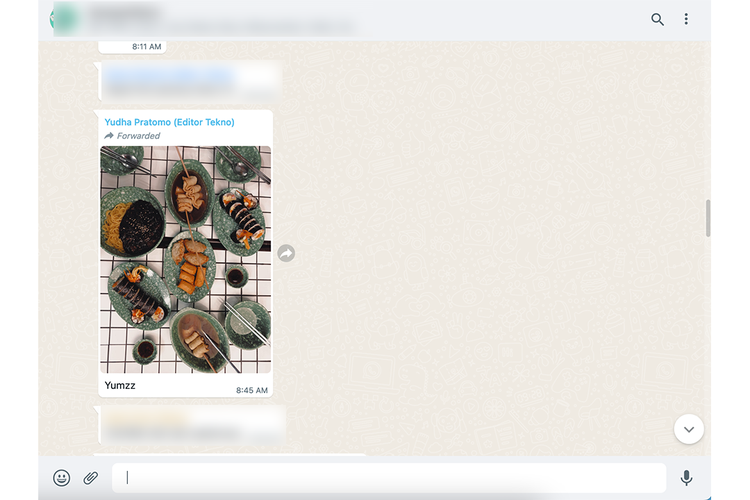 One of the KompasTekno teams had the opportunity to try out a new Whatsapp feature, which is a feature that can forward messages in the form of images accompanied by captions (KOMPAS.com/Caroline Saskia Tanoto)
One of the KompasTekno teams had the opportunity to try out a new Whatsapp feature, which is a feature that can forward messages in the form of images accompanied by captions (KOMPAS.com/Caroline Saskia Tanoto)Previously, when the user wanted to forward a message (forward message) in the form of images, videos, etc., cannot include descriptions. The messages that are forwarded are just pictures, videos and documents without any information.
It can be said that the presence of this feature simplifies Whatsapp users. Because, when forwarding messages in the form of pictures or other documents, users no longer have to send information in the chat bubble (bubble chat) different.
Receive updates Featured News And latest news every day from Kompas.com. Let’s join the Telegram group “Kompas.com News Update”, how to click the link https://t.me/kompascomupdate, then join. You must first install the Telegram application on your mobile.
/data/photo/2021/07/15/60efd0b883fef.jpg)

