We have always said that technology is on your side, and that also involves creativity. We show you the best drawing apps and gadgets for you to use your imagination to the fullest.

There is no doubt that in recent months many people have discovered and strengthened their artistic talent through drawing and editing, and we really love it! The number of online courses purchased has skyrocketed, and it’s very motivating to see how many people are redirecting their passion for art, and that from spending a few hours of practice to making it their new profession.
So, if you are one of those people who have approached the art world – whether as a hobby or because you want to make it your profession – these apps, gadgets and programs for illustrating and editing will help you on your way. path. Let’s start with the recommendations!
Applications Adobe : Photoshop, Illustrator, Lightroom
We’ll be honest: we’re big fans of Photoshop. In a matter of minutes you can fix your photos, improve brightness, light and contrast, but when you step into the texture editing and drawing capabilities of Adobe programs, the deal goes beyond the repair photos because you can create amazing things.


Best of all, popular apps like Photoshop, Illustrator, Lightroom, and Adobe Premiere Rush Video are also available on phone and tablet, so you can really make your designs ANYWHERE. We recommend these programs if you are new to the art and publishing world.
Clip Studio Paint
If you are already a little more pro in the world of illustration, BUT your thing is specifically the manga… Sit down, because we have the BEST recommendation in the world: Clip Studio Paint. This program / application will help you with backgrounds, backdrops, characters, brushes and all the necessary tools, with the textures you need for this kind of art.


Let’s also not forget that Tiktok is one of the most used and recommended apps, where hundreds of users share their crazy creations. We love it!
Procreate
This iOS app is also one of the FAVORITE Tiktokers, who love to download their most amazing processes and creations. Remember that it is by forging that you become a blacksmith: if you devote a few good hours to these drawing applications, you will also be able to achieve amazing works.


A Tiktok lasts 30 seconds, but these designs have an incredible time investment, don’t forget.
Lettering, illustration, animation? It’s a hypnotic app! Procreate is available on the App Store, and it doesn’t cost much, and we tell you: it’s definitely worth it, for its convenience, convenience, and reach.
iPad et Apple Pencil
Ok, you’ve decided to get Procreate for your iPad … if you’re already on your way to arming yourself with the best tools, you definitely need to consider theApple Pencil. This tool makes use of theiPad even easier (yes, MORE), but especially for everything related to drawing. He will truly be of tremendous help. You can play with the pressure of the pen, make strokes that require a lot of detail and it will definitely help you sketching and coloring.


Don’t forget to check which generation of iPad you have to buy the correct Apple Pencil: the first generation is compatible with iPad mini (fifth generation), iPad (sixth, seventh and eighth generation), iPad Air (third generation), 12.9-inch iPad Pro (first or second generation), 10.5-inch, and 9.7-inch.
Apple Pencil 2nd generation is compatible with iPad Air (4th generation), 12.9-inch iPad Pro (3rd generation and later), and 11-inch iPad Pro (1st generation and later).
Lego Vidiyo
If you really want to explore ALL the possibilities of your creativity, but also want to experience the world of video, then the LEGO VIDIYO set is what your artistic mind is looking for.
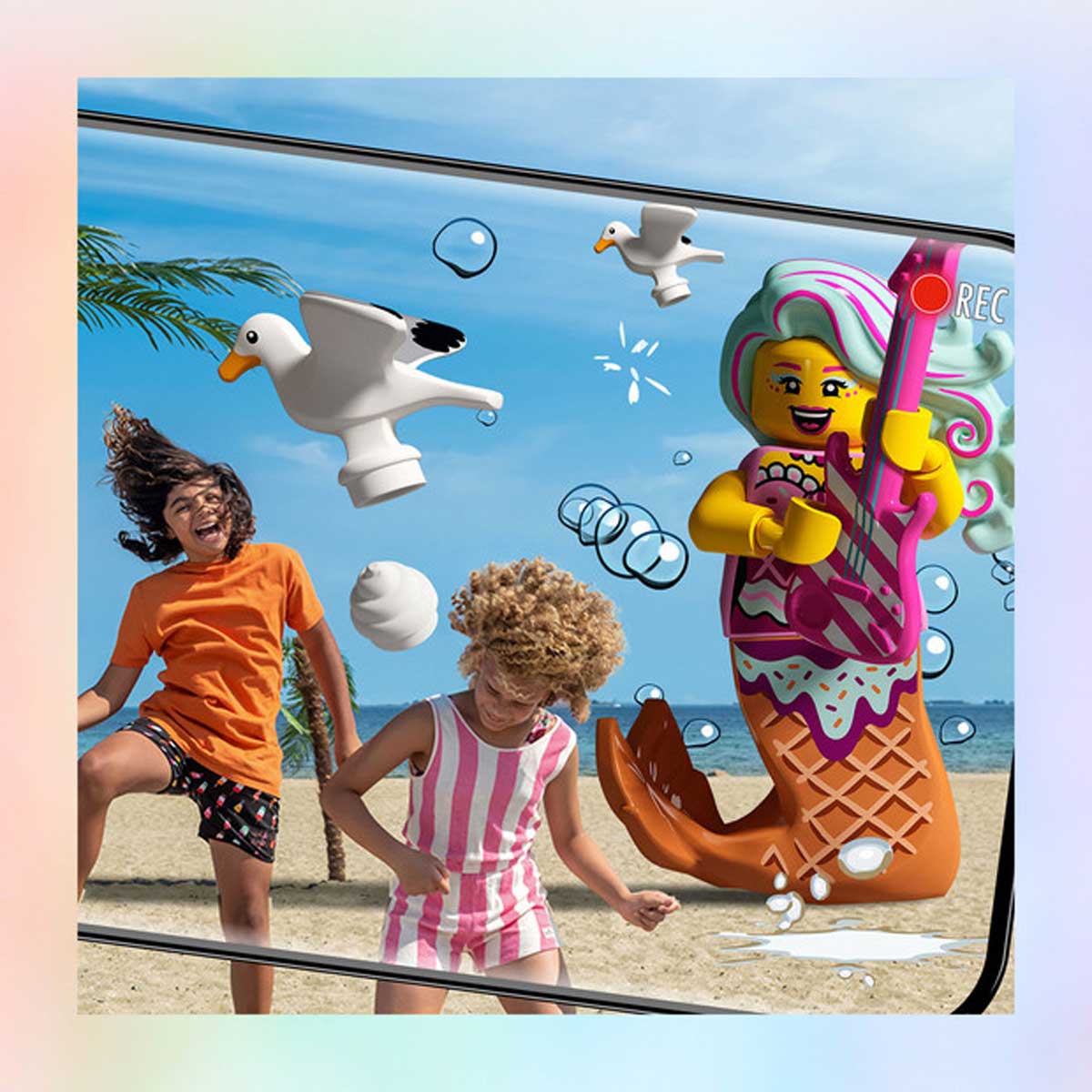
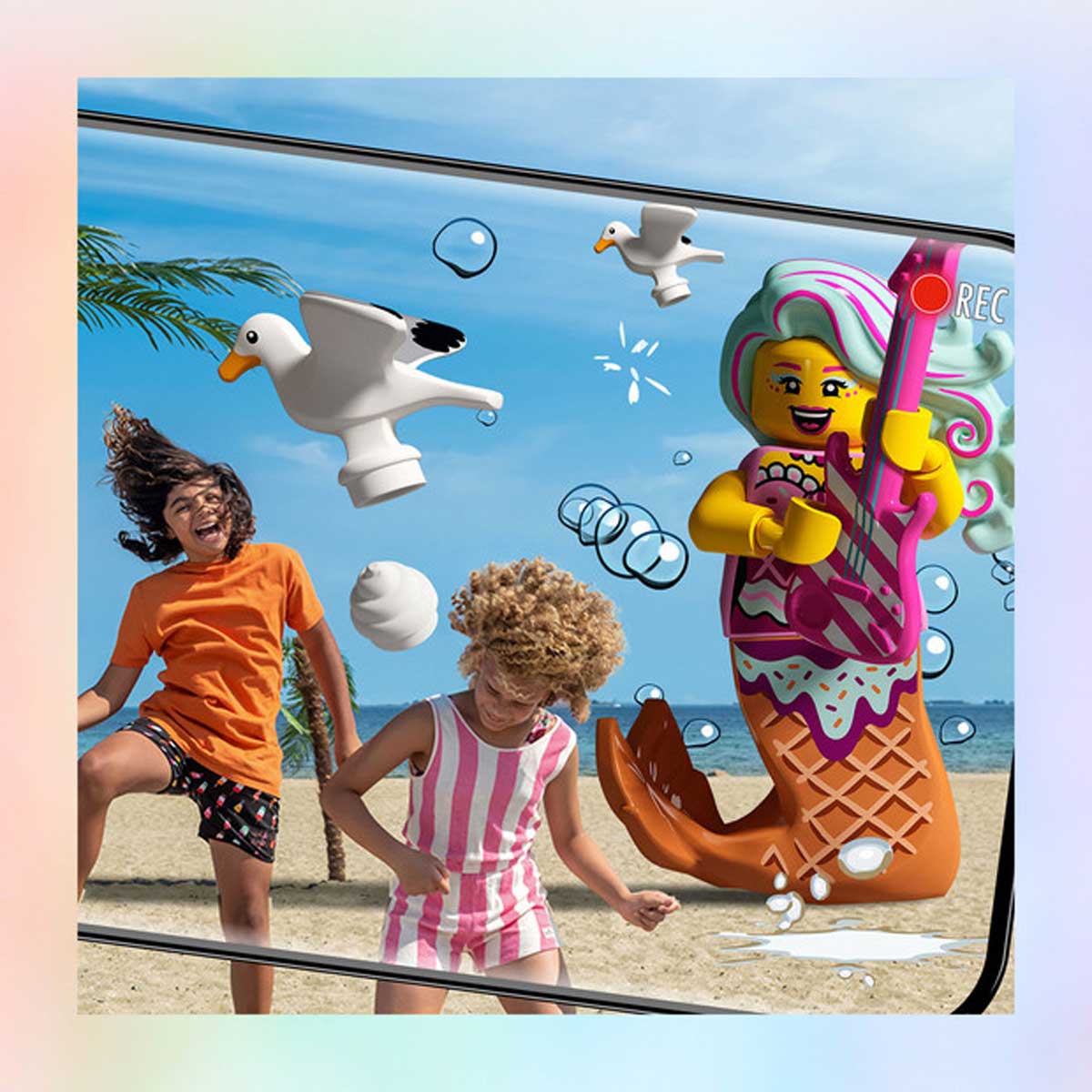
We all know that LEGO has an amazing philosophy with its games, which is to be able to put ANYTHING that comes into your head, and play with whatever worlds you build. However, this time around, they’re mixing their iconic tracks with the music, to create a dynamic clip with amazing characters, thousands of editing options, and cutting-edge technology for editing and playing with augmented reality.
These LEGO sets are perfect for family fun, but we have no doubt that they can be an endless source of creativity for personal projects that will surprise the whole world. And don’t forget to share your creations!
Wacom One Tablet
If you are already on your way to the professional art world, a tablet Wacom One may be your best option to formalize your career; just connect your tablet to your computer, configure it, and use your favorite editing program to start drawing, coloring and editing.


Wacom has even more pro options, yes… but if you are new to the art world and want an impeccable, efficient and intuitive tool, definitely go for this gem.
–
