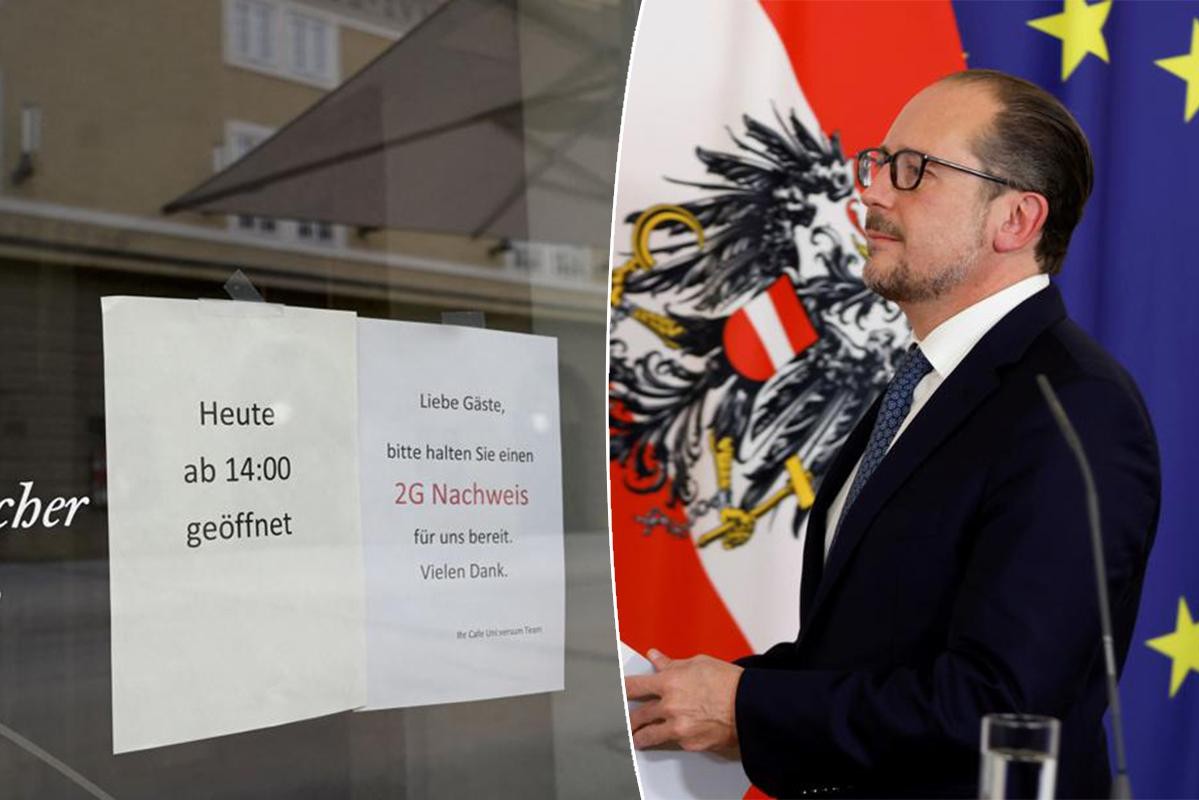Apple has released the new beta version of iOS 15.2 for developers. Here’s what’s new with iOS 15.2 beta 2…
—
Macro mode switch button is coming to iPhone 13 Pro camera
Released on November 9 iOS 15.2 Beta 2added support for quick switching to macro mode to the iPhone 13 Pro’s camera. As part of the new feature noticed by a social media user, when the camera is close enough to an object flower icon in the lower left corner of the screen appears. You can enable or disable macro shooting by clicking this icon.
To activate the toggle button, you must first enter the iPhone 13 Pro settings and cancel the automatic opening of the macro mode. For this Settings > Camera section and disable the Auto Macro button. Then you will see that the toggle option is automatically added to the camera app.
‘Communication Security’ also arrived with iOS 15.2 Beta 2
Apple has developed to protect children from sexual abuse. Communication Security launched the feature with iOS 15.2 Beta 2. With this feature, it is aimed that children will not encounter images containing nudity. Apple checks if the submitted photo is objectionable by pre-analyzing It aims to prevent sexual assaults against children.
In addition, Apple is bringing iPhones with iOS 15.2 Beta 2 ‘Legacy Contacts’ brought the feature. In this way, users who are authorized to access their Apple ID accounts after they die trusted people they can add. It is not known when iOS 15.2, which is currently in beta, will be generally available.
–