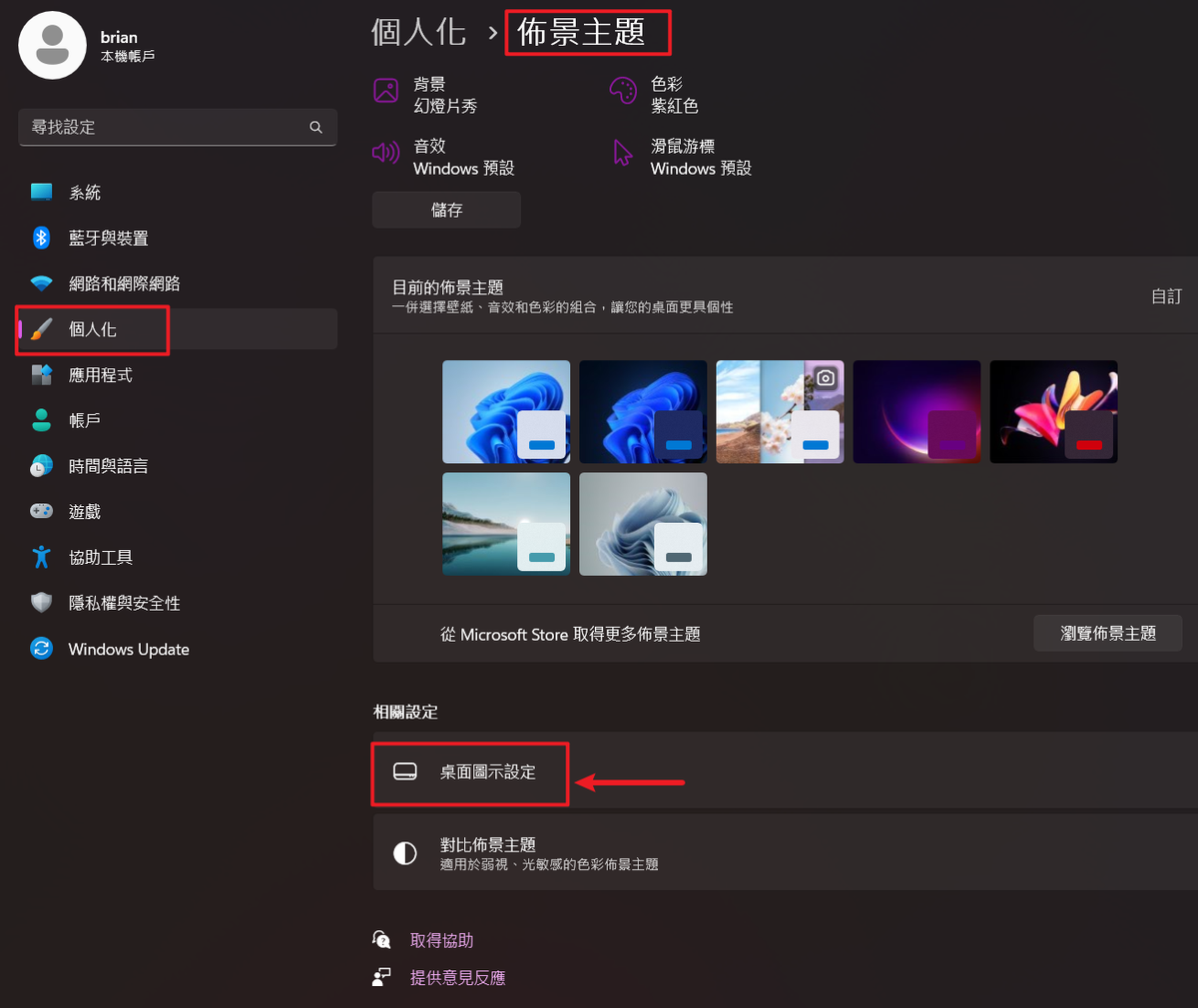How to Enable Desktop Icon Settings in Windows 11: A Helpful Guide
Windows 11 Users Need to Use Command to Access Desktop Icon Settings Windows 11 users have discovered that accessing the Desktop Icon Settings is not as straightforward as it was in previous versions of the operating system. Instead of being able to find the settings in the Settings→Personalization→Theme→Desktop Icon Settings menu, users now need to … Read more