Jakarta –
There is something new for detikID users. Starting today, detikID accounts will migrate to MPC account with many advantages.
The detikID account has always been used by readers to comment on the news, vote for the pros and cons, send columns, read 18+ articles, to buy tickets or donate to doing good.id.
Starting May 6, 2022, detikID account owners need to migrate to an MPC account so that activities at detikcom run more smoothly plus a series of benefits that can later be enjoyed in the CT Corp ecosystem.
What is an MPC Account?
MPC is a consumer loyalty service consisting of Membership, Points & Coupon programs that are integrated throughout the CT Corp ecosystem.
Members will also enjoy the following benefits:
- Registration is free and members can immediately enjoy all the features without limits
- One login and registration in one of the CT Corp ecosystems directly
- Points and coupons for transactions across all CT Corp ecosystem applications
- Exclusive benefits and surprises regarding promotional info and the latest news exclusively for Members
Detik Network is a CT Corp line of business that has digital products, namely detikcom, detikEvent, Attach Eyes, Adsmart, CNN Indonesia, Haibunda, CNBC Indonesia, Insert! Live, Beautynesia, Female Daily, CXO Media, Trans Studio and Trans Snow World ticket purchase services, as well as the Berbuatbaik.id donation platform.
How to Migrate detikID Account So MPC?
If you login using detikID or Social Media:
- Click ‘Login’ in the top right corner
- The migration page from detikID to MPC appears, click ‘Move Account’
- Enter your email and password or login with social media
- The ‘Login Successful’ page appears and clicks ‘Register MPC Account’
- The MPC registration page appears. Fill in your full name (according to your ID card), mobile number, email and password
- A secret code will be sent to your mobile number. Enter the code then click ‘Continue’
- You will get a display that says ‘Successful Registration’. Happy! You have successfully become an MPC member and can access all applications from the CT Corp ecosystem.
- You will be taken back to the detikNetwork page and the words ‘Switching Account Successful’ appear. Click ‘Continue’
- The detikID account migration process to MPC is complete and you can continue your activities at detikcom
|
DetikID account migration to MPC account– |
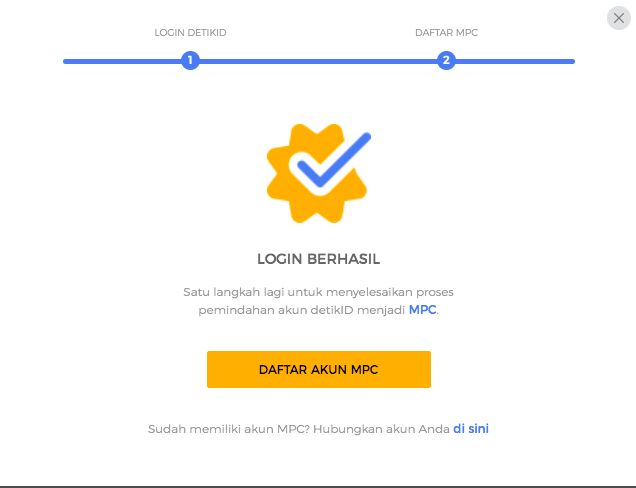 DetikID account migration to MPC account– DetikID account migration to MPC account– |
If you have migrated detikID account to MPC account:
- Click ‘Login’ in the top right corner
- The migration page from detikID to MPC appears, click ‘Click here if you have moved accounts’
- The MPC login page appears. Enter mobile number, click ‘Continue’
- Enter the password, click ‘Log In with MPC’
If you already have an MPC account:
- Click ‘Login’ in the top right corner
- The migration page from detikID to MPC appears, click ‘Move Account’
- Enter your email and password or login with social media
- The ‘Login Success’ page appears and click ‘Connect your account here’
- The MPC login page appears. Enter mobile number, click ‘Continue’
- Enter the password, click ‘Log In with MPC’
If you don’t have a detikID account and want to register a new one:
- Click ‘MPC List’
- The MPC registration page appears. Fill in your full name (according to your ID card), mobile number, email and password
- A secret code will be sent to your mobile number. Enter the code then click ‘Continue’
- You will get a display that says ‘Successful Registration’. Happy! You have successfully become an MPC member and can access all applications from the CT Corp ecosystem.
- You will be taken back to the detikNetwork page and the words ‘Switching Account Successful’ appear. Click ‘Continue’
- Registration is successful. Happy! You have successfully become an MPC member and can access all applications from the CT Corp ecosystem.
What are you waiting for? Let’s migrate detikID account to MPC detik account right now!
(imk / imk)
–


