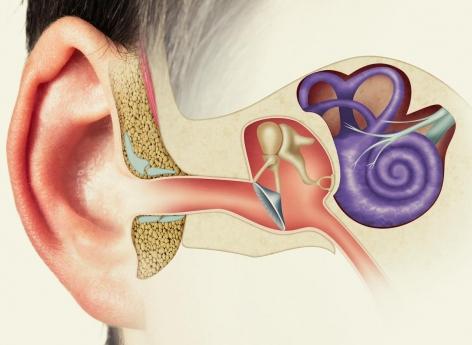@Bruchi wrote:
@Mayk How does that work?
Press times during operation with the Sky Q Receiver to the HomeButton, that’s the button with the little house. Then you go all the way down in the left column with the bar My Sky Q and click on this point. On the following page you go to the point in the left column with the bar settingswithout doing anything. Just stand with the bar on it. Now you type the code 0 0 1 (Zero zero one) a. You don’t see whether it worked. Just do it. Then you tap on the OK-Button. You are now in the hidden menu, which is also displayed at the top with a corresponding text.
Now you go all the way down to the point in the left column with the bar Apps and to the right of it Update appswhat you click now. You will then see that the apps are being updated. You won’t be able to see how long this will take. Just wait until the whole thing is finished by itself, ie the Sky Q Receiver goes out of there by itself after about 10 minutes and you see the television program in full screen.
Greetings, Sonic28
–