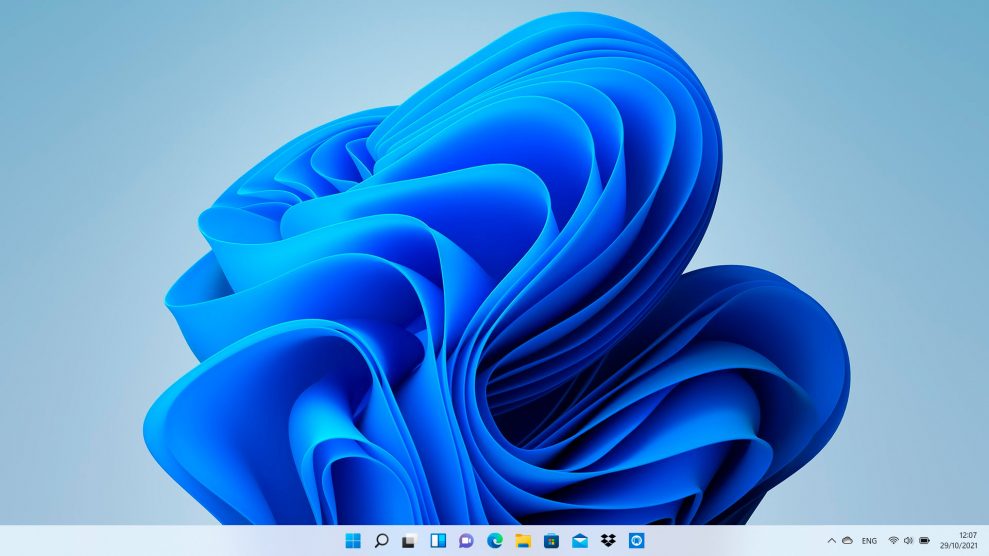A new Windws has arrived in town. And it’s probably coming to your PC soon. Windows 11 is being rolled out as a free update to the 1.3 billion computers that have Windows 10 installed. When Windows 11 comes to your particular PC depends on the age of the computer. According to Microsoft, the update is offered first to the newest computers, and then gradually according to age.
But what do you really get when that day comes – and is it a good idea to accept the offer?
If your computer is of a reasonably new date, the answer is Yes. In practice, this means that the computer should be from 2017 or later, as an eighth-generation processor is required to take advantage of the security features of Windows 11. The PC must also have a UEFI BIOS, but this has been standard in all new computers for approx. a decade.
We have tried the update on several computers and it was overall the most painless Windows update that this writer has ever experienced during his more than 30 years with Windows! Unlike all previous version updates, you can even continue working on your computer while new Windows is first downloaded and then installed. There needs to be about 25 GB of free disk space and the process takes about an hour, depending on the internet speed.
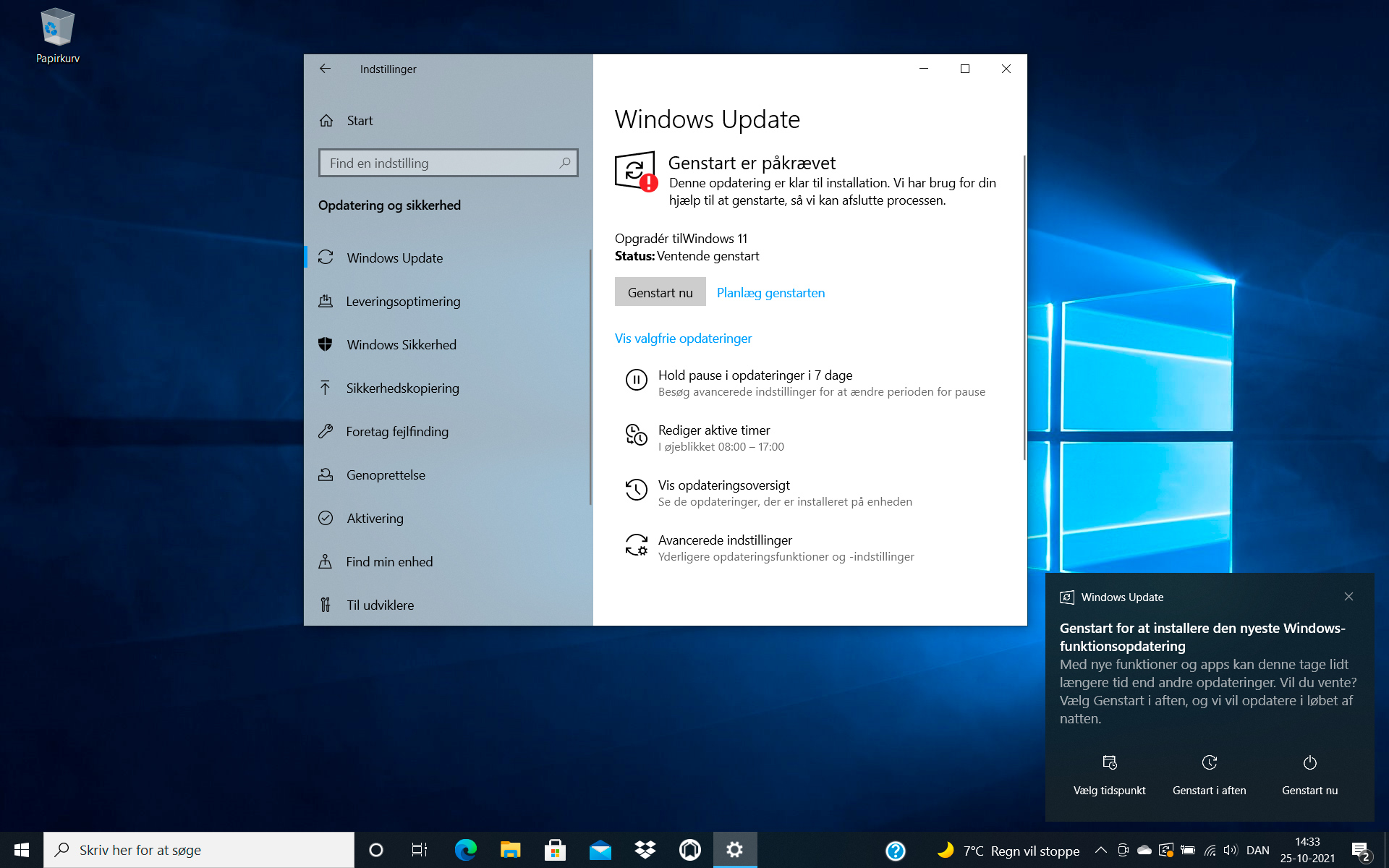
When the computer is restarted after installation, you are greeted by a user interface that is… approximately the same as before. The most noticeable difference is that the icons on the Taskbar are now centered – but you can easily change back to the left position if you want.
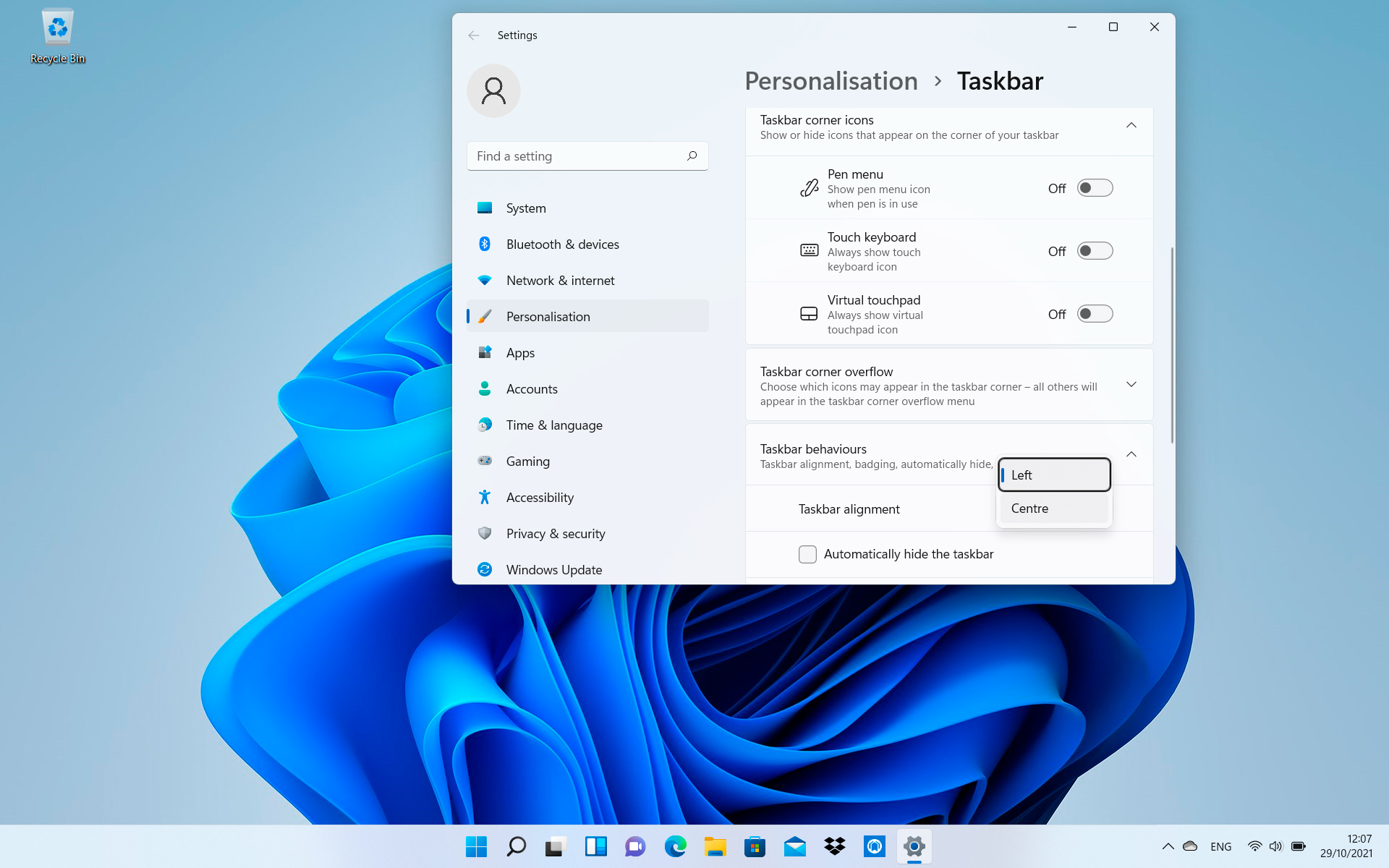
Some new icons have announced their arrival: Microsoft Teams, which we all learned to either love or hate during the corona shutdown, have now become a regular part of Windows. On the other hand, Skype has disappeared, but it is still possible to download if you feel like it.
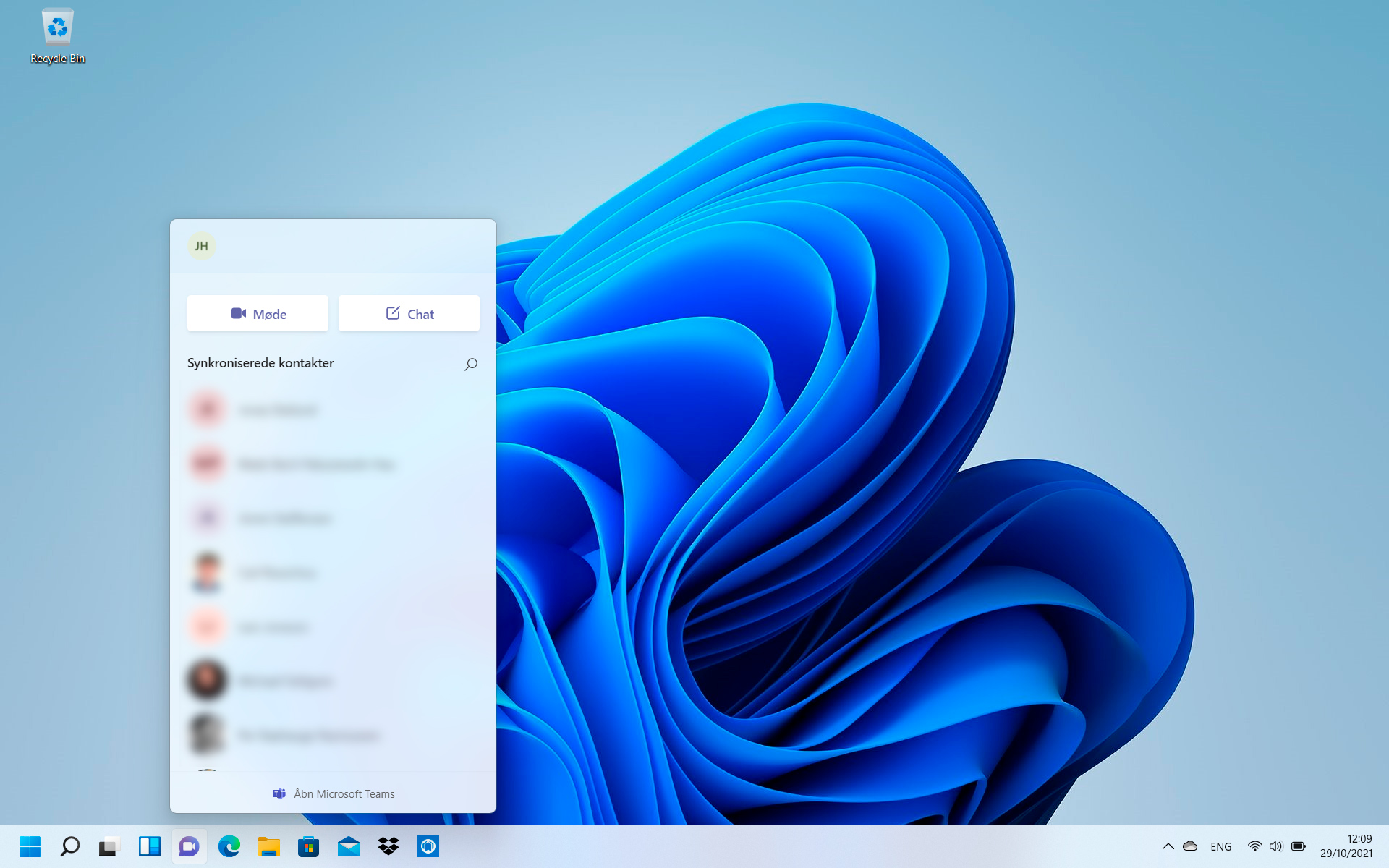
If you belong to the type that quickly fills the Desktop with icons and files, you can now make – and switch between – several Desks.
Finally, “tiles” have disappeared from the Start menu, so now you do not have to have two parallel organizations of the same menu. To open a program, find it in the alphabetical list of icons. However, the most used programs are listed at the top.
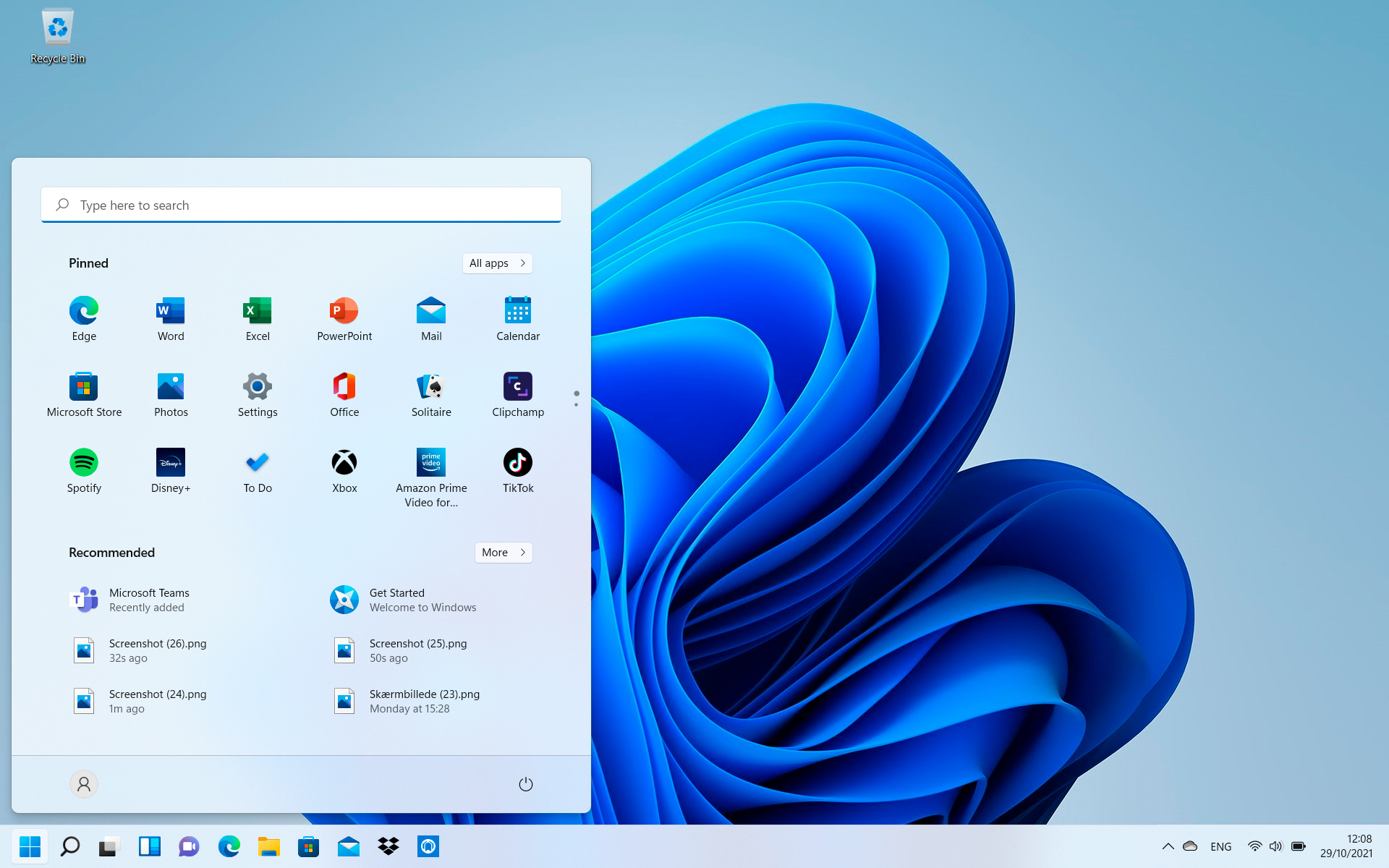
The number of personal settings that can be accessed by right-clicking on the Desktop has also grown a bit. Now you can access most of all the settings you need directly.
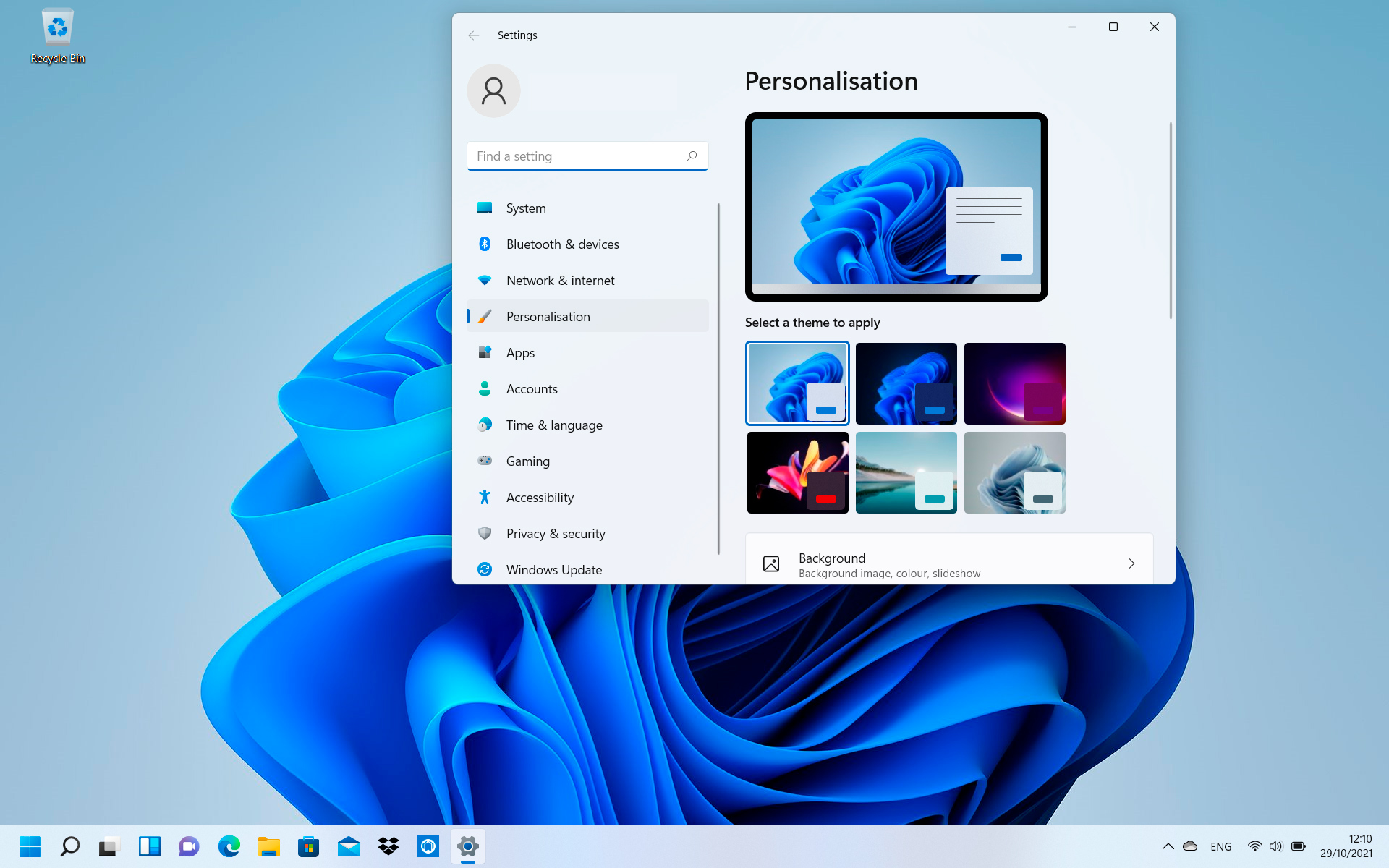
The user experience has in every way become less angular than before. All windows and dialogs have rounded corners and everything you do in the user interface (such as opening menus, opening and closing windows and dialogs) is done with lightning-fast animations. It feels nice and comfortable, but can also be turned off – which can be good if you have a PC that only just meets the requirements for RAM and processing power (4 GB RAM and 1 GHz dual-core respectively).
However, Windows 11 should not be a heavier load than Windows 10 did. A complete installation actually takes up a couple of gigabytes less space on the hard drive than its predecessor, and the user interface is subjectively perceived as smoother. On the whole, we can find no reason not to dare to take the step.
If you would rather wait a bit and wait for any childhood illnesses to be corrected, support on Windows 10 will continue until October 14, 2025.
–