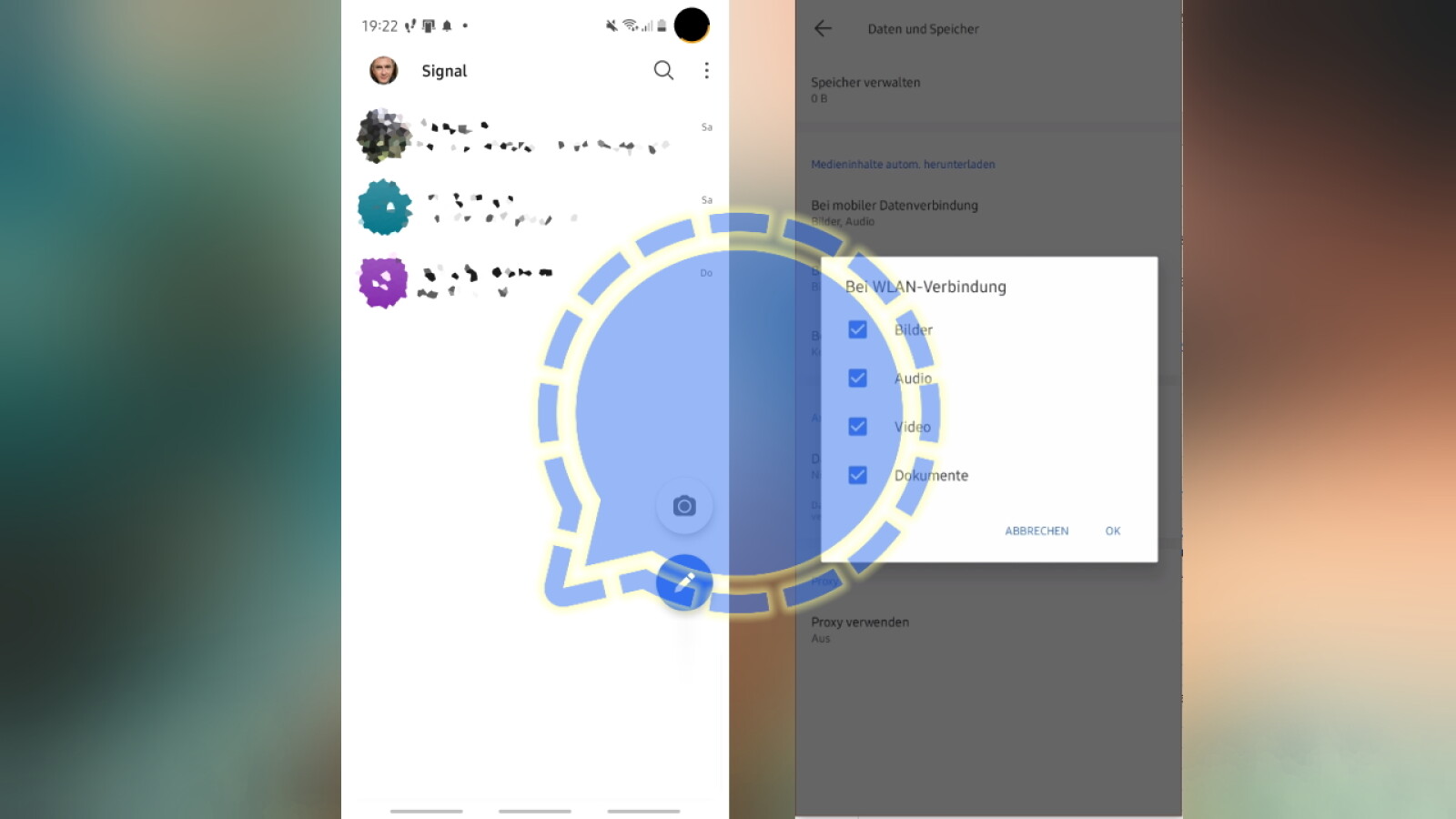Do you want Signal to automatically save images and videos in the smartphone gallery as in WhatsApp? We show where you can activate the function.
Unlike WhatsApp, the Messenger Signal does not automatically save pictures, videos and other media files in a folder on the smartphone memory.
If you want to use media files received from Signal in other apps, this is therefore a bit cumbersome. And even after you have uninstalled Signal, you will look in vain for the pictures and videos on your smartphone.
But Signal can also save images automatically and even has an intelligent setting for this. You can activate the auto download for pictures, videos, audio files and documents separately for mobile data connections, WLAN connections and roaming.
This allows you to save your data contingent on the go, depending on which internet provider you are currently using.
The following steps show how you can automatically save images with Signal.
Are you bothered by the reminders to check your PIN that Signal keeps showing up? You can easily deactivate this in a few simple steps.
” Tip: The best VPN providers for more security and data protection