We have written a lot about Intel Alder Lake, for a little refreshment I recommend to take a look at at least an overview of released and upcoming processors:
A few days ago, I received a suspiciously large package from ASUS and inside I found three boxes, one Intel Core i9-12900K processor, ASUS ROG RYUJIN II 360 heatsink, ASUS ROG MAXIMUS Z690 HERO motherboard and a kit of two 16GB DDR5-6000 memories of TeamGroup. I pulled a Samsung SSD 970 EVO 2TB, Corsair HX1200 and a 16GB flash from the drawer, on which I burned the installation ISO Windows 11. Yes Windows 11, the the only correct operating system from Microsoft, ie for Alder Lake, as it supports the new architecture of small and large cores.
I would like to point out that all tests are time consuming and I was not able to retest all other processors with Windows 11 and newer drivers, for some processors it would be quite unwise, as they have lower performance with Windows 11. I definitely want to do some retests and updates as soon as Microsoft tweaks the eleven a bit, for example in the middle of next year, it will probably be time to replace the GeForce RTX 2080 Ti with something more powerful, but this is almost impossible at the moment (I don’t have an unlimited budget). So excuse the comparison of Alder Lake on Windows 11 compared to the older results with less detailed graphs, which is another thing I want to rework over time to make more information available, similar to what I do with laptops, workstations and servers.
Now to the Intel box, in the cardboard box I found another box with a hard postcard, which has a photo of Lake Alder and on the other side is a photo of the chip itself, so I assume it’s Core i9-12900K, the individual blocks roughly correspond to it. The Intel Core i9-12900K processor sits in a box with the Intel logo. It is interesting that it seems to be a retail piece, at least it is not an ES sample and I can’t judge whether it is somehow better binated. Compared to the older LGA1150 / 1 processors, the new LGA1700 is a bit longer, which we can see in the photo comparing it to the Core i7-4790K, which I just had on hand.
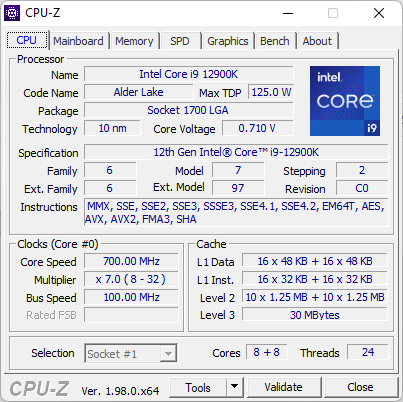
The processor has a basic TDP of 125 watts and the maximum power limit reaches a high of 241 watts, but here a lot depends on the motherboard used and the power settings, the power limit is further derived from the power limit and the memory speed also affects it. The eight large cores are basically ticking at a frequency of 3.2 GHz and boost up to a maximum of 5.2 GHz, if we use all P cores, they will boost around 4.7-4.9 GHz depending on the load and the allowed power limit. HyperThreading also has these eight cores, so the processor offers a total of 24 CPU threads. Eight slower E cores have the basic clock set to 2.4GHz and can boost up to 3.9GHz, if we load them all, there is a boost of some 3.7GHz.

The processor also has a total of 30MB of L3 cache and offers hot news in the form of support for DDR5 memory and also support for fifth-generation PCI Express, however, there are currently no PCIe 5.0 devices available, so it is more equipment for the future. The processor has a total of 28 PCIe lines, eight are reserved as DMI for connection to PCH, these eight lines are PCIe Gen4, the remaining twenty PCIe lines are the fifth generation. Alder Lake processors have two memory controllers for DDR4 and DDR5 memories, within the JEDEC standard they support a maximum of DDR4-3200 and DDR5-4800, whatever else is overclocking. Interestingly, the processor can allegedly address a maximum of 128GB of RAM, the controller is then two-channel, but when using DDR5 memory behaves more like four-channel, because each DIMM is connected as 2×32-bit instead of 1×64-bit, but this applies to two DIMMs . A novelty in DDR5 memory is the transfer of part of the power supply cascade directly to the PCB of the memory module, each DIMM has its own PMIC, on some boards it is possible to configure each DIMM separately, which can be interesting for extreme clocks.
I will immediately reveal that I tested with the XMP 6000 MT / s profile, as I perceive this set as an absolute hi-end, so why not use very heavy memory for the TOP motherboard and processor? Unfortunately, I didn’t have time to test more speed settings, but I expect to get to “slower” Alder Lake processors over time, and I’m wondering how DDR4 memory will affect performance.

The Intel Core i9-12900K will also delight various OEMs or Intel iGPU enthusiasts with ThunderBolt 4. An interesting innovation in the field of integrated graphics core is the support of up to four monitors, for which I raise my thumbs. The integrated graphics core is called Intel UHD Graphics 770, it should be built on the Xe generation as Tiger Lake, but it has only 24EU, which is quite a few, on the other hand, such powerful processors are typically equipped with an additional graphics card and for possible office work this iGPU will suffice. The Intel UHD 770 is ticking at up to 1.55GHz and can benefit from DDR5 memory, and for these reasons I tested the iGPU in a separate chapter, but I came across a traditional problem called “Intel graphics card drivers”.
For some time, I was wondering in what mode to actually test the processor. In the end, I decided to use the factory settings of the board and just turn on the XMP profile for memory, as this can simulate more or less common use, respectively. I would expect most users not to debug any extra CPU. So I reset the BIOS on the board and turned on the XMP profile for memory, which set the throughput of 6000 MT / ss CL-40-40-40-82 2T, which sounds very scary, but despite this timing we have a much higher memory throughput, which would be worse the timing was to compensate.
Of course, ASUS offers the option of their MCE, ie Multi Core Enhancement, this function more or less sets the PL2 limit as the normal maximum, but the factory setting is “Auto – Lets BIOS Optimize”, which introduces a minor problem to the power limits, the automation sometimes at 210-220 Watts, 241W in this mode still does not allow even with water cooling.
I used ASUS ROG RYUJIN II 360 for cooling, it is a 360mm AIO with three Noctua fans and a special controller for the fans themselves, the power supply is solved through the SATA connector to the external fan controller and with the help of USB2.0 header, which we connect to the board. All fan speed control thus goes to the shoulders of the waterman himself, it does not use any four-pin connector on the board, in Windows it is possible to control this cooler in the ASUS Armory Crate program. Vodník is interesting in that it has a configurable display and also a fan that blows to the sides and theoretically can cool the power cascade, but I think it’s too high for that and it’s not exactly the quietest.

As for the rest of the set, I installed one Samsung SSD 970 EVO 2TB SSD (yes, it’s just a third-generation PCIe, but it’s enough for testing, I don’t have any PCIe 5.0 SSDs available) and a traditional Gigabyte AORUS RTX 2080 Ti XTREME 11GB card together with Corsair HX1200 power supply.
–























