886

–
Our phones have become authentic mobile cameras in which we even have much more alternatives to take photos than in traditional digital cameras. The most common is to have cameras with four sensors in the mobile, of which one of them is usually macro. But this is not always the case, although you can get the same result by Record video.
Macro sensors give our phones the ability to take photos at a very close distance, just three or four centimeters. What with the main lens of our phone we would have in exchange a blurred image, in this mode we see it completely clear.
Macro video recording mode
This mode practically does not exist in any Android mobile, Motorola has a specific one, but that curiously offers us in mobiles that do not have this sensor. This is possible because phones that do not have macro sensors get similar photo modes using the ultra-wide sensor.

The properties of these sensors allow you to take photos with results similar to those of a photo with a macro sensor. So, the same trick that Motorola uses to offer this macro video recording mode can be used in other phones that do not have a macro sensor.
No macro lens? use the wide angle
Logically, it is the first question you should ask yourself, if your mobile has a lens dedicated to this type of photography, which can be used to record video. The funny thing is that almost all manufacturers do not offer macro recording modes even with one of these sensors equipped in the camera. But in the case that your mobile has a macro sensor and not a macro video recording mode, it is possible to obtain the same result with another of the sensors of your phone as we told you before.

Results of a photo with a macro sensor and a video with a wide-angle sensor with the same effect
–
Therefore it is enough to use the same recording method with the ultra-wide sensor in order to obtain results similar to a macro sensor. If when you access the video recording of your phone, you choose the ultra wide angle lens, you will notice that when you approach objects at a short distance, you will be able to record an image much sharper and more focused than with any of the rest of phone sensors. Therefore, nothing happens if you do not have a macro sensor or a macro video recording mode, all you have to do is activate the ultra wide angle sensor while recording video to be able to record with this macro effect.
Doesn’t the option to record with ultra wide angle appear?
Well, this can happen in different cases, depending on the specifications of the phone. In a high-end mobile like a Galaxy S21 Ultra, the normal thing is that you can record in ultra wide angle and obtain macro effect with resolutions even 4K.
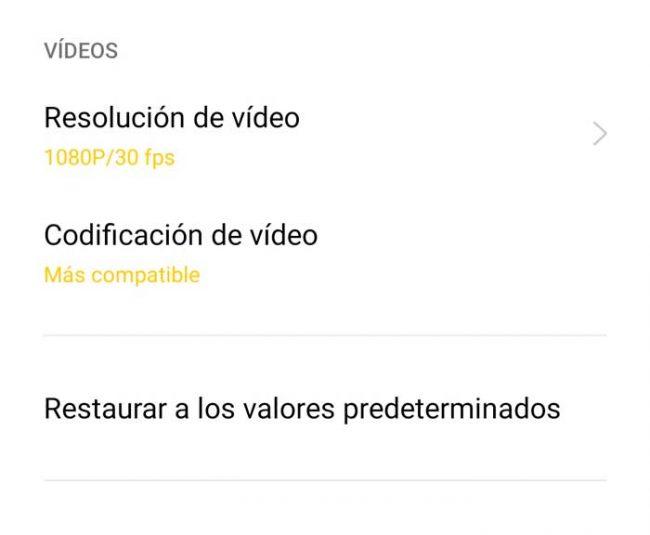
But if your phone is more modest, what will happen is that you will only be able to activate video recording with ultra wide angle with lower resolutions, for example Full HD at 1080p. And not only that, but you will also need reduce to 30fps. The normal thing is that with these parameters you will not have problems to be able to record videos with the ultra wide angle.
Record video with macro effect on Samsung
To do it on Samsung mobiles we just have to enter the video mode of the camera. And once inside, click on the ultra-wide-angle sensor icon, which is the one that shows us the three trees instead of two or one. So you will get the macro effect.

Record video with macro effect in Realme
Although Realme mobiles have an ultra macro photography mode, they cannot record in a macro mode. But once we access video recording, click on the first point to the left of the four that appear, to activate a macro effect thanks to the wide angle.

Record video with macro effect on Motorola
Here we have two options, since some of their phones have a macro video recording mode. If you have it, you will have to open the camera, click on the grid icon and click on the «macro video» mode.

If you don’t have it, make sure you are recording in Full HD 1080p and click on the 0.5X zoom level to activate the recording with the wide angle and macro effect.
Record video with macro effect on Huawei
Here we have to do the same as in the rest of the terminals, accessing the phone’s video recording mode, and once inside selecting the 0.6X zoom mode, which is the one that activates the ultra-wide angle mode that will give us how result the macro effect with the videos.

Record video with macro effect on Xiaomi
As in the case of Huawei phones, when we enter the video recording mode of the Xiaomi camera we can choose between different zoom levels.
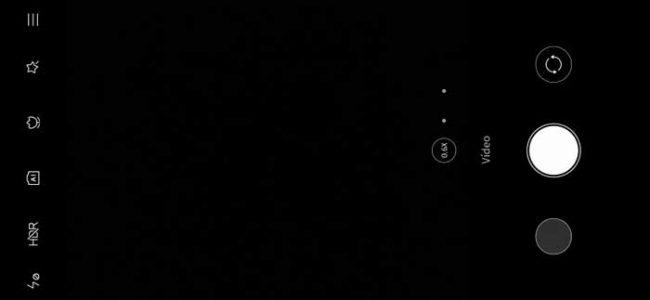
Must choose 0.6X setting, the leftmost point, to record with this sensor and therefore obtain a macro recording result.
Written by
February 21, 2021 at 15:00–
–

