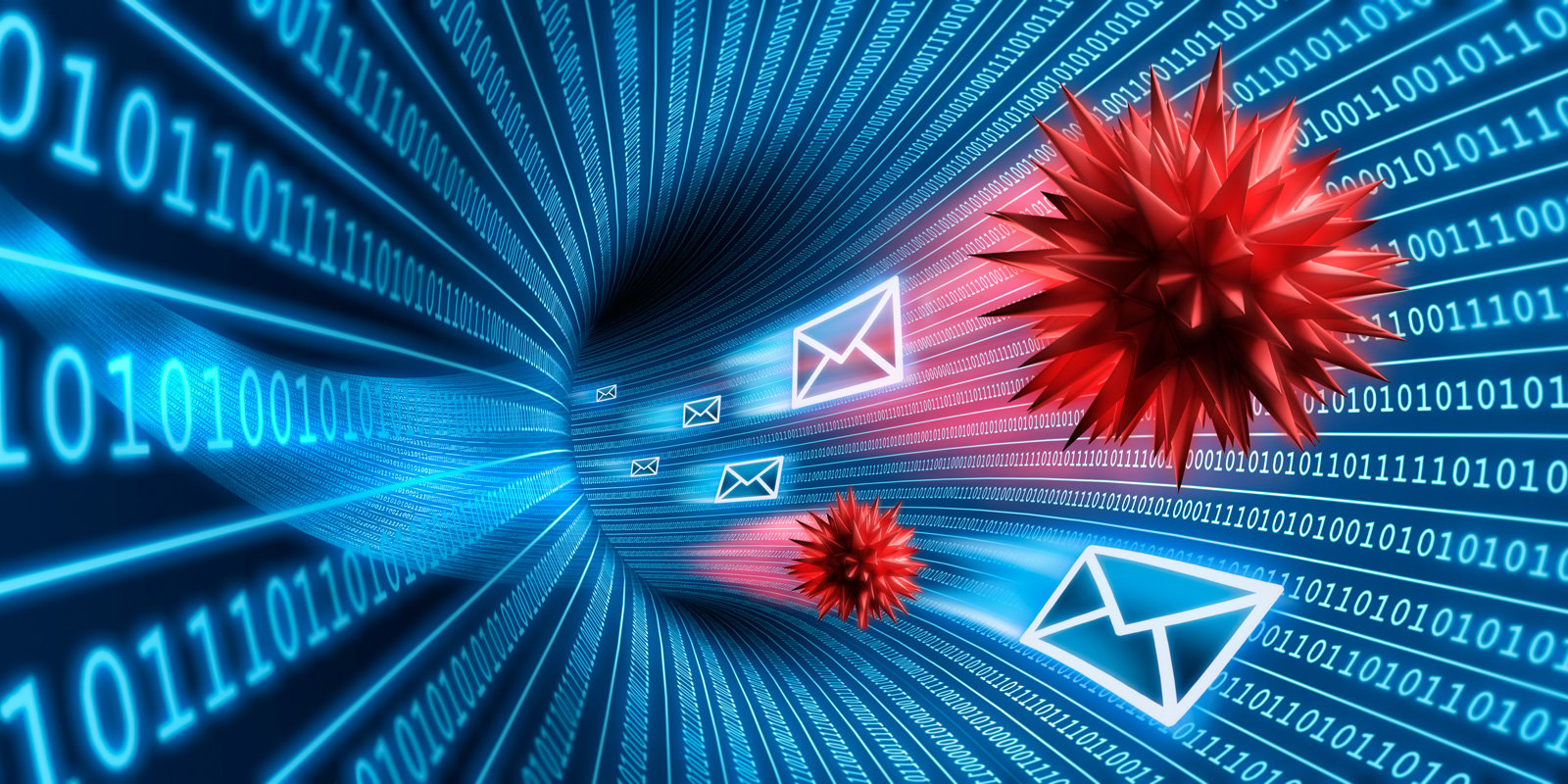Phishing Attacks Evolve: Threat Actors Employ SVG Attachments to Evade Detection
In a concerning trend, cybersecurity experts have observed an increase in the use of Scalable Vector Graphics (SVG) attachments by threat actors to disseminate phishing forms and deploy malware, effectively circumventing traditional detection methods. Unlike standard image formats like JPG and PNG, which rely on pixel grids, SVG files utilize text-based code to create images through intricate mathematical descriptions. This unique method allows SVG images to maintain quality at any scale, making them particularly suited for browser applications.
The Subtle Shift in Phishing Tactics
Historically, SVG attachments have been leveraged in various phishing campaigns. BleepingComputer reported instances where SVG files were utilized in Qbot malware strategies, concealing harmful scripts within seemingly innocuous graphic files. However, the emergence of more sophisticated techniques has alarmed cybersecurity analysts. MalwareHunterTeam, a notable security research entity, has recently identified a spike in SVG utilization for credential theft and malware distribution.
These SVG files are not merely static graphics; they serve dual purposes. Embedding HTML and JavaScript within SVG attachments allows for the creation of deceptive login forms and automated redirections to malicious sites when the images are viewed.
For instance, one recent SVG sample mimicked a Microsoft Excel spreadsheet, complete with a fake login prompt. When users unwittingly submitted their data, it was transmitted directly to threat actors. Another example involved SVGs masquerading as official documents, prompting users to click download buttons that initiated malware downloads from external servers.
Under the Radar: Why SVG Files Are Dangerous
The primary threat posed by SVG attachments lies in their stealthy design. Because SVG files consist largely of text, they are often overlooked by standard security software, which traditionally focuses on binary file signatures for detection. Analyzing samples shared with BleepingComputer and VirusTotal, it was noted that most SVG files encountered only received one or two detections, illustrating the challenge in combating this evolving threat.
The prevailing opinion among cybersecurity experts emphasizes caution when encountering SVG files, especially in unsolicited emails. Steven Adair, Director of Threat Intelligence at a leading cybersecurity firm, warns, “Unless you are expecting an SVG attachment from a known source, it is advisable to treat it with suspicion and proceed with caution.”
Best Practices for Cybersecurity Awareness
Given this growing trend in SVG exploitation, it is crucial for both individuals and organizations to implement stringent cybersecurity measures. Here are some recommended practices:
- Be Skeptical of Emails with SVG Attachments: If you receive an unexpected SVG file, especially from unknown senders, delete it promptly.
- Educate Employees: Conduct training sessions to inform staff about the risks associated with SVG files and phishing attempts.
- Use Advanced Security Solutions: Employ robust security software that includes specialized detection capabilities for various file types, including SVG.
- Implement Email Filters: Utilize email filtering tools that can flag suspicious attachments and links.
The Broader Implications on Cybersecurity
The increasing sophistication of phishing tactics poses significant risks to both the technology industry and the general public. As attackers hone their strategies to exploit weaknesses in security protocols, the burden falls on organizations to remain vigilant and proactive in safeguarding their digital assets.
While SVG files present new challenges, addressing these evolving threats is essential for maintaining trust in digital communication. As cybersecurity landscapes continue to shift, the importance of awareness and education cannot be overstated.
For more information on protecting against evolving phishing tactics, consider reading our related articles on Phishing Scams and Protecting Against Malware.
Your thoughts and experiences are valuable—share them in the comments or reach out on our social media platforms. How do you approach suspicious email attachments? Join the conversation today!