NVIDIA today announced the Reviewer Toolkit for Graphics Performance, a hardware and software suite that monitors game performance, quantifies input lag, and measures power consumption of graphics cards. The set of tools will be useful primarily for reviewers of new video cards.
The kit includes a hardware display latency monitor (LDAT), a power consumption analyzer (PCAT), and FrameView 1.1 software.
 –
–
NVIDIA explains that the Latency Display Analysis Tool (LDAT) is a tool for monitoring input lag values. This term is used to refer to the complex performance of gaming systems, describing the time between input from the user and the display of the result on the screen. For professional esports players, this indicator is one of the most important when choosing the right monitor. Reducing the reaction time of the PC to the player’s actions allows you to improve your performance in the game.
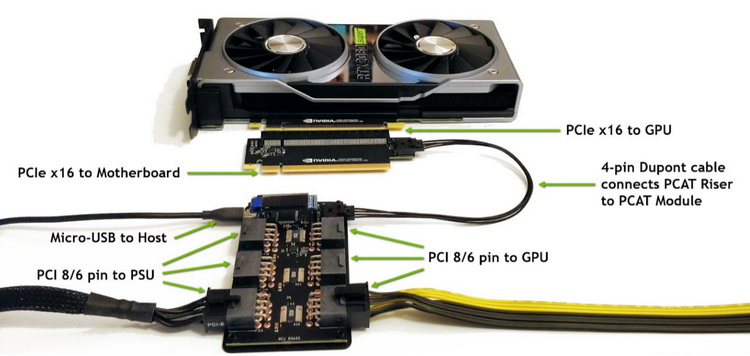 –
–
The second tool, PCAT (Power Capture Analysis Tool), is a combination of hardware and software that allows you to accurately measure the power consumption of video cards, as well as performance values in terms of each watt of power consumed. This allows comparisons of the energy efficiency of different graphics solutions.
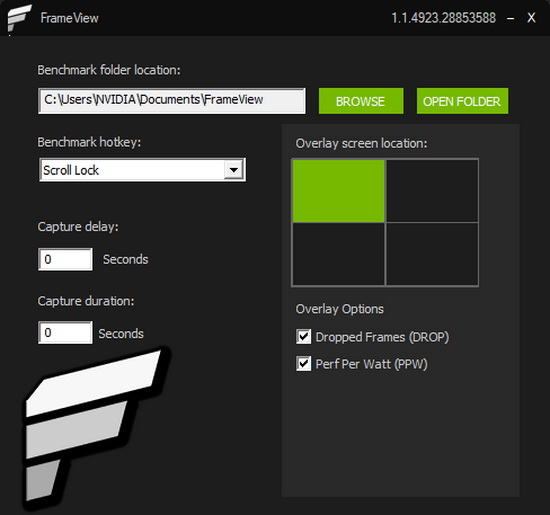 –
–
Complementing the toolkit is FrameView 1.1 software, which allows real-time monitoring of the information collected by the hardware on the monitor screen. In the new version, NVIDIA has reworked the reports and log files. Full reports now contain links to every log entry within the directory. There was a layout for automatically creating charts when transferring data to Excel tables; added support for Vulkan interface and PCAT module. In addition, the company redesigned the installation file of the program, simplifying its update, and also added new values for monitoring the rendering latency (Render Present Latency), CPU performance and other system parameters.
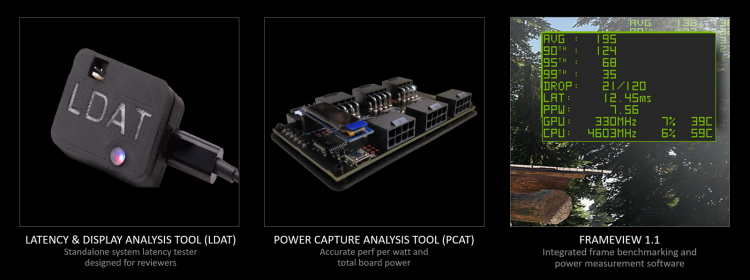 –
–
You can use FrameView 1.1 now by downloading it from the NVIDIA website… The LDAT and PCAT hardware company will be making available to select reviewers around the world to use the collected performance information in their reviews of new hardware and games.
–
If you notice an error, select it with the mouse and press CTRL + ENTER.


