Still the same design, but this time without AMD: the Microsoft Surface Laptop 5 is on the safe side and is mercilessly punished for it.
No AMD, no party, this is our main conclusion when dealing with the Microsoft Surface Laptop 5 (starting at € 1,050 excluding VAT). We have been very impressed with the Surface Laptop 3 for a year and a half, so much so that we have provided most of the publishers with such devices.
This makes this review even more interesting. Often we have to compare one product with another that we tested even a few weeks ago. We have now been working on these devices daily for over a year.
Old on the outside, new on the inside
First the boring news: almost nothing has changed on the Microsoft Surface Laptop 5. There are two new colorways, gray green and sand, but there aren’t any available in azerty. You only have the choice between gray (with or without Alcantara) and black.
The thick edge of the screen is still present, which is gradually incomprehensible. The rest of the laptop manufacturers within the premium segment work with thin edges and thus a more compact chassis. For a 13.5-inch device, the Surface Laptop 5 is pretty heavy today. After the big redesign of the Surface Pro 8 last year, it’s time for Microsoft to give the Surface Laptop some love.
Is the Microsoft Surface Laptop 5 therefore obsolete? Yes and no. The thick edges of the screen hurt our eyes, but everything else is premium nonetheless. The aluminum chassis is extremely sturdy and the keyboard comes off well. The large touchpad also works very well. If you want something unique, you can choose an Alcantara finish.
Very solid and attractive screen
Inside the thick edges of the screen is a high-resolution 13.5-inch touchscreen (2,256 x 1,504 pixels) with a 3: 2 screen ratio. The result is a “tall” screen that offers more vertical space. The screen looks good thanks to the glossy finish, but creates situations where reflections can be annoying. Optionally, you can write digitally on the screen with the Surface Pen (90.90 euros excluding VAT).
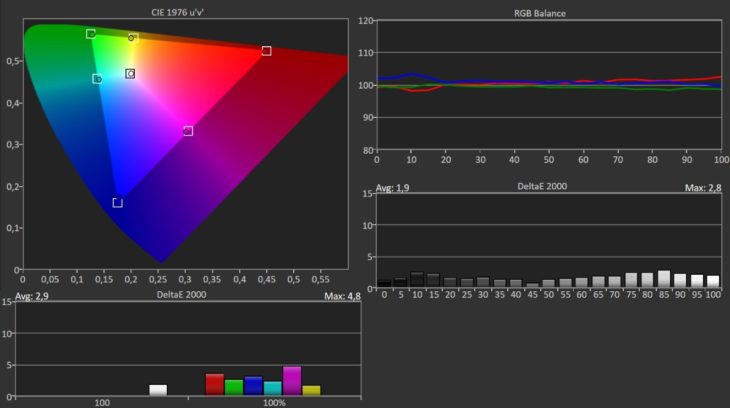
From our measurements we see that the screen is almost perfectly adjusted in terms of color temperature, 6,598 Kelvin. The perfect setting is 6,500 Kelvin. In our results we see within the RGB colors that green is set a little too high. DeltaE white balance reaches 1.9 in the Calman test, color balance 2.9. If we dive deeper into color analysis, we also measure a DeltaE of 2.4 if we look at the entire spectrum. Anything less than 2 is considered an excellently adjusted display where you can barely see color errors with the naked eye.
Microsoft has been offering a top-notch display for years and again this year offers a very powerful display with strong color adjustment.
Intel exclusive party
The biggest change to Microsoft’s Surface Laptop 5 is found on the inside. Where before you could choose between AMD and Intel chips, now Intel is in charge. The low-cost AMD option is disappearing, driving up the price. The basic model is now being sold for € 1,047 excluding VAT. The Surface Laptop 4 with the AMD option you can configure from € 839 excluding VAT. Both options have Windows 11 Pro built in.
Intel’s 12th generation chips outperform AMD in performance benchmarks. However, the difference is not very big between the Intel Core i5-1235U in the Laptop 5 and the “old” AMD Ryzen 5 3580U in our Laptop 3. In our comparison below we also stop Surface Laptop 4 with a previous generation Intel Core i5 -1135G7, Microsoft Surface Pro 9 (Intel Core i5-1235U) and Lenovo ThinkPad T14s Gen 3 (Intel Core i5-1240P).
Given that we’ve been working on a 3rd Gen AMD machine in the Surface Laptop 3 for a year and a half, we can confirm that for traditional office work, the laptop still runs pretty fast after a year. The difference between DDR4 memory (AMD and Intel 11th generation) and DDR5 memory (Intel 12th generation) is barely noticeable. Those who expect more, look better at a (compact) workstation.
If we look at the 3D performance, the difference becomes slightly greater. AMD has often overtaken Intel with its integrated GPU in the past. However, since the arrival of the Intel Xe integrated GPU, Intel can once again take a stand against AMD.
USB-C with Thunderbolt
The exclusive marriage to Intel means that the Surface Laptop 5 supports Thunderbolt over USB-C for the first time. Those who wish to connect a high resolution screen such as the LG 34WK95U (5K2K screen resolution) or super fast storage via Thunderbolt used as a creative pro can get the most out of it.

Monitors with a high refresh rate also benefit from Thunderbolt connectivity. The higher the number of pixels and the higher the refresh rate, the more likely Thunderbolt is needed. It is also useful to know that with Thunderbolt 4 you have the fastest variant at home and it automatically guarantees that you can use all USB-C peripherals.
Webcam quality
The webcam is more important than ever today thanks to teleworking and this laptop delivers a quality result. The 720p resolution ensures a clear picture and the integrated hardware offers a clear display. The two microphones on the left and right of the camera pick up your voice clearly. The only drawback is that they also pick up spatial sound, which quickly makes the opponent think you are in a large open space. Everyone gets used to it after a few minutes and every laptop is confronted with it today. If you need to make a lot of video calls, it’s best to get a headset with a microphone boom to place in front of your mouth.
In addition to the webcam, there is an IR sensor for Windows Hello facial recognition. A fingerprint sensor is still nowhere to be found on the Microsoft Surface Laptop 5.

Finally, we can’t find Microsoft’s test results around, for example, MIL-STD or other authorities. According to Microsoft, the devices are inspected and tested internally. The chassis looks solid, but such an external test usually gives you an idea of what the laptop’s theoretical limitations are. The competition, including Dell, Lenovo, Fujitsu, Toshiba, and HP, paste the MIL-STD results on nearly every professional device to give an indication of chassis robustness.
Battery life takes a step back
If you want to get the best out of the Surface Laptop series, you need to buy from AMD the Surface Laptop 3. Now that Microsoft has opted exclusively for Intel, you notice that it has a significant impact on battery life. When using the laptop intensively, the difference in battery life remains under two hours. With light use, we measure a three-hour difference in AMD’s favor.
Keep in mind that we’re comparing this to AMD’s third-generation mobile Ryzen chips in the Surface Laptop 3. The fourth-generation chips in the Surface Laptop 4 are even cheaper and offer slightly better performance, which makes AMD an even more compelling option. If you want to get the most out of a battery, it’s better to choose Surface Laptop 4 with AMD instead of Surface Laptop 5 with Intel.
Charge with the Surface Connector
Oddly enough, the Microsoft Surface Laptop 5’s charging time is longer than that of its predecessor, despite the same 65-watt charger (with Surface connector) and the same battery capacity. Could Microsoft have been tinkering with the charging algorithm to improve battery capacity in the long run? We see no other reason why the difference is so significant.
Microsoft will attach to the Surface connector for charging. Fortunately, you can also charge the Microsoft Surface Laptop 5 via the USB-C connection if you don’t like carrying multiple chargers with you. Using a powerful 100-watt USB-C charger that supports Power Delivery, we don’t get the same figures as the included 65-watt Surface charger – 44 minutes to 50 percent and 83 minutes to 80 percent. Presumably, the Surface Charger receives more information via the single connector and can therefore better control the charging process.
Conclusion
For the Microsoft Surface Laptop 5 (from € 1,047 excl.) This is clearly one year too many. With the exception of Thunderbolt compatibility, this version adds nothing to the previous model. Worse still: for lack of AMD option you miss out on the best version with long battery life and better value for money.
Let Microsoft Surface Laptop 5 pass this year and quickly buy the previous model at a cheaper price. Here and there we have seen promotions that make the device up to 400 euros cheaper. Are you reading this review too late and can’t find a Surface Laptop 4 anymore? The Surface Laptop 5 is an excellent laptop that scores above average when compared to direct competition. Let’s hope Microsoft realizes it can’t go on like this. The Surface Laptop range is in dire need of more love in the future, as well as an AMD option.
.professionals
- Great 3: 2 screen
- Solid performance
- Stevig frame
- Balanced configuration
.contacts
- Mediocre battery life
- Surface connector charger in the box, not USB-C
- More expensive than last year’s model, but not better
Specifications (test model: 1950, € 1,047 excluding VAT): Intel Core i5-1235U, Intel Iris Xe Graphics, 8 GB RAM, 256 GB SSD, TPM 2.0 chip, 13.5-inch glossy touchscreen (2,256 x 1,504 pixels) , 1.304 grams, Windows 11 Pro. Available colors: black and silver. light here how we test laptops on ITdaily.
Warranty: 2 years “Advanced Exchange Service”. Microsoft will ship a replacement device to the designated location when a covered warranty service is requested. The original device must be sent in for repair within 10 days of the request.


