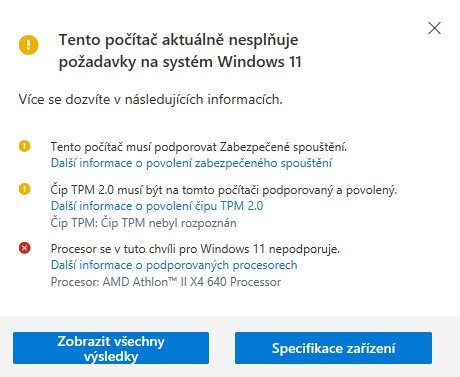Microsoft released the system last night Windows 11, which will gradually replace the current Windows 10. From today, it will be possible to come across machines with pre-installed Windows 11 in stores, as well as it is possible to update selected computers through the Windows Update service. But this time, the transition will not be as smooth as six years ago on Windows 10.
Is my computer supported?
While Microsoft tried to get the “dozens” to as many devices as possible, the transition will be slower for the “elevens”; the new system has stricter hardware requirements that many computers do not meet. The limiting is especially the limited number of supported processors and the necessary requirement for the presence of the TPM 2.0 component (Trusted Platform Module).
To determine if your computer meets the minimum requirements, Microsoft has released the PC Health Check App to help you identify any deficiencies in your computer system. You can download it from this site.
Can I install Windows 11 today?
If the above application confirms support, you have several options for installing Windows 11. The most reliable solution is Windows Update, but in this case, the wait may take a long time; Microsoft will release the “eleven” in waves and plans to do so until the middle of next year. Newer computers will be preferred, and older updates will not be received until Microsoft is sure that the update will not cause any problems.
However, if you don’t want to wait, you have two options for installing Windows 11 today. The first option is to invoke the update through the tool Windows 11 Setup Assistant, the second option is to download the installation media for a clean installation through the tool Media Creation Tool. Both applications are available on this site.
What’s new in the system?
Windows 11 is not a completely new system, but rather a design-modified “dozens” that have adopted several elements from the abolished Windows 10X. Look forward to a new Start menu without live tiles, rounded application windows, new ways to split the screen, a customized notification center, and rejuvenated system applications led by the Microsoft Store. We have introduced you to all the new features in Windows 11 in this article.
If you plan to run Windows 11 on a tablet, be prepared for a radical change of control, which we have described in detail in this article.
–