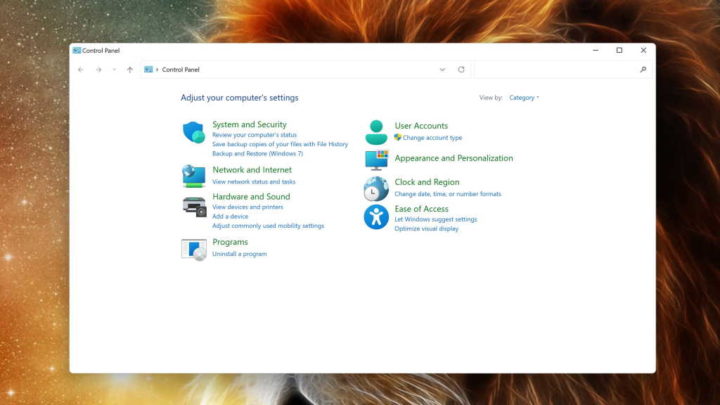With Windows 11, Microsoft seems to have accelerated the demise of the Control Panel, making room for the Settings app to be used. This path is being traced and applied at a high pace, in order to concentrate everything in one point.
If we’ve already seen several moves in this direction, Microsoft has now retreated with one of these options. The network control that was already in Settings has just been reversed and returned to Control Panel.
Microsoft's desire to gather all the options of its operating system in a single place is not new. This migration started in Windows 10, albeit in a very discreet and always controlled way. This change moved forward with Windows 11 and is following a very clear plan.
The idea is to bring together all the options in this place, with an arrangement that will be more logical for users. Thus, and in a more natural way, it will be simpler to manage Windows 11 and all its options, improving and accelerating the entire management of the Microsoft system.
Now, and reversing all the path already traced and carried out, the creator of Windows 11 decided to take a few steps back. With the build 22538 ended up bringing to the Control Panel an option that I already had in the Settings app for some time.
In this version, the management of network connections left their new place and returned to the place where they had been accessed and used for years. We are talking about the Control Panel, where you can view the connections in a more spartan and open way.
Without any justification for this change, Microsoft refers in the news list from build 22538 only one entry. Indicates that in this version and "for those who need it, you can access ncpa.cpl directly again". Until now, this command sent to the Settings app.
It is not known how long this situation will be maintained, but it will certainly soon be reversed. Microsoft really wants to gather all the options in one place and will move forward with this path in Windows 11, even with all the problems that arise.
-