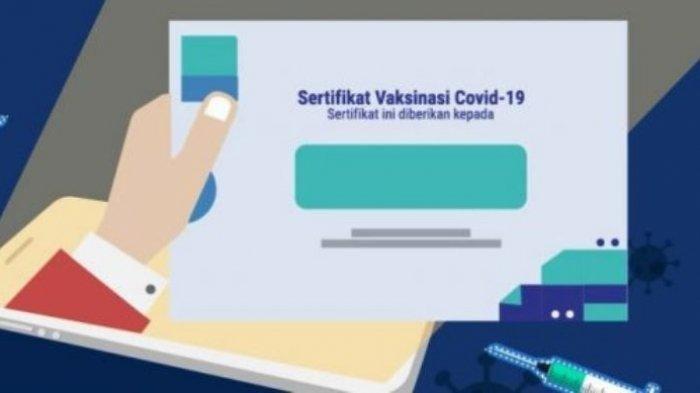JawaPos.com – Chat or instant messaging applications can now also be used to make calls and even send voice messages or pictures, including cute stickers. The stickers themselves can also be customized. Users can create funny pictures and then send them to the other person as a way of communicating instead of the more varied plain text.
Unfortunately, to make stickers, many instant messaging applications such as WhatsApp are not possible to create directly in the application. A third party app is required to create the sticker first.
However, WhatsApp has just announced its newest feature. Easier, WhatsApp stickers can now be made on the Web and Desktop versions.
In fact, make it without the need to use additional applications or third-party applications. This feature, known as Sticker Maker, allows current WhatsApp users to easily create stickers with just a mouse.
Currently Sticker Maker can be used for WhatsApp Web. While the new desktop version is available next week.
This feature allows WhatsApp users on Mac and PC to create their own stickers. To access this feature, users only need to access the chat, then tap the attachment button (paperclip icon) and sticker.
Users can then upload photos, crop photos, and add emojis and words to create stickers.
Interested in making stickers directly on the Web? Here’s how to make it:
– Open WhatsApp.
– Next, open one of the chats on the contact, it can be an individual or group account.
– Tap the attachment icon at the bottom of the screen.
– Click the Sticker icon, it will be located in the Photo & Video attachment section.
– After that the user is asked to choose a photo stored on the device to be made as a sticker.
– With the selected photo, you can make edits. Starting from cropping photos, writing something on stickers, adding emojis and GIF stickers.
– Done, the sticker is ready to be shared with friends on your friends list.
For information, the stickers created will be stored in the Recent Sticker column in the emoji feature. Users can send newly created stickers to other users as well.
– .