Windows 11 is Microsoft’s new operating system for computers. Platform will replace Windows 10, says Microsoft.
—
–
Windows 11 was finally released this Tuesday (05/10). Microsoft, the operating system’s developer, said the platform is already downloadable by some users. know how to upgrade your computer to Windows 11 for free.
Remember that Microsoft has already announced that Windows 10 will be discontinued and will no longer receive updates as of October 14, 2025. Therefore, the migration will take place over a period of about four years.
Who can upgrade to Windows 11
Not all computers can be upgraded to Windows 11. According to Microsoft there is a limitation on the capacity of some machines. Therefore, a detecting tool whether or not your computer will receive the update. See how to download:
- Download the PC Health Check program from site from Microsoft;
- Then install the tool;
- After that, open PC Health Check and click “Check Now”;
- Finally, after an analysis, the tool will inform you if your computer is compatible with Windows 11.
If your computer is not compatible in the future, you will need to change it to a more current one. Windows 10 maintenance will be done until 2025, as previously stated. More information can be obtained with support from Windows itself.
How to upgrade to Windows 11
See the steps for upgrade to Windows 11:
- In the start menu, search for “check for updates”;
- Then click on the “check for updates” button;
- If all goes well, you will have the option to upgrade to Windows 11.
If you don’t have the option yet, don’t worry. Microsoft has already reported that updates are gradual and will occur piecemeal. The upgrade is free for Windows 10 users.
—
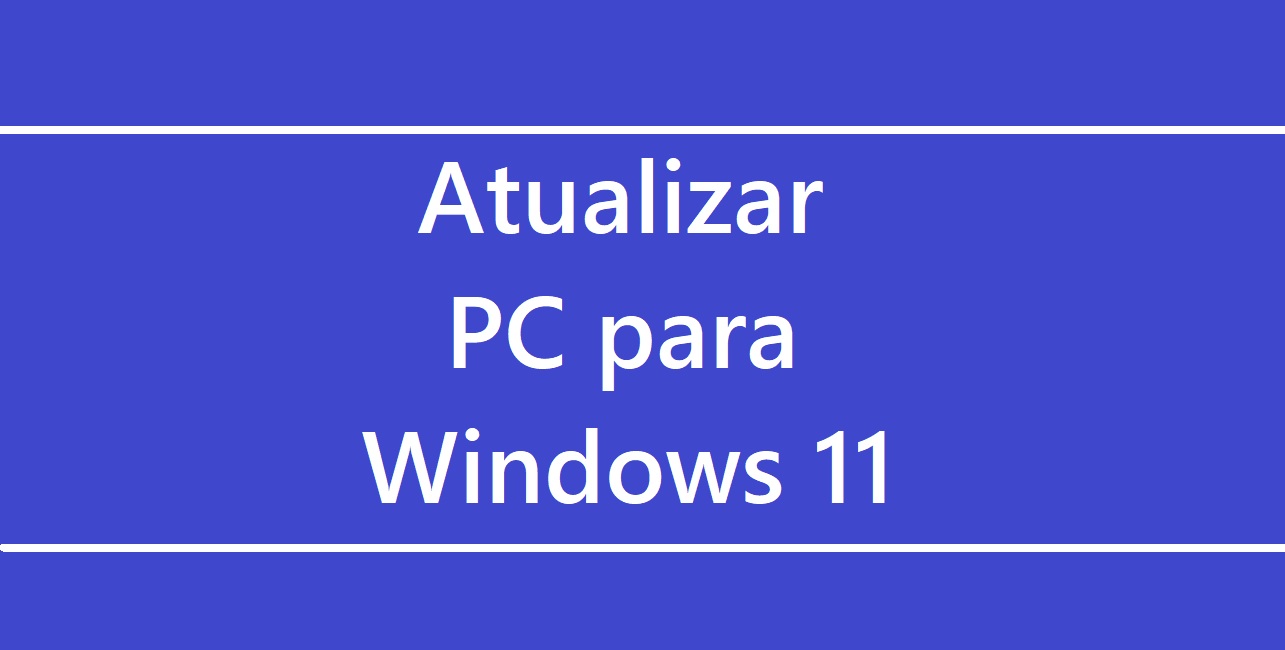
:quality(80)/cdn-kiosk-api.telegraaf.nl/245d4e16-26a6-11ec-9f86-02d1dbdc35d1.jpg)
