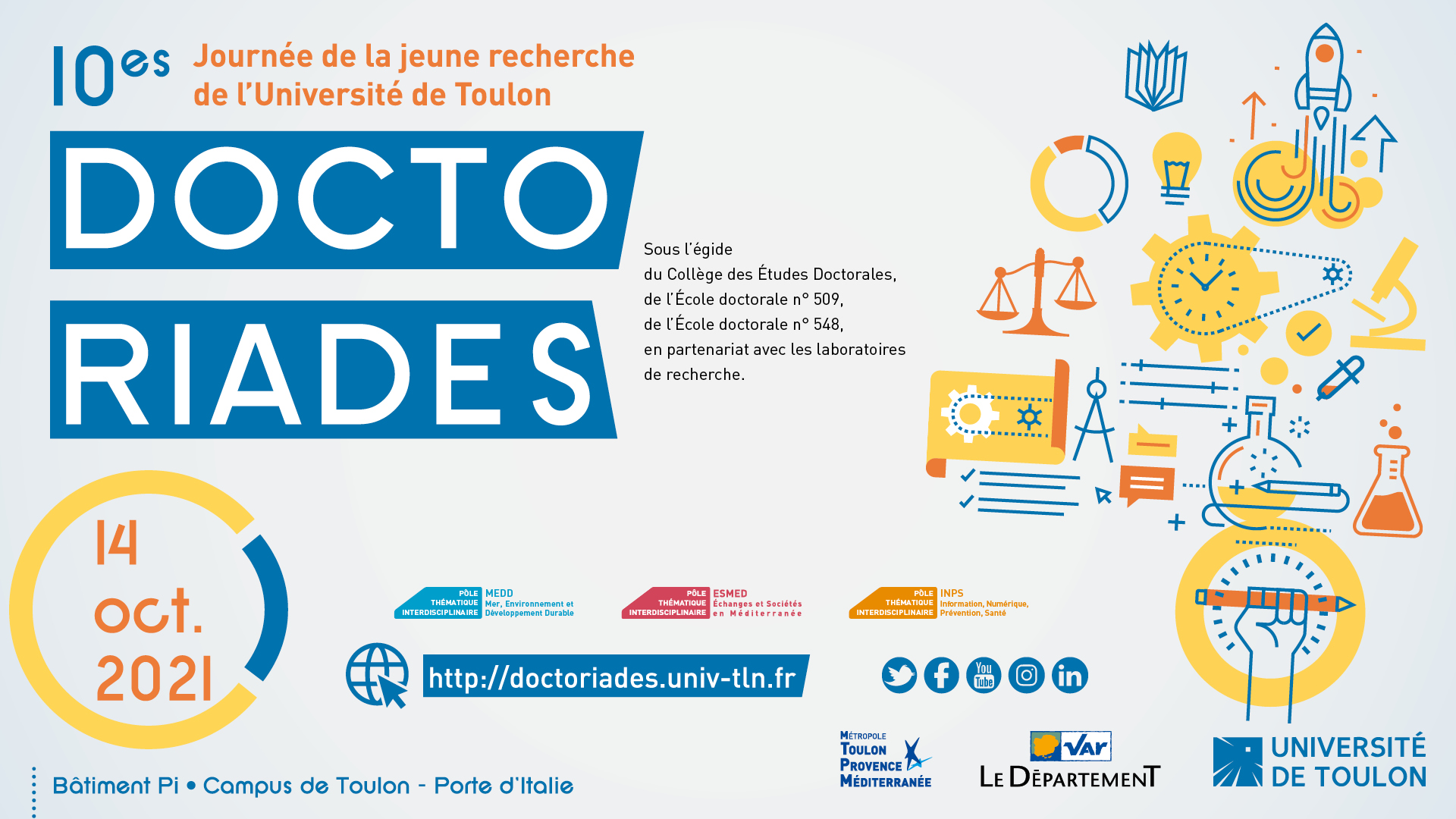–
Microsoft released the new Windows 11 on Monday night. In stores, customers can already come across computers and other devices that will have this system automatically pre-installed. If you also want to switch to the new system, we have prepared instructions for you.
It should now be possible to purchase new devices in stores with eleven pre-installed. And those computers in stores that have dozens pre-installed should be offered an update right after purchase. If you also want the new Windows 11 on your device, you need to take a few steps.
First, you need to find out if your computer is supported. To this end, Microsoft has developed the PC Health Check application (download here), where you can find out if your computer meets the minimum requirements for Windows 11.
If you meet the requirements, you can check to see if the Windows 11 update is ready for your specific device. To do so, open the Windows Update settings (Settings -> Updates and Security -> Windows Update) and select Check for Updates.
However, you may not have this version available yet. Microsoft will release the new system in waves until the middle of next year. Newer computers and other devices will come sooner. He will get to the older one only when the company is sure that the update will not cause problems.
Windows 11 mainly offers cosmetic changes compared to Windows 10. Otherwise, it will look like the Start menu, application windows or screen splitting. You can read what will change in the article here.
TN.cz
–
– .