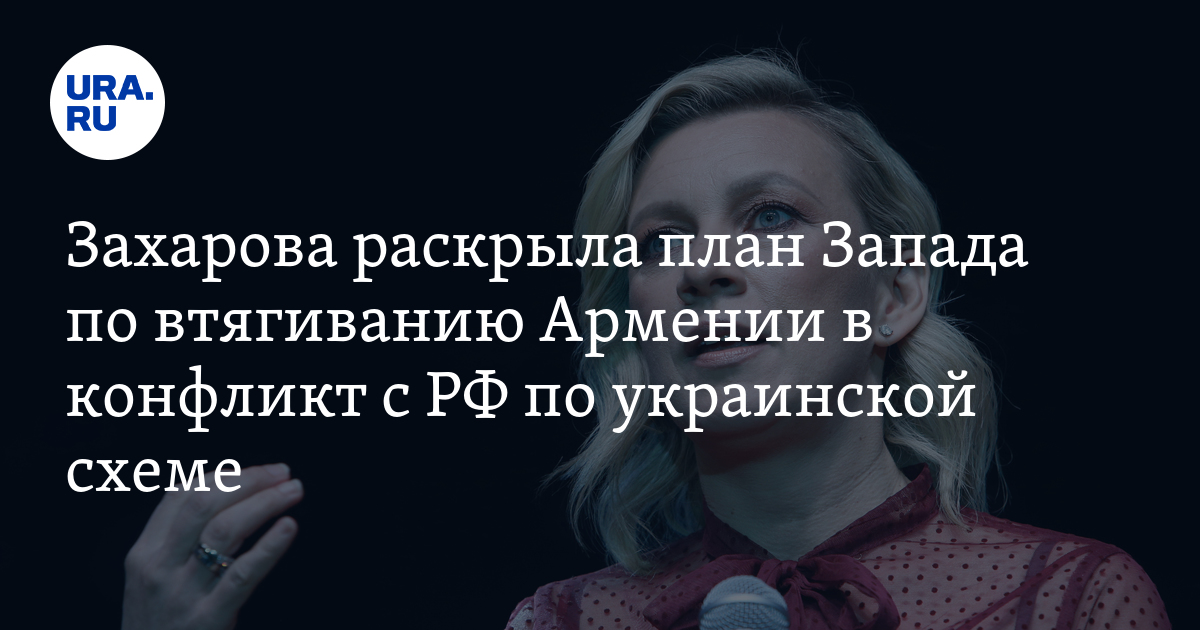Nobody should install 13 fans for a GT502 case at the same time …
After the PRIME AP201 mATX case, ASUS has launched a very popular double cabin case in recent years: TUF Gaming GT502 for the huge ATX market.
In terms of design, the double cabin design is adopted, which is very popular in recent years: the main cabin of the TUF Gaming GT502 is for the motherboard and graphics card, while the secondary cabin is for the power supply, extra cool row, 2.5 / 3.5 inch, etc. Wait for the device to be used. Also thanks to the dual cab design, the GT502 case can install up to 10 + 3 fans (the upper part of the main cabin, the side part, the lower part of the graphics card and the back of the case + the sub-cab).
However, we didn’t install that many fans this time around, mainly due to the cooling effect of the installed parts.


TUF Gaming GT502’s I / O configuration is quite comprehensive, including 1x USB 3.2 Gen2 Type-C, 2x USB 3.2 Type-A, 1x 3.5mm hybrid audio jack, power and reset buttons, as well as control buttons RGB lighting … TUF Gaming Logo under the case added RGB lighting effects this time, making it not at all monotonous.
From the back of the case, you can see that this case adopts the screwless side panel removal design, and is also structurally optimized, allowing users to remove the side panels on both sides without worrying that the side panels will fall directly due to ad handicap. Damaged to the ground.

 、
、

You can see the reminder design on the side panel on the back, so you can clearly know what the location is for, but … The rear panel on the back uses a magnetic filter, which is easy enough to remove and clean.

After removing the side panel, you can see that there is a 360mm multi-function radiator bracket or water cooling fan at the top, because it can install 3 3.5-inch hard drives in addition to the cooling radiator; the one on the bottom right is for 3.5 inch hard drives. bracket.
The sub-cab design is quite simple and the space is enough and any cables you don’t want to see can be buried inside.

Let’s take a look at the main body of the TUF Gaming GT502 case. This case can support E-ATX motherboards, so this time we actually installed and used the newly launched ROG Crosshair X670E Extreme motherboard from ASUS, paired with the founders of NVIDIA GeForce RTX 4090 Graphics Card Edition.
The front glass is detachable, which makes it much more convenient for users to install the parts.


We have removed the side bracket for 2.5 / 3.5-inch storage, because we will install 3 x 120mm fans here.
The part that needs special attention is that if you are using an EATX motherboard like the ROG Crosshair X670E Extreme, if you add a cool line to the side, there may be a little interference and you need to adjust it slightly to fit it better.



Use NVIDIA GeForce RTX 4090 Founders Edition, mainly because ROG Strix GeForce RTX 4090 isn’t in hand and GeForce RTX 4090 with GIGABYTE is obviously not a good choice, so use the Founders Edition.
With the ROG Herculx graphics support bracket, although the same TUF Gaming GT502 case also provides a graphics card support bracket design, but we think ROG Herculx is better to use.


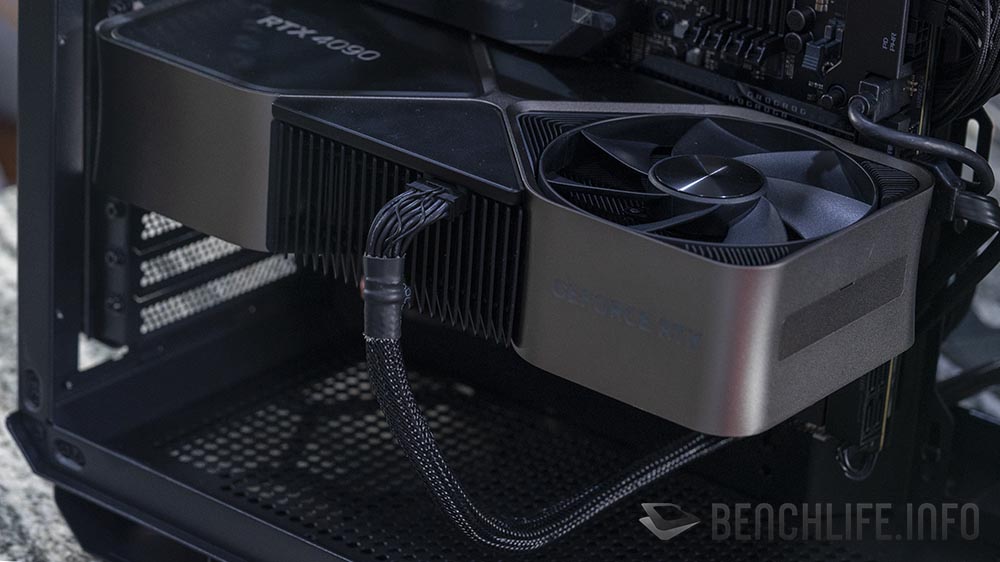
One thing to remember is that the adapter that comes with the GeForce RTX 4090 graphics card may encounter the problem that the case cannot be closed. To some extent it is possible to completely close the side panel of the case, but at this time the bending of the wire will become very high, so it is not recommended for long-term use.
Next, we used the 2x 8 PIN to 12 + 4 PIN 12VHPWR cables that came with the new version of the THOR power supply.
The fan part uses the ARGB TUF Gaming TF120 fan, of course, because this group of fans was paired with the case some time ago.



After installing all the parts, turn it on directly to see the RGB lighting effect.


For the water cooling part, we use InWin NR36, and the cold head part is quite cool, which is slightly different from most of the integrated water cooling products currently on the market.
The screwless design of the side panel is good enough, but it may be possible to consider introducing hand-turned screws into the part of the bracket, which may make the installation more convenient for users.
TUF Gaming braided handle is definitely one of the features of this case, the user can easily move the case through the braided handle.
The 8-slot design is also a feature of the TUF Gaming GT502. After all, the new generation GeForce RTX 4090 graphics card is much thicker than the previous GeForce RTX 30 series. After installing the GeForce RTX 4090 graphics card, there is still room to install more PCIe expansion devices. .
The design of up to 10 + 3 fans makes the TUF Gaming GT502 better than other dual-cabin cases in terms of heat dissipation as well, but if you want to install a fan in the sub-cabin, you might first think about how to organize its airflow. There is a motherboard and processor on the side, but if the air is exhausted outside the case, it should help the processor dissipate the heat.Also, the lateral heat dissipation will inevitably sacrifice the installation space of multiple device storage, which is also very special Note the part.
Overall, TUF Gaming GT502, as a dual-cabin design case, is quite easy to install, and the secondary cabin has ample space (without installing a fan) .If you want to complete the line, you need to invest more time.


_1666637295_1666639024.jpg?itok=lKfO6iNa)