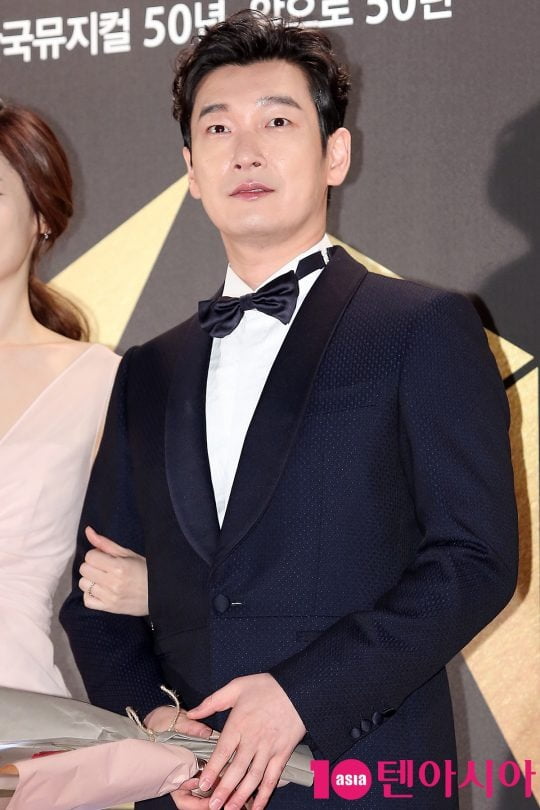With the update of iOS 14.3, the “Apple TV +” original work tab has been added to the “Apple TV” app. In addition, the search function has been enhanced, making it easier to find by suggestion, history, category display, etc. Let’s check the functions of the app and how to use and charge the “Apple TV +” service again.
○ <1> What is the “Apple TV” app?
The Apple TV app is a video distribution app that is included in iOS, iPadOS, and macOS from the beginning. Various functions and contents have been added from the predecessor “Video” app.
The following two services are available in this app.
–Rent / purchase and watch general movies and dramas (charged for each movie)
–Watch “Apple TV +” that delivers Apple original works (subscription only)
On the Search tab, you can search across various distribution services and access them directly.
○ <2> What is “Apple TV +”?
“Apple TV +” is a subscription-type video distribution service for original works planned and produced by Apple. The number of works is not so many yet, but the quality is very high and there are some spectacular works.
○ <3> How to watch Apple TV +
A subscription is required to watch Apple TV +. However, some works can be viewed for free. You can also purchase an Apple product and use it for free for one year.
○ How to subscribe to Apple TV +
Subscriptions can be signed on the app. The first time is free for 7 days. After that, it will continue automatically unless you cancel.
○ How to subscribe to “Apple One”
Last year, Apple launched the “Apple One,” a plan that bundles multiple services. If you’re also using other services, you can enjoy Apple TV + at a great price.
By subscribing to the “Family” plan, all accounts that are family-shared with your Apple ID can use these services.
○ See works that can be viewed for free
For some dramas and documentary series, you can watch the first episode for free. First of all, if you watch it and find a work you are interested in, you can sign up for only one month.
○ Watch for free for one year with the benefits of new Apple products
If you purchase a new iPhone, iPad, iPod touch, Apple TV, or Mac, you can use the Apple TV + monthly 600 yen plan for free for one year. You need to apply within 3 months after setting the device to start using.
However, even if you purchase multiple devices, you can use them only once. Please note that after the free period ends, the paid plan will be carried over unless you cancel.
○ <4> How to change / terminate the subscription
Subscriptions can be switched monthly / year plans at any time. Even if you cancel, you can continue to use it until the next update date.
– .

![[서울신문] 5141 new recruits of 31 public companies… More than half of the process begins during the first half [서울신문] 5141 new recruits of 31 public companies… More than half of the process begins during the first half](https://img.seoul.co.kr/img/upload/2021/01/24/SSI_20210124165859.jpg)