Apple has released the iOS 17.2 RC update to developers today (6), and is expected to release the iOS 17.2 official version update to all iPhone users next week. This version can also be regarded as the second major update of iOS 17, which will bring many New features, stability improvements.
What are the new features of iOS 17.2?This article will sort out 30 for you Highlights of iOS 17.2 official version updatetake the lead in giving you a comprehensive understanding of the most noteworthy details and update highlights of next week’s iOS 17.2 update.
A sneak peek of the new features and improvements in the official version of iOS 17.2
1. Brand new Journal App
Apple’s new “Journal” Journal App for iPhone will soon be added in the iOS 17.2 update. This app allows iPhone users to record their daily life thoughts, life events, important and exciting activities and experiences, and can add photos, recordings, Music and other files, you can also use personalized journal suggestions to review or get new inspiration in the future. At the same time, the Journal App function also includes the following features:
- Journal filters let you quickly find bookmarked entries or display entries with attachments so you can revisit and reflect on key moments in your life.
- Scheduled notifications help you maintain a consistent journaling practice by reminding you to write on the day and time of your choice.
- Option to lock the log using Touch ID or Face ID.
- iCloud sync keeps your log entries safe and encrypted on iCloud.

2. iPhone 15 Pro action button translation function
Since the “Action Button” was added to the iPhone 15 Pro series, it allows users to quickly customize various functions. Apple has also added a new “Translation” function for the action button in iOS 17.2. When you need to translate, you can directly press the iPhone 15 Action Button to quickly start it. , the translation monitoring window will pop up immediately at the top, and you can translate directly through voice.
Skills tutorial 

3. New functions for space video shooting
After updating to iOS 17.2, the “Spatial Video” shooting function is also enabled for iPhone 15 Pro and iPhone 15 Pro Max devices. Just open “Spatial Video for Apple Vision Pro” in the camera format, and the video quality will be improved. Recorded at 1080p 30fps.
Learn more 

4. Enhance the focusing speed of iPhone 15 Pro Max telephoto lens
The new iOS 17.2 update also enhances the focusing speed of the iPhone 15 Pro Max telephoto lens, making it faster to take photos of small objects at long distances.
5. iMessage quick response stickers
iOS 17.2 also adds a new “Add Sticker” button to the iMessage reply function, which can quickly respond to a certain response with a sticker.

6. iMessage contact key authentication
Apple’s latest iMessage contact key verification feature is also ready to be launched on the official version of iOS 17.2! This feature mainly protects users who are often exposed to network attacks and eavesdropping, such as journalists, human rights activists or government officials.
However, the contact needs to enable the function before it can be enabled, which can prevent the communication process from being attacked or eavesdropped. If there is a suspected security issue, the systems of both parties will automatically issue a warning notification, providing an additional security protection for the user.
Skills tutorial 

7. New Memoji body shape
Apple has also added a new body shape to Memoji for iOS 17.2, allowing users to customize the style of their waist, chest, shoulders and arms.

8. Quickly jump to browse unread messages
iOS 17.2 adds a quick browsing of unread messages to the Messages app. In the conversation window, you can directly click the arrow in the upper corner to quickly jump to the first unread message.
9. The weather has added a chance of snowfall.
The rainfall amount of the iOS 17.2 Weather App has also been added to detect the probability of snow in the next 10 days.
10. Three new types of weather information are added to the weather widget
The iOS 17.2 desktop widget also adds three types of detailed weather information for weather, including detailed weather information, daily weather forecast, and sunrise and sunset times for the current location.
- Details: View precipitation chances, UV index, wind and more.
- Daily Weather Forecast: View current weather conditions and daily forecast for a specified location.
- Sunrise and sunset: View upcoming sunrise and sunset times for your current location.

11. Digital clock desktop gadget
iOS 17.2 also adds a new “digital clock” to the clock desktop widget, which can add a large digital clock to the iPhone’s home screen desktop or lock screen, and the edges will dynamically change with the seconds.

12. Focus Mode Apple Music Filter
In the focus mode filter conditions of iOS 17.2, an additional Apple Music user listening record function is added. This function is mainly to prevent the system from automatically recording Apple Music by turning off the function settings when lending the iPhone to others. Record playback history, which affects personalized song recommendations.
Tips and tricks 

13. Added multiple iPhone emergency alert settings
The government warning alerts in iOS 17.2 settings also add multiple warning functions, including critical situation warning (level 2), serious situation warning (level 3), warning (level 4), kidnapping warning, drill warning and test warning.

14. Book page turning animation
iOS 17.2 also adds a new “Fast Fade” special effect option to the “Book App”, which can use the fade-out effect when turning pages.

15. Contact person poster with colorful text
When making or editing a contact poster, you can also choose a rainbow text effect when customizing the text style.

16. iCloud Messages
The iOS 17.2 update also changed the name of the message option in iCloud settings to “iCloud Messages”, and also added the storage space occupied, retention time, number of messages in iCloud and last synchronization time. You can also manually select “Sync Now” at the bottom ”.

17. Apple Music favorite settings control menu
Since Apple added the “Collection” song function to Apple Music in iOS 17.1, the latest iOS 17.2 has also added a new function switch option in the Apple Music settings to decide whether to download and add it to the music library.

18. Log in to your Apple ID account to support nearby devices
After updating to iOS 17.2, you can also choose to log in through other nearby devices when you log in to your Apple ID later. As long as you place the device nearby, you can log in directly without manually entering the account password.

19. Siri supports querying health information
Siri also supports browsing, accessing and recording personal health data starting from iOS 17.2.
20. Siri query altitude
Starting from the iOS 17.2 version, you can also use Siri to query the current altitude. This allows Siri to immediately detect the altitude of the current location, which is very convenient for users who need to climb mountains.

21. Check arrival time via Siri
Apple has also added the ability to check the arrival time of Apple Maps navigation at the destination for Siri in iOS 17.2. As long as the navigation is performed in the background, you can ask Siri how long it will take to arrive at the destination. (Currently the function is only suitable for English Siri and is expected to be expanded to other countries in the future)
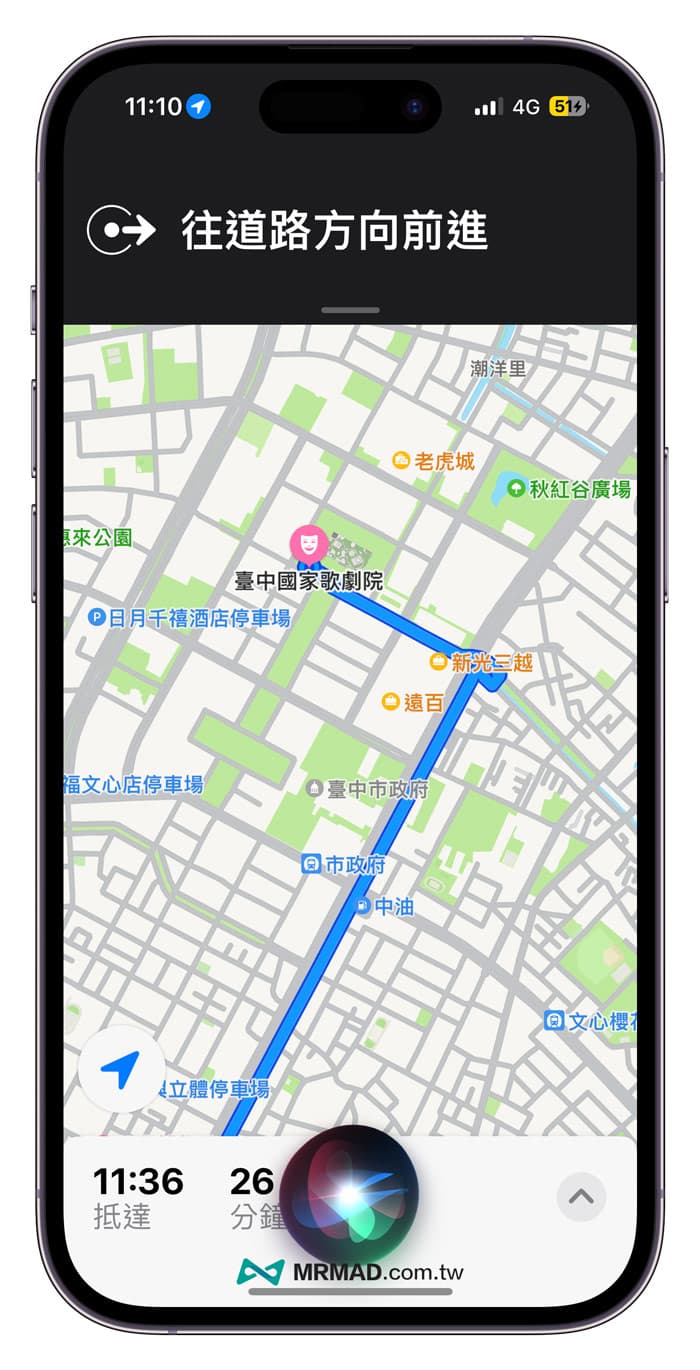
22. iPhone classic polka dot tablecloth returns
Apple has added back the classic polka dot wallpaper for iOS 17.2, and you can also choose dark mode to make the background completely black, leaving only colored light spots.

23. AirDrop supports sharing tickets and passes
Improvements to AirDrop include contact sharing options for the extension and the ability to share boarding passes, movie tickets and other eligible passes by bringing two iPhones together.
24. Name and photo sharing function via phone and FaceTime
In the iOS 17.2 phone and FaceTime settings, there is a new option of “Share Name and Photo”. You can customize it to automatically share your name and photo with contacts, or you can customize it to limit it to contacts or ask questions. Two ways.

25. New function of predicting text in English input method
iOS 17.2 adds a new “predicted word” function to the keyboard input method. As long as you type a string of English sentences, the system will automatically determine the word to be typed next. It also allows users to turn on the predictive text function by going to the keyboard themselves. Turn “Show forecast in this article” on or off in settings.

26. Block FaceTime video call reminder
In iOS 17.2, when you call or join a blocked contact through FaceTime, a warning screen will pop up. Only when the caller is unblocked can the FaceTime video call function be used normally.

27. Qi2 charger supports more iPhone models
After upgrading the iPhone to the official version of iOS 17.2, in addition to the iPhone 15 series supporting Qi2 chargers, the entire range of iPhone 13 and iPhone 14 models can support Qi2 wireless charging accessories.
28. Fixed various car wireless charging issues
Apple is also solving the problem of wireless charging of certain car models not being able to charge the iPhone properly in iOS 17.2.
29. The system ringtone supports modifying the default tritone
Some users complained that the iOS 17 system could not customize the tritone ringtone by default and could only force the use of “echo” notification sounds. Finally, Apple heard the user’s reaction and finally added the modified default iOS 17 ringtone in the iOS 17.2 Beta 4 ringtone settings. The new menu allows iPhone users to change the iOS 17 default global ringtone to a traditional tritone classic ringtone, or customize their favorite ringtone.

30. More feature improvements and bug fixes
- New keyboard layout supports 8 Sami languages
- Enhanced AutoFill identifies fields in PDFs and other forms that can be automatically filled with information such as contact names and addresses.
2023-12-06 04:27:20
#iOS #update #launchedTake #details #features #official #version #advance #Crazy
