Work From Home is back again and iPad is one of the devices that will help online learning. It’s easier to take our notes with a great app that we would like to recommend you try.
Introducing the Cool Note Taking App and Techniques for Taking Cool Notes on iPad, update 2021.
Recommended iPad apps
1. Notes (Notes) of iPadOS
The Notes app is the perfect app to support Apple Pencil. You can search for text, markup, sketch and write down information. Smoothly Take notes together Save to a folder, enter the code, scan the document and sign. As well as search for the information written down Can be done in one app, download Here (free)
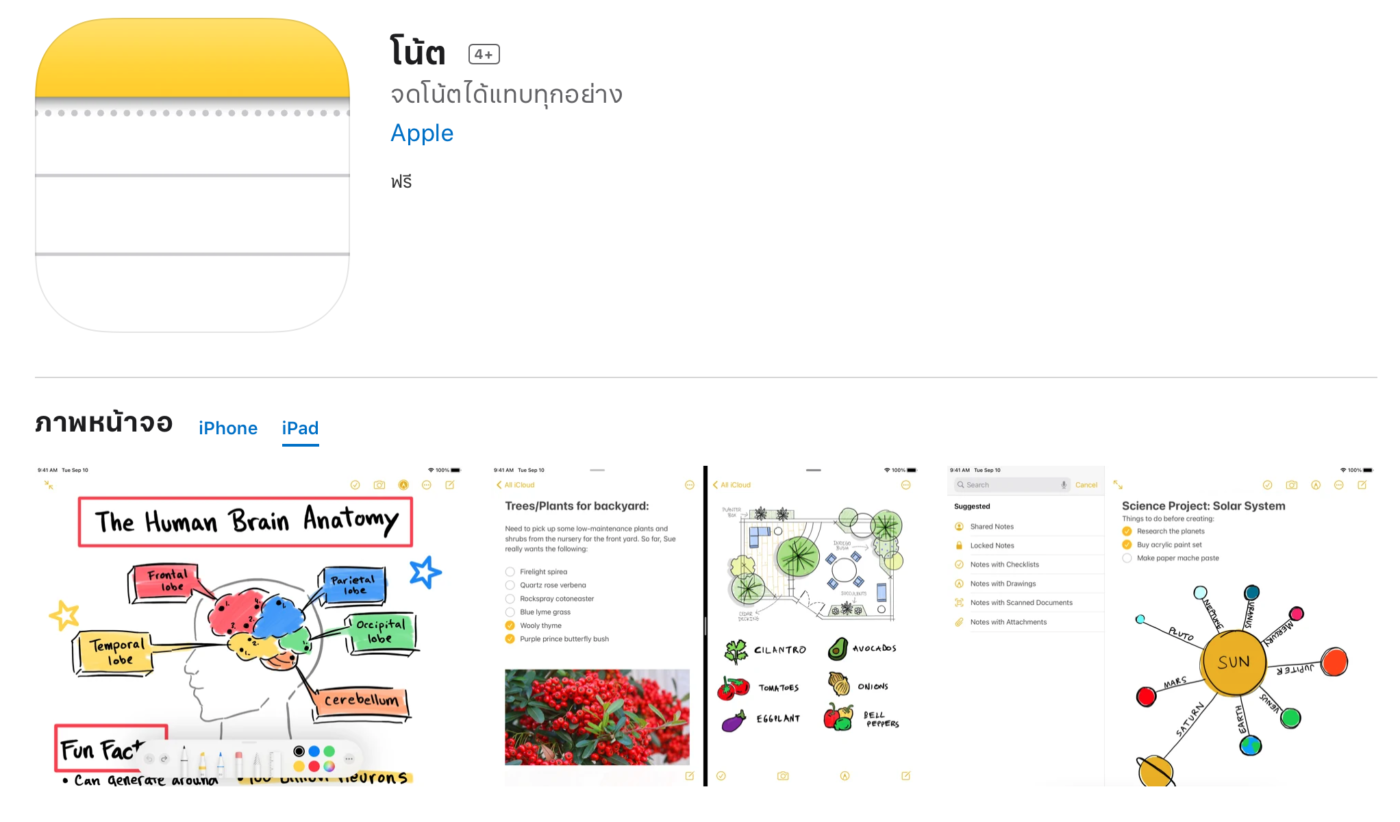
2. Explain Everything Whiteboard
Ideal for online learning where everyone can interact and share ideas at the same time through a digital whiteboard. With many brushes to choose from It also can insert various files into it, making it more convenient for everyone to study or present work. Here (free)
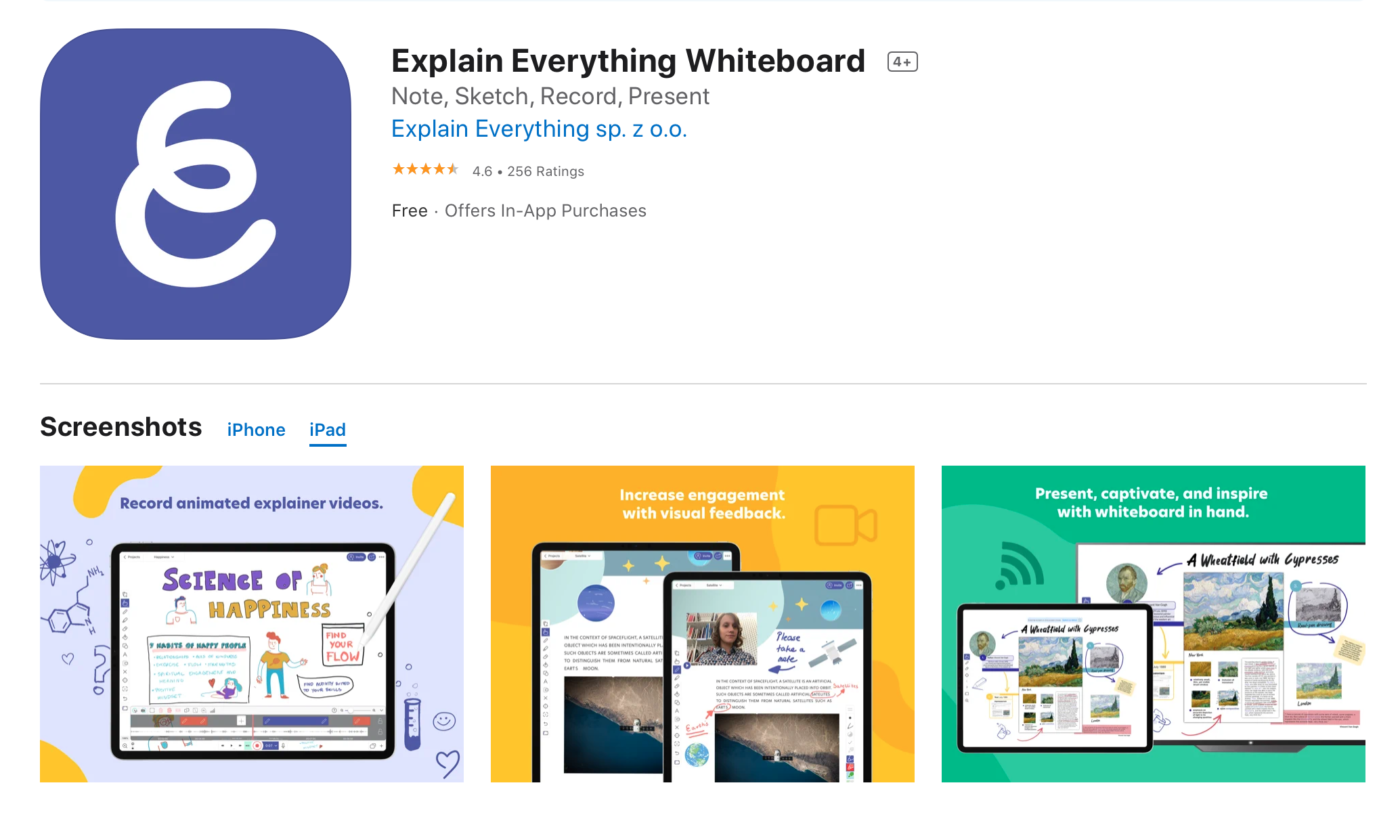
3. Zinnia Journal & Planner
Zinnia, a planner note-taking app with tons of beautiful templates to choose from. And when used with the Apple Pencil, it makes our writing more fun than ever. Here (free)
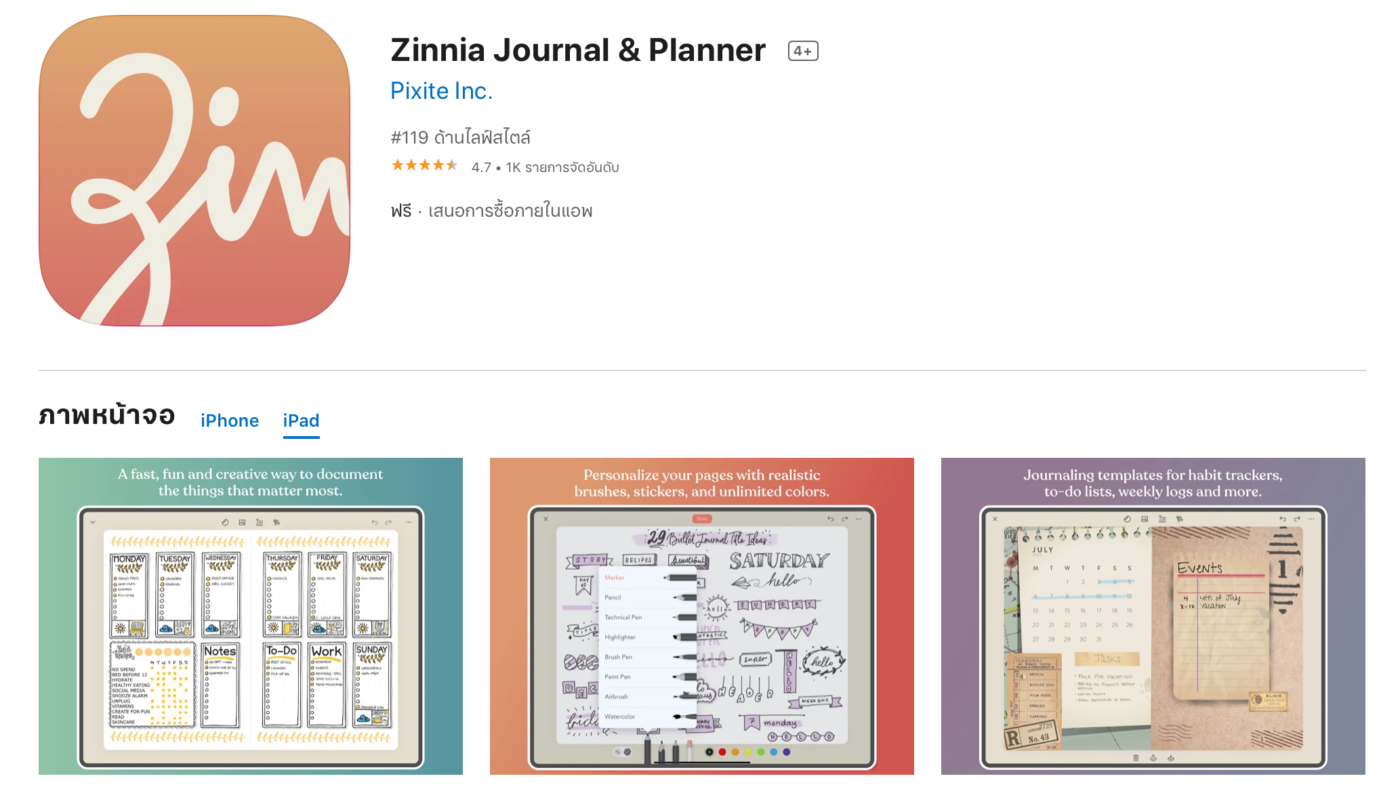
4. GoodNotes 5
On GoodNotes, you can take notes or highlight documents in both PDF and Word search. And also easily organized into folders Note that you can use it with Drag and Drop feature, so you can continue to use it on other apps such as Mail, which will automatically change from handwriting to typography. Here (฿249)
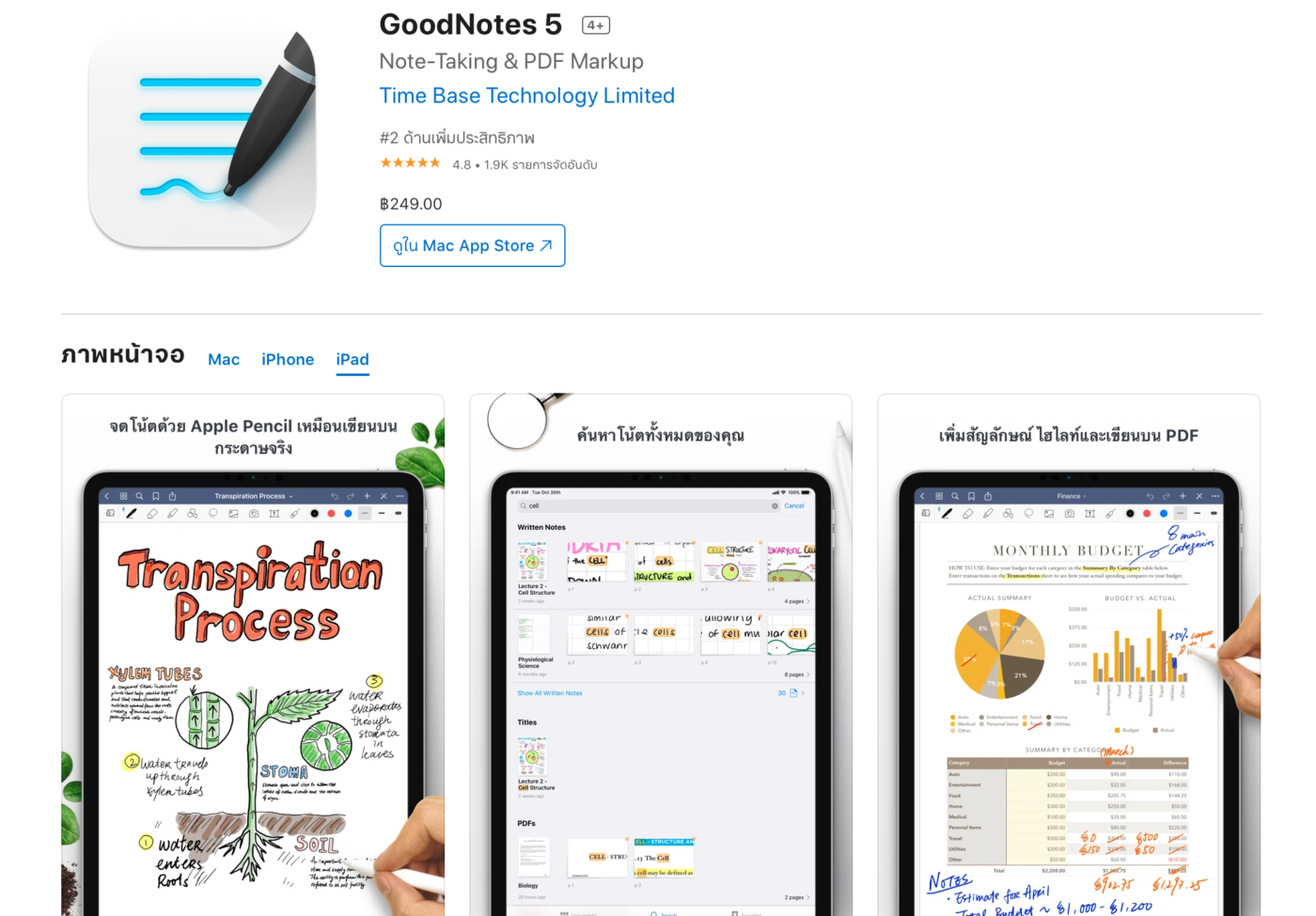
5. Notability
The Notability app is featured in the ability to record audio along with taking notes. Makes it easier to revisit what you’ve learned and write down In addition, you can draw pictures or add many different files. When used with Apple Pencil, it is possible to write freely. Perfect for creating a paperless office or classroom. Here (฿279)
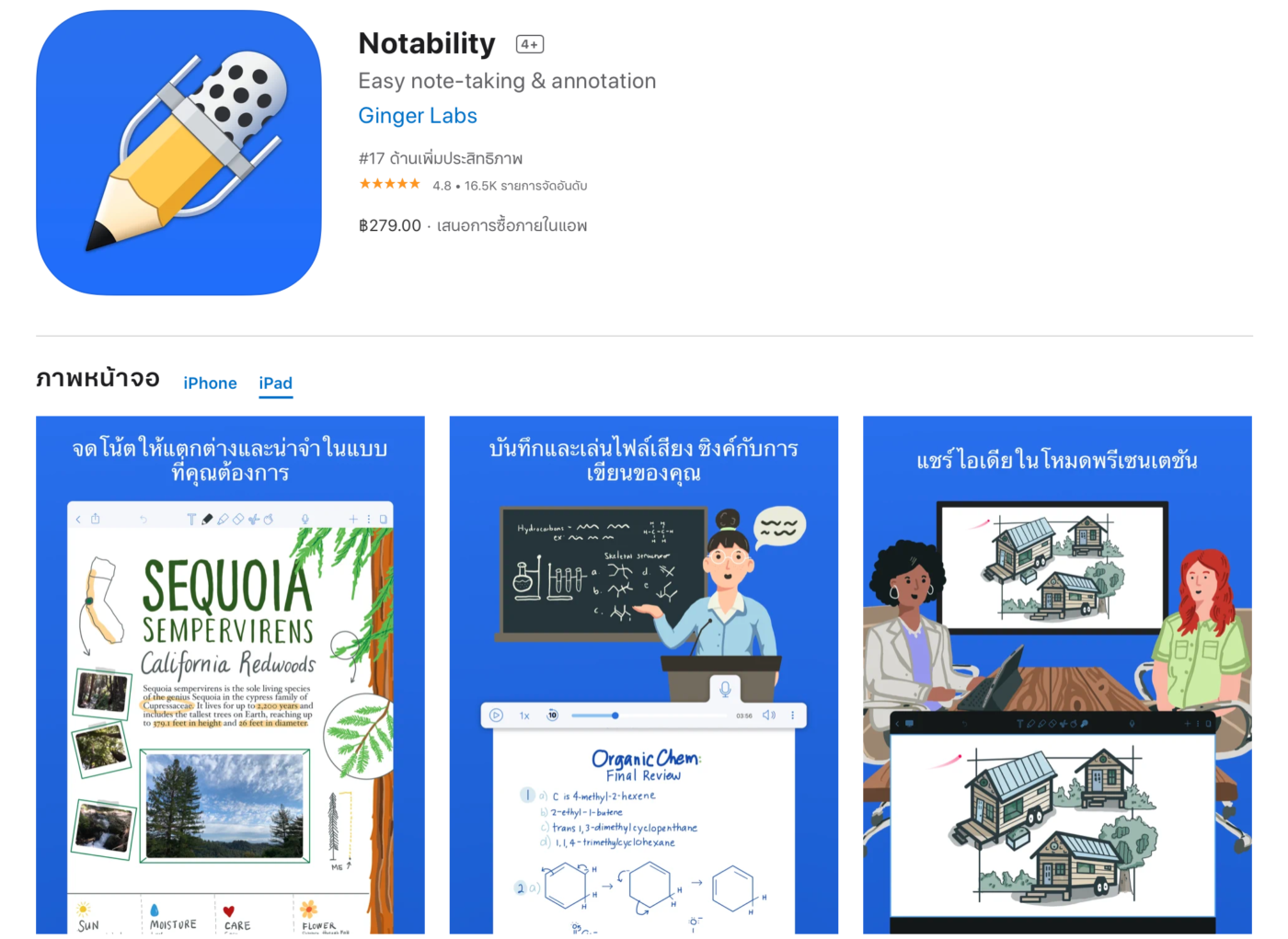
6. Reflectly
A personal journal that teaches us how to control our emotions. Reduce tension And help create new perspectives by having options to record daily mood at levels Then enter the cause. Then there will be a message or a question to help comfort it. Reflectly app is perfect for people who like to write notes and want to talk to someone. Here (free)
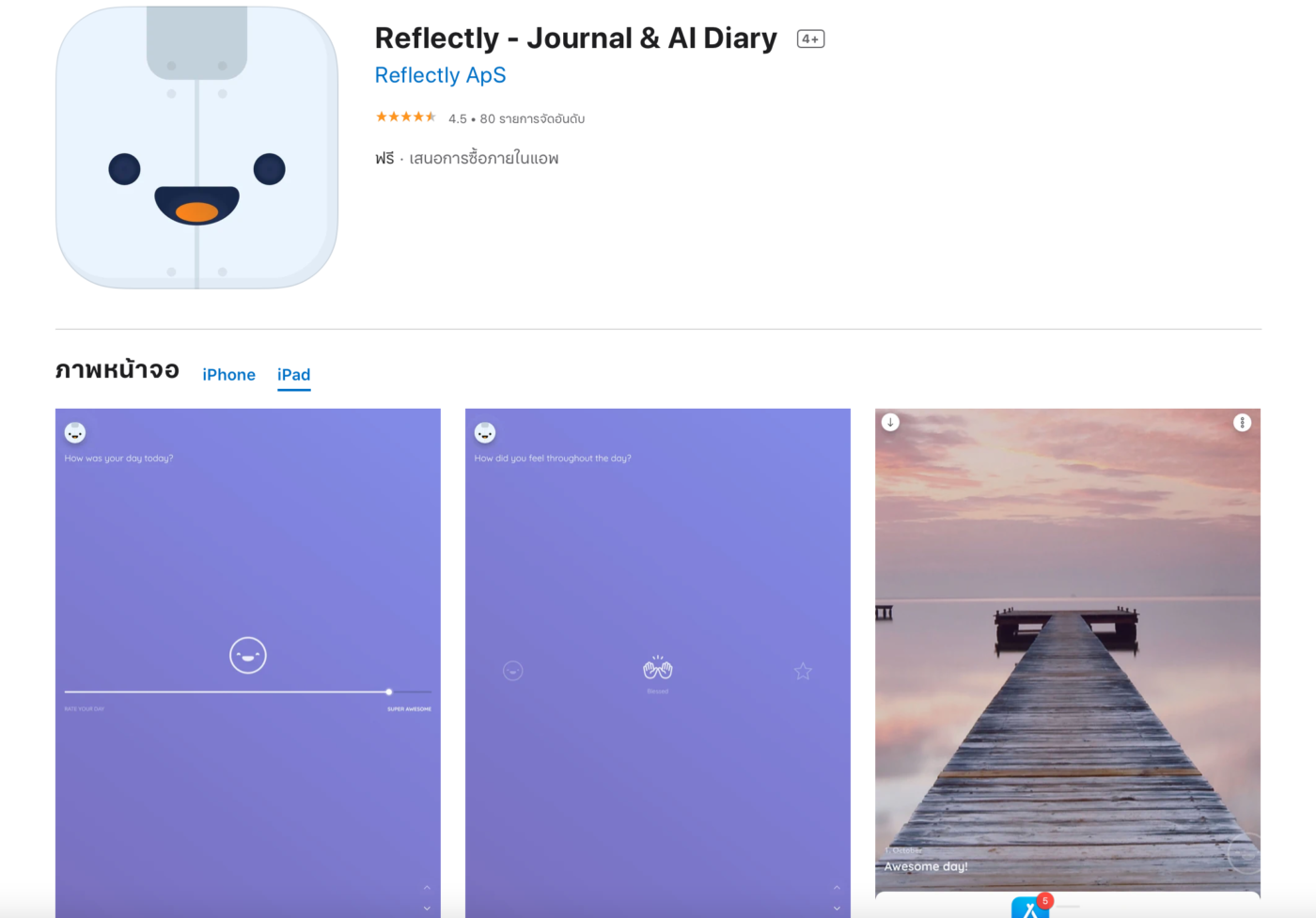
7. Mooda
Capture our daily emotions through cute icons such as happiness, anger, worry, etc., making it easier for us to track and visualize our feelings. It also has a slot for taking short notes and is perfect for those who want to record little things of the day. Here (฿29)
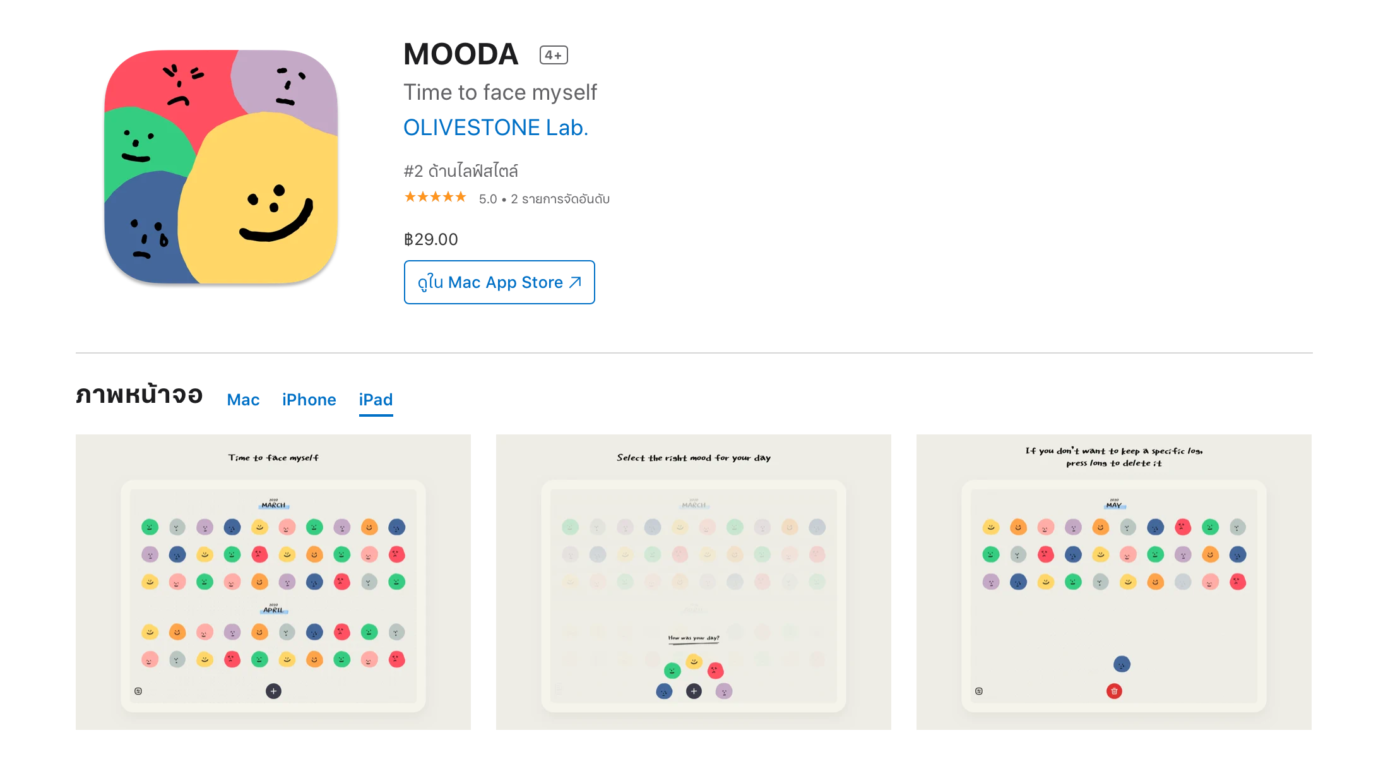
The trick for taking notes is better than ever, too. Apple Pencil
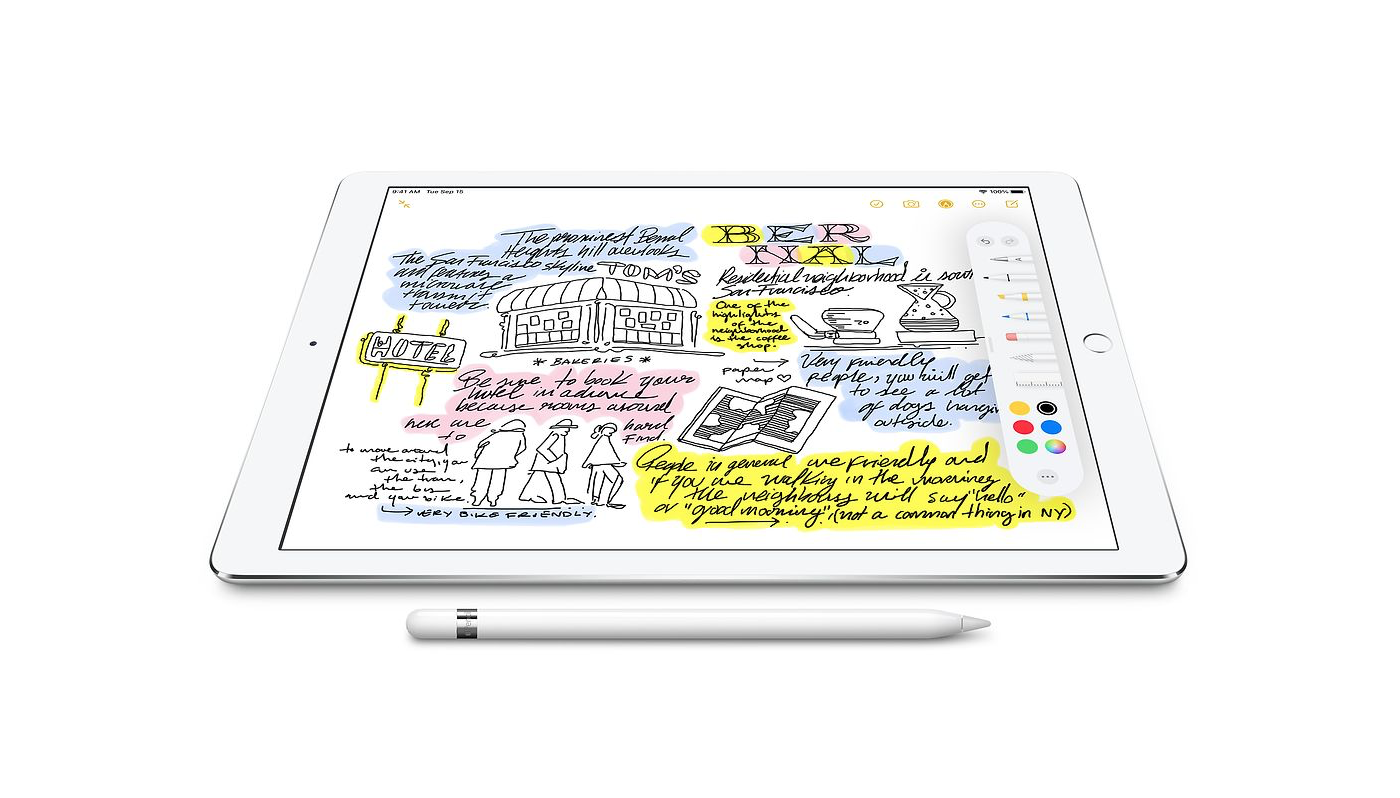
Taking notes on the iPad can be done easily.More flow with new features On the added iPadOSWith intelligence to Apple Pencil Which can easily write and edit through the control of Apple Pencil and its responsivenessInstant help to take noteIt is much more convenient.
- Smart Selection Use on-device machine learning to distinguish handwriting and drawing. Thus, handwritten text can be easily cut and pasted into another document in typographic format.
- Tap to select Another feature that facilitates the users. Just double tapping your Apple Pencil will select a word, but triple-tap will select the entire sentence. Making it possible to work continuously easily
- Copy and paste as text A new option that allows us to copy handwriting and turn it into typed. It retains the same layout as you wrote it. Which is suitable for people who like to take notes in their own handwriting But also want to keep the file as typeface as well The key is that the data is kept secure and can be worked offline.
- Data detectors After jotting down information such as addresses, phone numbers or e-mails by handwriting on the iPad and tapping and holding it, the software will process it and give us an option for us to manage the information immediately, such as pressing the address. To show a map on the Maps app or press a phone number To call immediately Or even entering the mail app to send the said Email Address
- Shape recognition Now drawing lines, angles, arrows or various geometric shapes can be more beautiful and organized. By starting to draw normally and holding slightly at the end The images we draw can be transformed into straight lines and symmetry in the blink of an eye.
- Scribble New features on iPadOS that automatically convert handwriting to type. Helps to reply or search more convenient and faster. Importantly, all messages are kept private with on-device machine learning (currently available in English). Not yet support Thai language)
- Editing gestures Tackling information is much easier with new gestures we have created, such as strikethrough words to delete. Or, draw a circle around a word to select, copy and move the word, and hold down the Apple Pencil to create room for inserting text. Where the messages are separated from each other Allow us to write as much as we want Then all the letters are laid out so they are perfectly aligned. Without the need to delete the original message and write it again.
There are two versions of Apple Pencil:
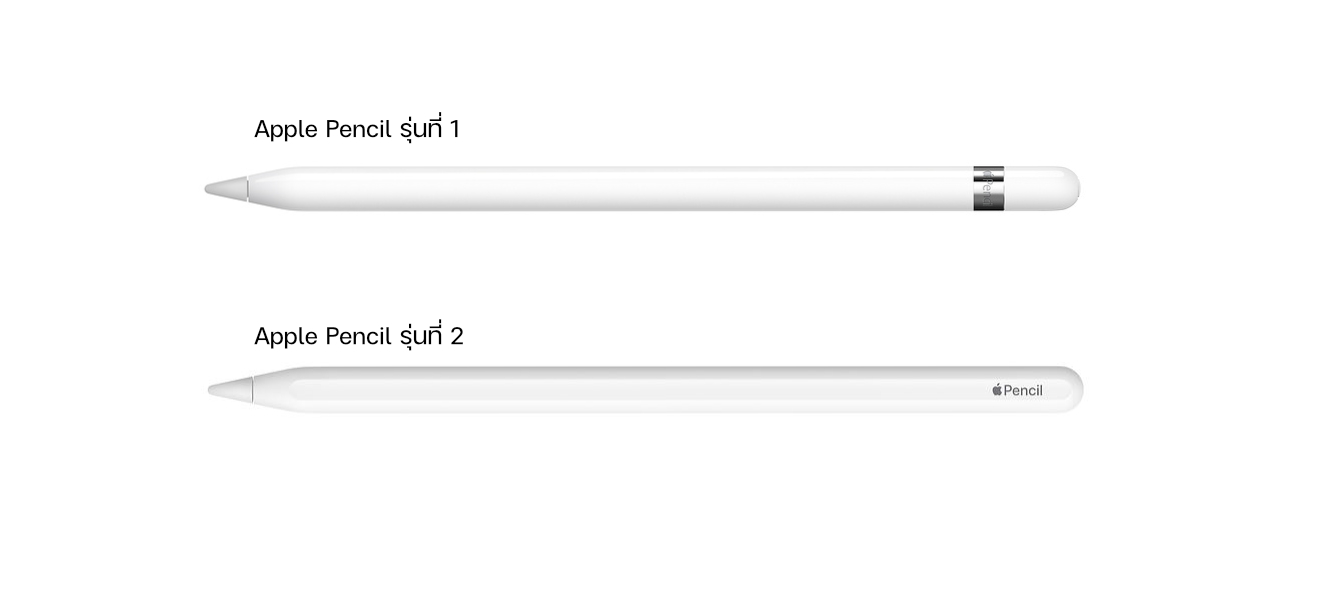
Apple Pencil (1st generation) Price 3,400 baht, can be bought Here
Apple Pencil (2nd generation) Price 4,490 baht, can be bought Here
And you can also read more details about the iPad:
Get more information about iPadOS. Here
Press release about iPadOS14. Here
–
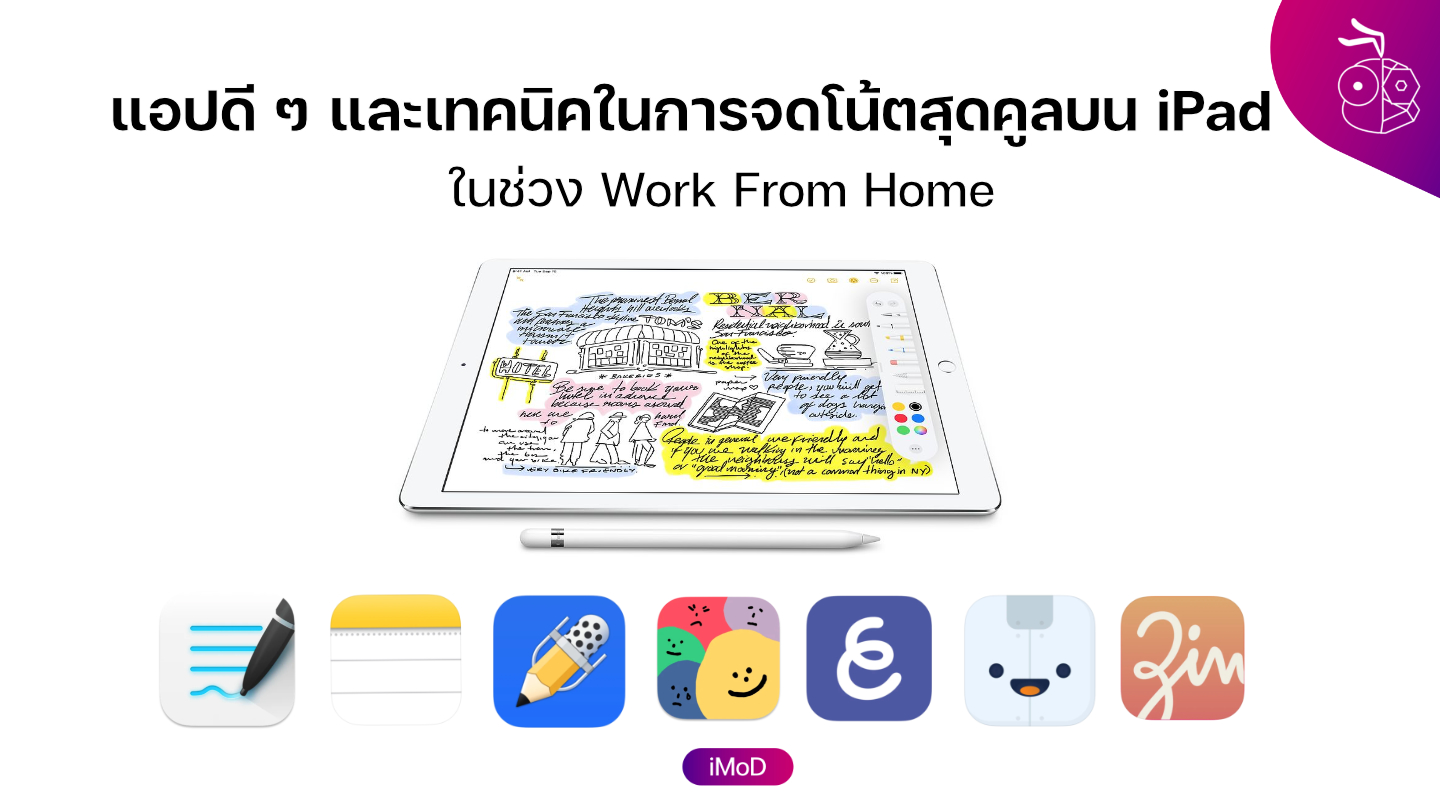

![[경제]Concerns about logistics disruption [경제]Concerns about logistics disruption](https://image.ytn.co.kr/general/jpg/2021/0121/202101210515255034_t.jpg)