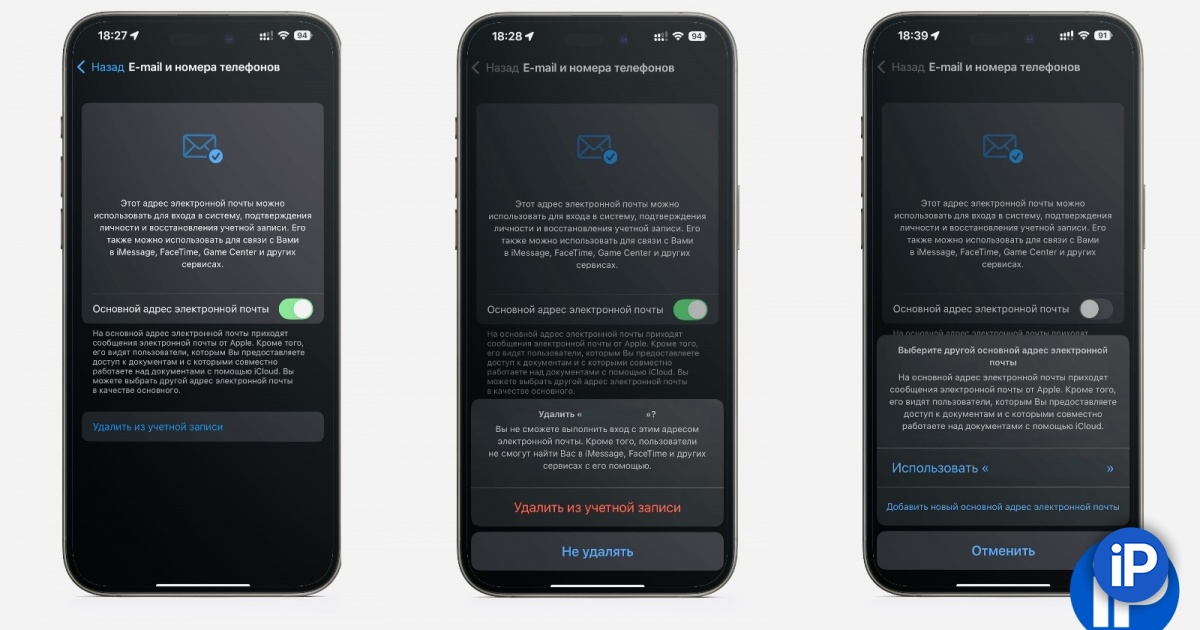Apple has added a small but very useful innovation in iOS 18.1.
Now in iCloud settings you can change the associated email used in Apple services, including authorization and iMessage. To do this, just go to the Settings menu -> your Apple account -> Sign in and security -> your mail. After this, you can delete or change the mailing address by turning off the corresponding toggle switch.