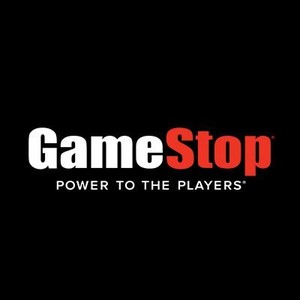Last November, Huawei Japan announced a new completely wireless earphone “HUAWEI FreeBuds ProWas released.
Speaking of Huawei’s completely wireless earphones, “FreeBuds 3” and “FreeBuds 3i” have been released so far, but “FreeBuds Pro” is the top model of these.
A major feature of this product is that it is equipped with the industry’s highest class active noise canceling, which can reduce ambient noise by up to 40 dB. This has made it possible to enjoy music in a quieter environment.
How strong is that ability? This time, I borrowed the actual “HUAWEI FreeBuds Pro” from Huawei Japan and was able to check the sound quality and noise canceling, so I would like to tell you in detail.

–
FreeBuds Pro design and features

First of all, about the design of “HUAWEI FreeBuds Pro”. Let’s start with the battery case that houses the earphones.
The battery case is palm-sized and not too big, and can be easily stored in your bag or pocket. In addition to the oval shape with large curves at the four corners, it is also smooth to the touch, so it is very comfortable to hold in the palm of your hand.

A pairing button is provided on the side, and you can put the earphone in pairing mode by pressing and holding for 2 seconds with the charging case open. Remember to use this button if you’re having trouble pairing with your earphones or connecting to other devices.
A USB Type-C port for charging is installed at the bottom of the case. The LED indicator next to the port allows you to check the charging status.

The above is the FreeBuds Pro earphone body. This product has an earphone shape called “canal type”, and the eartips fit into the ear canal like earplugs, so it has excellent sound insulation and less sound leakage.
In addition to the above features, FreeBuds Pro has a lighter earphone body of about 6.1g per ear and a design that enhances the fit, which makes it more comfortable to wear.
There are three types of eartips, large, medium, and small, and you can choose the size you like. If you’re not sure if it fits your ears, you can also check if your eartips fit your ears with the HUAWEI AI Life app’s eartip compatibility test.
When I actually worked for several hours with the FreeBuds Pro on, I was able to work comfortably while listening to music from beginning to end with almost no pain in my ears. It can be said that it is highly recommended for those who often wear earphones for a long time.

A smart sensor control is installed in the “handle” part of FreeBuds Pro, and by swiping or pinching this sensor part, volume control, noise canceling on / off, and external sound capture mode on / off You can operate such as off.
In addition to the high sensitivity of the sensor, there are many intuitive operations, so I was able to operate it as I wanted immediately after I started using it. There was almost no erroneous operation when wearing the earphone, and I got the impression that it was quite easy to use as a sensor mounted on the earphone body.
I would also like to mention here the Bluetooth communication of FreeBuds Pro.
When using a wireless device, if the Bluetooth connection is not solid, the sound may be interrupted, but FreeBuds Pro has a dual antenna that covers the 360 ° range, so it has a stable connection. Can be kept.
In addition, by supporting simultaneous dual device connection, it is possible to smoothly switch between two devices such as smartphones and tablets. If you get a call on your smartphone while watching a video on your tablet, you can quickly switch devices and start talking on FreeBuds Pro.

According to the official specifications, the FreeBuds Pro battery can be used continuously for 7 hours with the earphone alone and 30 hours with the case when noise canceling is turned off. When noise canceling is turned on, the earphone can be used continuously for 4.5 hours and the case for 20 hours.
When I actually used it, the battery was reduced by about 15% per hour when noise canceling was off, and by about 25% per hour when noise canceling was turned on, so the battery life is almost as official. It can be said that it has become.
By the way, FreeBuds Pro is designed to charge from the USB-C port at the bottom of the main unit, but it also supports Qi standard wireless charging, so you can charge smartly wirelessly without having to bother to connect by wire. If you have a wireless charger on your desk, we highly recommend charging it wirelessly.
Check noise canceling performance and sound quality
Now, let’s introduce the noise canceling performance and sound quality that are of concern.
The active noise canceling function installed in FreeBuds Pro is realized by detecting residual noise with two microphones, an inward microphone and an outward microphone, and generating an accurate anti-noise signal.
Officially, it is possible to reduce noise by up to 40 dB, but how much noise will it actually reduce?

In my work environment, the noise of the air conditioner, the sound of the air pump in the aquarium, the sound of the PC fan, etc., which are not noisy, are always sober. When I turned on noise canceling in this environment, I was able to suppress almost all noise.
Also, the sound that you are worried about while working on a PC is the keyboard tapping sound. The keyboard I’m using isn’t that high-pitched, but I was still worried about typing at high speed.
However, since FreeBuds Pro reduced the noise to a level where the keystrokes could be heard somewhere far away, the noise canceling function of this product can be evaluated as being quite excellent. ..
By the way, in FreeBuds Pro, the level of the noise canceling function can be adjusted in three modes.
There are three modes available: “Relax” for places with relatively low noise, “Standard” for noisy places, and “Ultra” for more noisy places. You can switch between these manually, but there is also a “dynamic” that automatically recognizes the surrounding environmental sounds and switches the mode for each scene, which is quite convenient. The accuracy is also quite good, so if you want to use the noise canceling function with FreeBuds Pro, please use the “dynamic” mode.
In addition to suppressing noise, FreeBuds Pro also has an “external sound capture mode” for when you want to listen to outside sounds such as train announcements. To switch to noise canceling mode, simply press and hold the smart sensor control on the main unit.

And about the sound quality that is important when choosing earphones.
While many canal-type earphones have weak bass, FreeBuds Pro is a powerful earphone with solid mid to low bass. However, the balance of the sound is well thought out, and the mid to low range is not overstated, and it is very easy to hear.
Since the treble does not resonate too much, there is almost no sharp sound that tightens the back of the head, which tends to occur in the treble of electronic sounds. I felt that it was an earphone that you can enjoy rich and powerful sound as a whole.
With the combination of noise canceling function and this sound quality, there is no doubt that you can enjoy high quality sound even in noisy places.
Summary

HUAWEI FreeBuds ProIs excellent in terms of comfort, noise canceling performance, sound quality, and usability, and it can be said that the performance is suitable for the top model of the completely wireless earphones sold by Huawei.
Recently, due to the growing demand for completely wireless earphones equipped with noise canceling function, various companies have released various earphones, but FreeBuds Pro is said to be of a quality that digs into the top among canal type completely wireless earphones Felt. I hope it will help you in choosing your wireless earphones.
In addition to the carbon black model I reviewed this time, HUAWEI FreeBuds Pro is available in three colors, silver frost and ceramic white, and the price is 25,080 yen (tax included).
AmazonThen, as of January 29, 2021, you can buy it at a low price of 20,773 yen (tax included), so if you are thinking of purchasing it, why not buy it on Amazon?

–
–