Jakarta, CNBC Indonesia – WhatsApp users can exchange messages even if their cellphone or smartphone is not connected to the internet. This is because this Facebook-owned application introduces the Multi-device feature.
Usually WhatsApp can operate when the main device, smartphone or cellphone is on and connected to the internet. By activating the multi-device feature, users can continue to exchange messages through other devices registered in the Multi-device feature.
This feature is still in beta and has not been officially launched by WhatsApp. But it can be tried by users of this popular messaging application.
“With this new capability, you can now use WhatsApp on your phone and up to 4 other non-phone devices at the same time, even if your phone’s battery dies,” said Facebook’s Engineering page.
|
Photo: Whatsapp Multi-device Display (doc. WhatsApp)- – |
Facebook also emphasized that it is still ensuring the security and privacy of users in this new feature. Namely through end-to-end encryption that has been used by the previous platform.
“Importantly we have developed new technology to maintain end-to-end encryption while still managing the synchronization of your data such as contact names, chat archives, starred messages and more across devices,” said Facebook.
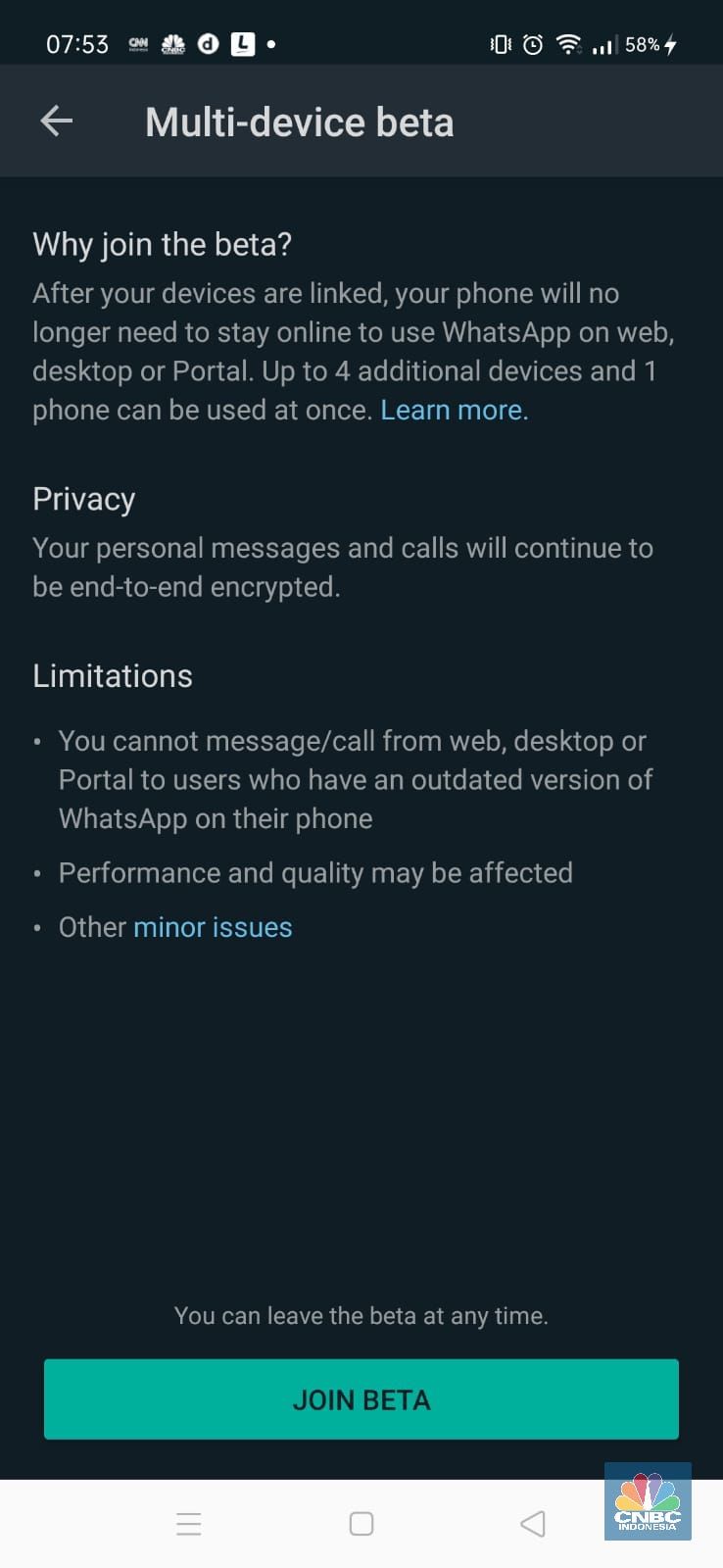 Photo: Whatsapp Multi-device Display (Doc. WhatsApp)- Photo: Whatsapp Multi-device Display (Doc. WhatsApp)-– |
CNBC Indonesia itself has found the multi-device feature in the WhatsApp application. You do this by pressing the three dots icon in the upper right then select Linked Devices. There will be available the Multi-device feature. Click Join Beta and register your four devices to WhatsApp.
(roy/roy)
– .


