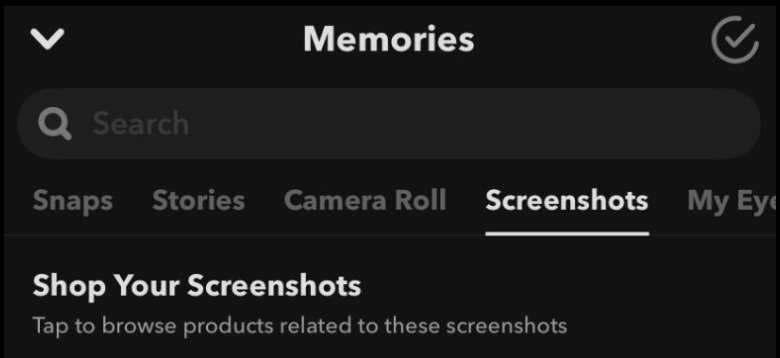To start using Screenshop on Snapchat, make sure you have saved a screenshot of the item you want to search using the feature. Follow these steps to start using it (via Snapchat).
1. In Snapchat, tap the rectangles next to the photo button at the bottom left.