WhatsApp has finally started to enable one of the features that users have been waiting for a long time: the multi-device mode on Android. Or as the messaging app called it: buddy mode. This feature in particular, it allows you to use the same WhatsApp account on two mobiles at the same time.
Companion mode allows you to send messages from an additional device even if the primary device does not have an internet connection. Messages between the two mobiles are automatically synchronized, and it is also possible to make calls and video calls from any mobile with the account.
How to have WhatsApp on two devices at the same time?
How to link a WhatsApp account to a second mobile phone?
Enabling companion mode is very simple if you have two Android phones and follow the steps below.
- On the second Android phone, download the latest version of WhatsApp for Android.
- Once installed, go to the registration screen and click on the three dots at the top of the screen.
- Click on Pair device.
Now, follow these steps on your current smartphone. That is, the one where you already have your WhatsApp account.
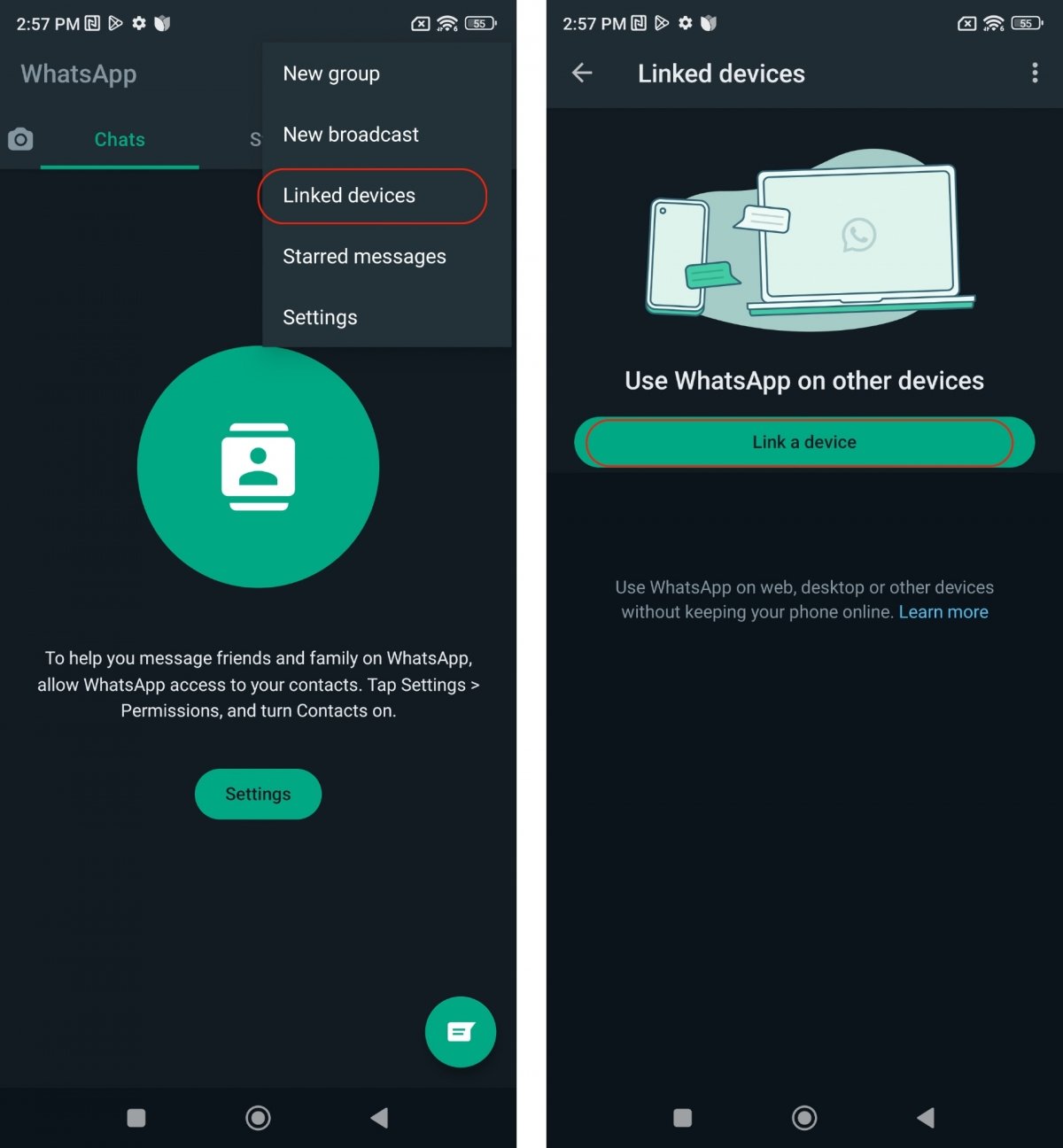 How to connect WhatsApp on second mobile
How to connect WhatsApp on second mobile
- Click on the three dots at the top of the screen.
- Click on Paired devices.
- Click Jumerate the device and point the camera at the QR code.
After a few seconds, WhatsApp will download the messages and any media files you’ve shared from your primary smartphone. You can log out at any time by accessing your account settings or by uninstalling the app. Also remember that you can connect to 4 devices in totaland the primary cellphone does not need to have an internet connection.
On the other hand, you can also combine the use of two WhatsApp accounts simultaneously with, for example, the web or desktop version of WhatsApp.


