Suara.com – Instagram has just released a new feature called Live Rooms which allows its users to live with three people. How to use Live Rooms Instagram this is quite practical.
Launching from XDA Developers, Wednesday (2/12/2020), the Live Rooms feature is an extension of the Live function that was previously provided. In this feature, users can only accommodate two people.
If the user wants to add another person, he or she must remove the interlocutor that was added previously. When the user finishes Live Rooms, Instagram also provides options whether the video will be displayed on IGTV, downloaded directly by the user, or deleted.
This new feature is already available in India and Indonesia. Instagram has not provided further information about when this feature will be launched globally.
Also Read:
Anies Live Instagram during Independent Isolation: Usually Someone Helps
Following how to use Instagram Live Rooms:
- Open Instagram
- Click the story icon in the top left corner, or you can also swipe the screen to the right
- Select the Live option in the bottom column
- Click the circle icon in the center to start a live broadcast
To add other users to Instagram Live Rooms, here’s how you can do:
- During the live, click the guest icon at the bottom right of the comment column
- Instagram will display a pop-up screen containing people to join Live Rooms
- Add three more Instagram accounts and choose send invitations to join your broadcast.
That’s how you invite 4 people to Instagram Live Rooms. Good luck.
– .
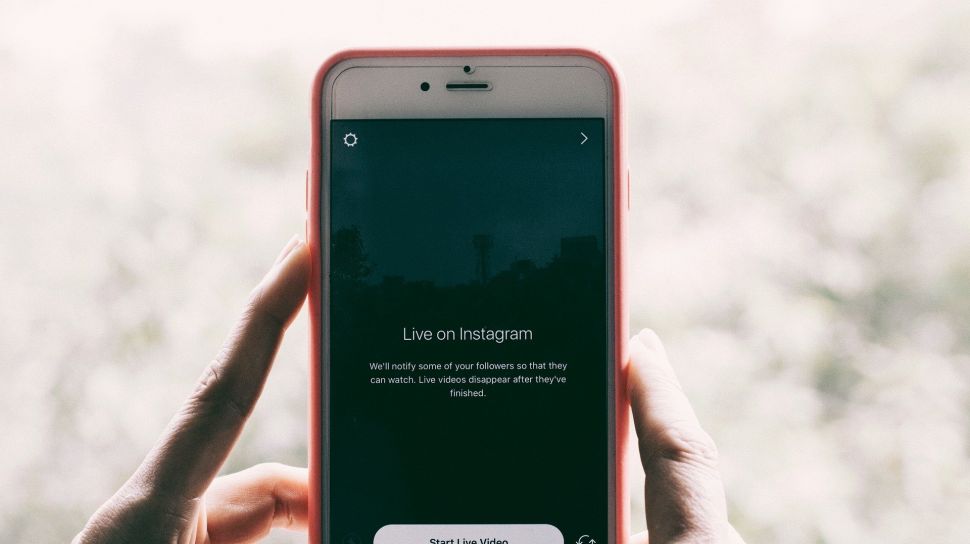

:quality(80)/cdn-kiosk-api.telegraaf.nl/506a2d0c-34b3-11eb-9dd8-02d2fb1aa1d7.jpg)