Available since iOS 13, voice control allows you to fully control your iPhone only with your voice.
With Siri, controlling our iPhone with our voice seems like a snap. It can be asked to open a particular application or to perform a particular task or launch a particular shortcut. However, another feature allows you to use your iPhone with your voice, and even push the vice a little further.
Called simply Voice Control, this feature is ultra intuitive for use of the iPhone by voice. Obviously, this is an accessibility option intended to facilitate the use of the iPhone for people with physical or motor disorders. In itself, voice control can do everything: dictate a message, switch between applications and different menus… These are mainly accessibility options, but it is possible to add other features to voice control.
First of all, it is necessary to activate voice control in the settings. To do this, head into the settings of your iPhone or iPad. Go to the menuAccessibility, then press Voice control. This will take you to the feature page and everything you can do there. First, activate the first option called Voice control to activate the function.
If you go to the menu Customize orders and then press Create an order …, you will see that you have the option of doing a whole lot of things, just with a phrase said to your iPhone. In particular, you can tell him to open an application, but also, why not, to unlock himself!
In the insert Expression, write the sentence that you will have to say to your iPhone so that it unlocks itself. In our case, we will tell it “Unlock iPhone”. Then press Action, then on Perform the custom gesture. By choosing this, you tell iPhone that when the chosen sentence is spoken, it will have to activate the gestures you have told it to do.
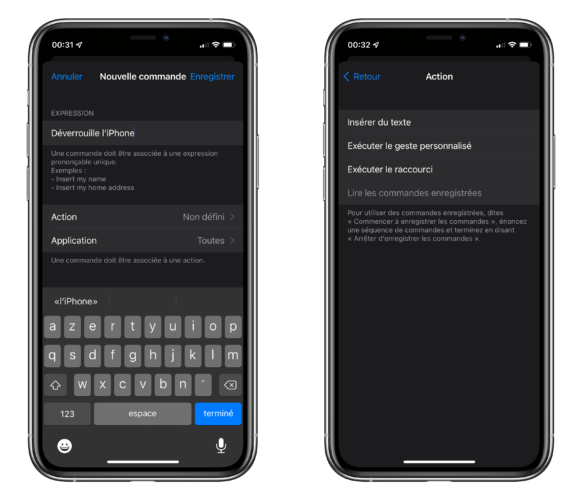
A mini touch control recorder will start and let you tap the screen. When you say your sentence, iPhone will perform exactly the same gestures. So, remember where the numbers of your password are and press where they are. Then confirm your registration by pressing To register top right. Then return to the previous screen and press again To register.
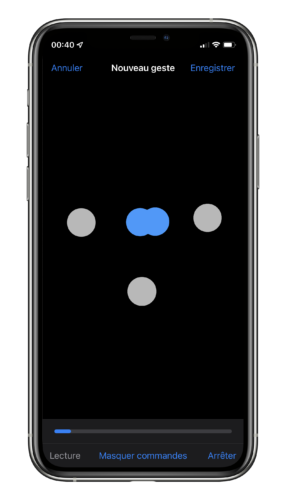
When your iPhone is locked, all you have to do is tap the screen to bring up the keyboard, say your magic phrase and your smartphone will unlock by itself, as if by magic! It is also important to know that, for the voice unlocking to work at all times, the voice control must remain activated. Obviously, from a security point of view, this is definitely not a good idea, and disclosing your password or how to unlock your smartphone is strongly discouraged.
–
