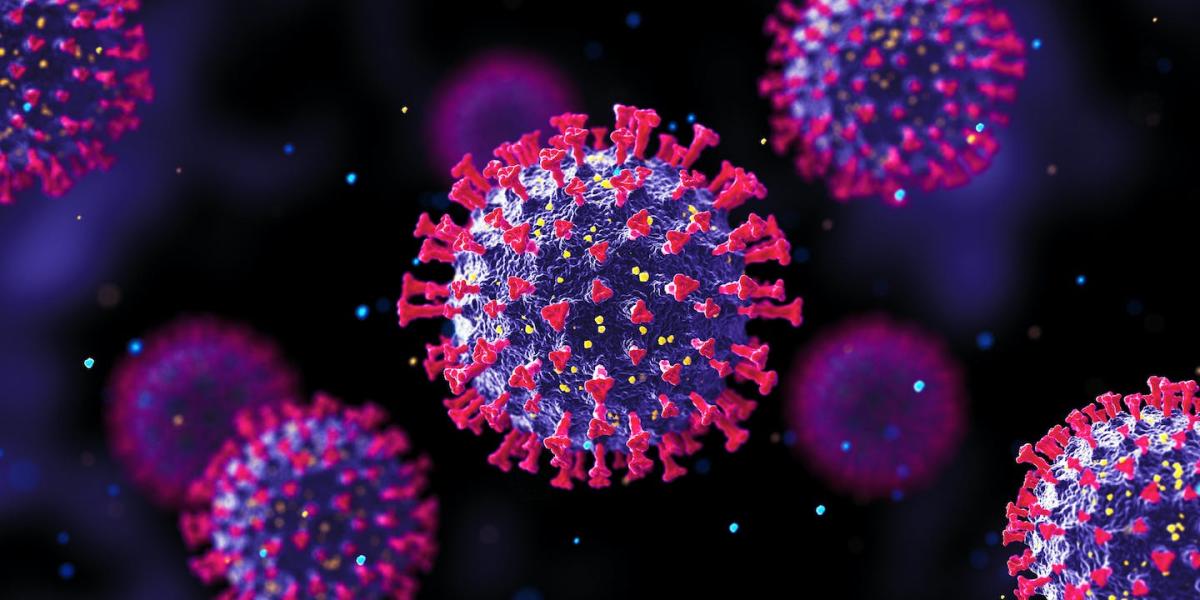Spotify has established itself as more than just a music streaming service. Besides listening to your favorite songs, Spotify lets you discover new songs, read lyrics, and more.
In the sense of discovery, Spotify is also a great platform to explore music from different nations and cultures.
With Spotify’s constant stream of new features, you can translate song lyrics on Spotify and take your music journey to the next level.
When you view the lyrics of a song on Spotify, the lyrics translation feature will be displayed if it is available for that song. This feature does not cover all songs and languages and is currently only available on Android and iOS.
Spotify will translate the lyrics into your system language. For example, if your phone’s language is set to English, the lyrics will be translated into English. If you want to translate the lyrics to another language, you will need to change the language of the Spotify app first.
Here is how you can translate song lyrics on Spotify:
- Open Spotify and play the song you want to listen to.
- Open the music player at the bottom of your screen, and swipe up to see the lyrics.
- Tap the translate button next to share. You can also touch the lyrics to open them in full screen, then select the translate button in the lower left corner of your screen.
Spotify will display the translated lyrics below the original lyrics, and you can touch the translation icon again to hide the translations.
Musixmatch is a music recognition and song lyrics app that helps you find lyrics to your favorite songs. Also, Musixmatch’s FloatingLyrics can draw on Spotify and display lyrics along with translations. It also supports more songs and languages than Spotify.
If the song you want doesn’t have translations on Spotify, you can try Musixmatch instead. Here’s how:
- Download and install Musixmatch on your phone.
- Open Musixmatch and log in.
- Grant Musixmatch the required permissions. Musixmatch needs to access your notifications to know what you’re listening to. It also needs special permissions to override other apps, like Spotify.
- You will be prompted to connect Musixmatch to Spotify or your local library. If you’re on Android, it’s not necessary, so you can skip it for now.
- Once in Musixmatch, tap on Ouvrir FloatingLyrics.
- Go to Spotify and listen to the song you want to get translations for.
- Tap the Musixmatch logo to bring up FloatingLyrics.
You can now see the translated lyrics of your favorite songs on Spotify! You can change the language you are comfortable with and begin to understand the meaning behind the sounds.
Keep in mind that the above steps only work if you are using an Android phone. If you are an iPhone user, you will need to connect Musixmatch to your Spotify account and then play the song you want to translate on Musixmatch.
Next, you will need to open the music player and touch the translate button in the lower left corner of your screen. Select the language you want, and you’ll see it right below the lyrics if there’s a translation available.
Download Musixmatch for Android | iOS (Free, subscription available)
Personalize your music
Spotify is constantly expanding and adding new features. Besides being able to read the lyrics of your favorite songs on Spotify, you can also view the translation of the words. This feature is being expanded to cover more songs and languages, so you shouldn’t expect it to work with all songs.
If Spotify doesn’t have translated lyrics for the song you want, you can use Musixmatch, which has a larger catalog of songs and supported languages.
With these tools at your fingertips, it’s time to break the language barrier and enjoy music from all over the world.